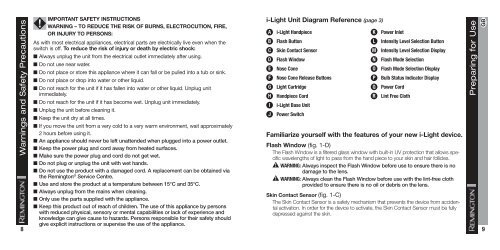Skin Chart Customer Service Information
Skin Chart Customer Service Information
Skin Chart Customer Service Information
You also want an ePaper? Increase the reach of your titles
YUMPU automatically turns print PDFs into web optimized ePapers that Google loves.
IMPORTANT SAFETY INSTRUCTIONS<br />
i-Light Unit Diagram Reference (page 3)<br />
WARNING – TO REDUCE THE RISK OF BURNS, ELECTROCUTION, FIRE,<br />
OR INJURY TO PERSONS:<br />
A i-Light Handpiece<br />
K Power Inlet<br />
As with most electrical appliances, electrical parts are electrically live even when the<br />
B Flash Button<br />
L Intensity Level Selection Button<br />
switch is off. To reduce the risk of injury or death by electric shock:<br />
C <strong>Skin</strong> Contact Sensor<br />
M Intensity Level Selection Display<br />
■ Always unplug the unit from the electrical outlet immediately after using.<br />
D Flash Window<br />
N Flash Mode Selection<br />
■ Do not use near water.<br />
■ Do not place or store this appliance where it can fall or be pulled into a tub or sink.<br />
E Nose Cone<br />
O Flash Mode Selection Display<br />
■ Do not place or drop into water or other liquid.<br />
F Nose Cone Release Buttons<br />
P Bulb Status Indicator Display<br />
■ Do not reach for the unit if it has fallen into water or other liquid. Unplug unit<br />
G Light Cartridge<br />
Q Power Cord<br />
immediately.<br />
H Handpiece Cord<br />
R Lint Free Cloth<br />
■ Do not reach for the unit if it has become wet. Unplug unit immediately.<br />
I i-Light Base Unit<br />
■ Unplug the unit before cleaning it.<br />
■ Keep the unit dry at all times.<br />
J Power Switch<br />
■ If you move the unit from a very cold to a very warm environment, wait approximately<br />
2 hours before using it.<br />
Familiarize yourself with the features of your new i-Light device.<br />
■ An appliance should never be left unattended when plugged into a power outlet.<br />
Flash Window (fig. 1-D)<br />
■ Keep the power plug and cord away from heated surfaces.<br />
The Flash Window is a filtered glass window with built-in UV protection that allows specific<br />
wavelengths of light to pass from the hand piece to your skin and hair follicles.<br />
■ Make sure the power plug and cord do not get wet.<br />
■ Do not plug or unplug the unit with wet hands.<br />
WARNING: Always inspect the Flash Window before use to ensure there is no<br />
■ Do not use the product with a damaged cord. A replacement can be obtained via<br />
damage to the lens.<br />
the Remington ® <strong>Service</strong> Centre.<br />
WARNING: Always clean the Flash Window before use with the lint-free cloth<br />
■ Use and store the product at a temperature between 15°C and 35°C.<br />
provided to ensure there is no oil or debris on the lens.<br />
■ Always unplug from the mains when cleaning.<br />
<strong>Skin</strong> Contact Sensor (fig. 1-C)<br />
■ Only use the parts supplied with the appliance.<br />
The <strong>Skin</strong> Contact Sensor is a safety mechanism that prevents the device from accidental<br />
activation. In order for the device to activate, the <strong>Skin</strong> Contact Sensor must be fully<br />
■ Keep this product out of reach of children. The use of this appliance by persons<br />
with reduced physical, sensory or mental capabilities or lack of experience and<br />
depressed against the skin.<br />
knowledge can give cause to hazards. Persons responsible for their safety should<br />
give explicit instructions or supervise the use of the appliance.<br />
8 9<br />
Warnings and Safety Precautions<br />
Preparing for Use<br />
GB<br />
100827_REM_IFU_IPL5000_21L GB8-GB9 05.11.10 13:25