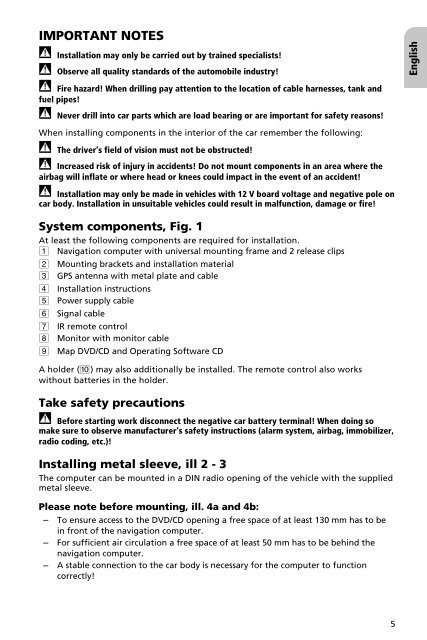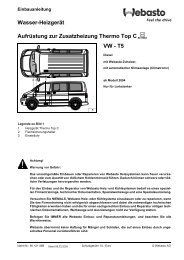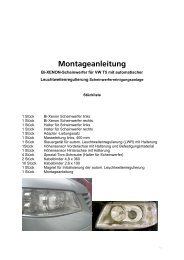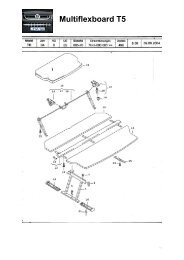PC 5400 PC 5500 - jewuwa
PC 5400 PC 5500 - jewuwa
PC 5400 PC 5500 - jewuwa
You also want an ePaper? Increase the reach of your titles
YUMPU automatically turns print PDFs into web optimized ePapers that Google loves.
IMPORTANT NOTES<br />
A Installation may only be carried out by trained specialists!<br />
A Observe all quality standards of the automobile industry!<br />
A Fire hazard! When drilling pay attention to the location of cable harnesses, tank and<br />
fuel pipes!<br />
A Never drill into car parts which are load bearing or are important for safety reasons!<br />
English<br />
When installing components in the interior of the car remember the following:<br />
A The driver’s field of vision must not be obstructed!<br />
A Increased risk of injury in accidents! Do not mount components in an area where the<br />
airbag will inflate or where head or knees could impact in the event of an accident!<br />
A Installation may only be made in vehicles with 12 V board voltage and negative pole on<br />
car body. Installation in unsuitable vehicles could result in malfunction, damage or fire!<br />
System components, Fig. 1<br />
At least the following components are required for installation.<br />
1 Navigation computer with universal mounting frame and 2 release clips<br />
2 Mounting brackets and installation material<br />
3 GPS antenna with metal plate and cable<br />
4 Installation instructions<br />
5 Power supply cable<br />
6 Signal cable<br />
7 IR remote control<br />
8 Monitor with monitor cable<br />
9 Map DVD/CD and Operating Software CD<br />
A holder (0) may also additionally be installed. The remote control also works<br />
without batteries in the holder.<br />
Take safety precautions<br />
A Before starting work disconnect the negative car battery terminal! When doing so<br />
make sure to observe manufacturer’s safety instructions (alarm system, airbag, immobilizer,<br />
radio coding, etc.)!<br />
Installing metal sleeve, ill 2 - 3<br />
The computer can be mounted in a DIN radio opening of the vehicle with the supplied<br />
metal sleeve.<br />
Please note before mounting, ill. 4a and 4b:<br />
– To ensure access to the DVD/CD opening a free space of at least 130 mm has to be<br />
in front of the navigation computer.<br />
– For sufficient air circulation a free space of at least 50 mm has to be behind the<br />
navigation computer.<br />
– A stable connection to the car body is necessary for the computer to function<br />
correctly!<br />
5