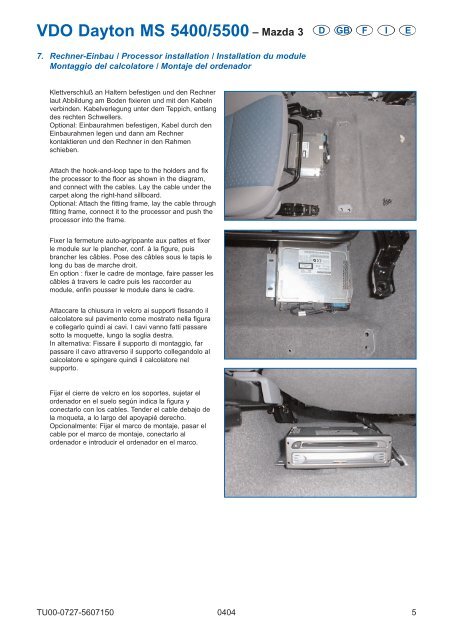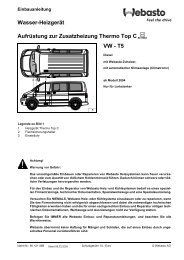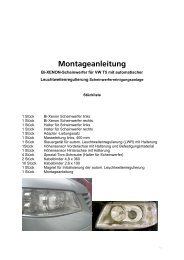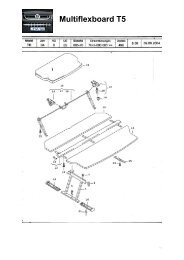MI Navigationssystem 5400-5500 Mazda 3- D-GB- F- I-E.qxd - jewuwa
MI Navigationssystem 5400-5500 Mazda 3- D-GB- F- I-E.qxd - jewuwa
MI Navigationssystem 5400-5500 Mazda 3- D-GB- F- I-E.qxd - jewuwa
Create successful ePaper yourself
Turn your PDF publications into a flip-book with our unique Google optimized e-Paper software.
VDO Dayton MS <strong>5400</strong>/<strong>5500</strong> – <strong>Mazda</strong> 3 D <strong>GB</strong> F I E<br />
7. Rechner-Einbau / Processor installation / Installation du module<br />
Montaggio del calcolatore / Montaje del ordenador<br />
Klettverschluß an Haltern befestigen und den Rechner<br />
laut Abbildung am Boden fixieren und mit den Kabeln<br />
verbinden. Kabelverlegung unter dem Teppich, entlang<br />
des rechten Schwellers.<br />
Optional: Einbaurahmen befestigen, Kabel durch den<br />
Einbaurahmen legen und dann am Rechner<br />
kontaktieren und den Rechner in den Rahmen<br />
schieben.<br />
Attach the hook-and-loop tape to the holders and fix<br />
the processor to the floor as shown in the diagram,<br />
and connect with the cables. Lay the cable under the<br />
carpet along the right-hand sillboard.<br />
Optional: Attach the fitting frame, lay the cable through<br />
fitting frame, connect it to the processor and push the<br />
processor into the frame.<br />
Fixer la fermeture auto-agrippante aux pattes et fixer<br />
le module sur le plancher, conf. à la figure, puis<br />
brancher les câbles. Pose des câbles sous le tapis le<br />
long du bas de marche droit.<br />
En option : fixer le cadre de montage, faire passer les<br />
câbles à travers le cadre puis les raccorder au<br />
module, enfin pousser le module dans le cadre.<br />
Attaccare la chiusura in velcro ai supporti fissando il<br />
calcolatore sul pavimento come mostrato nella figura<br />
e collegarlo quindi ai cavi. I cavi vanno fatti passare<br />
sotto la moquette, lungo la soglia destra.<br />
In alternativa: Fissare il supporto di montaggio, far<br />
passare il cavo attraverso il supporto collegandolo al<br />
calcolatore e spingere quindi il calcolatore nel<br />
supporto.<br />
Fijar el cierre de velcro en los soportes, sujetar el<br />
ordenador en el suelo según indica la figura y<br />
conectarlo con los cables. Tender el cable debajo de<br />
la moqueta, a lo largo del apoyapié derecho.<br />
Opcionalmente: Fijar el marco de montaje, pasar el<br />
cable por el marco de montaje, conectarlo al<br />
ordenador e introducir el ordenador en el marco.<br />
TU00-0727-5607150 0404 5