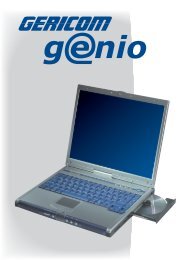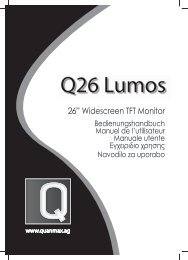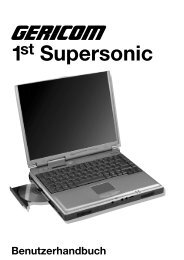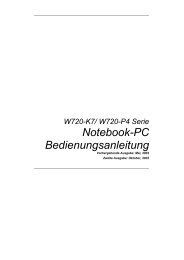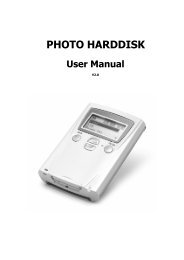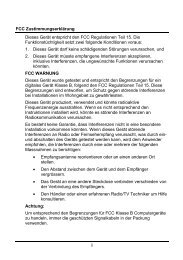21,5” Widescreen TFT Touchscreen Monitor - Gericom
21,5” Widescreen TFT Touchscreen Monitor - Gericom
21,5” Widescreen TFT Touchscreen Monitor - Gericom
Create successful ePaper yourself
Turn your PDF publications into a flip-book with our unique Google optimized e-Paper software.
ITALIANO Q22 Multitouch<br />
Installazione del touch screen<br />
8<br />
1. Usare il cavo USB 2.0 (incluso nel monitor) per<br />
collegare il monitor ad una delle porte USB 2.0 del<br />
computer.<br />
2. Windows cercherà automaticamente il modulo<br />
touch e procederà all’installazione del driver.<br />
3. Avviare il software di Messenger e godetevi il<br />
piacere del multi touch.<br />
4. La funzione multi touch è supportata solo dal<br />
sistema operativo Windows 7, altri sistemi non<br />
supportano tale funzione.<br />
Installazione del hardware<br />
cavo USB 2.0<br />
Collegate il cavo USB del touch monitor ad una porta<br />
USB 2.0 disponibile sul vostro computer. Windows<br />
intercetterà automaticamente il dispositivo.