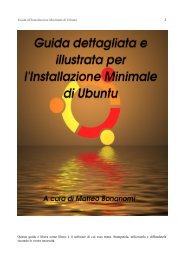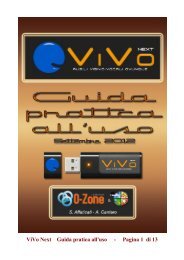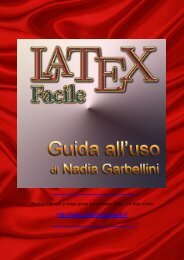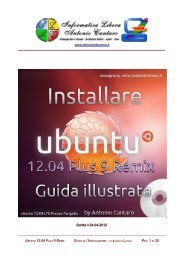You also want an ePaper? Increase the reach of your titles
YUMPU automatically turns print PDFs into web optimized ePapers that Google loves.
Di G. Mazzone e P.R<br />
<strong>Rivista</strong> Tecnica nº 8<br />
Anno 2011<br />
ITALIAN & ENGLISH<br />
DA GELA "UBUNTU"<br />
WHY CHOOSE LINUX ?<br />
PERCHE' PASSARE A LINUX ?<br />
FREE SOFTWARE FROM GELA
Di G. Mazzone e P.R<br />
<strong>Rivista</strong> Tecnica nº 8<br />
Anno 2011<br />
SOMMARIO - INDEX<br />
Introduzione<br />
Introduction<br />
Presentazione Istituto Majorana Gela<br />
Introduction of Gela's Ettore Majorana Institute<br />
100 motivi per passare a Linux<br />
100 reasons to install Linux<br />
Links<br />
Ringraziamenti<br />
Thanks<br />
Pag 2<br />
Pag 3<br />
Pag 4<br />
Pag 6<br />
Pag 8<br />
Pag 8<br />
Pag 37<br />
Pag 37<br />
Pag 37<br />
Disclaimer<br />
Questa rivista è distribuita gratuitamente, senza alcuna garanzia per il contenuto, espressa o implicita, comprese, tra le altre, la garanzia di commerciabilità ed idoneità per un fine particolare. In nessun caso l'autore e i redattori saranno responsabili per i danni<br />
(inclusi, senza limitazioni, il danno all'integrità fisica nonché il danno per perdita o mancato guadagno, interruzione dell'attività, perdita di informazioni o tutti gli altri tipi di perdite) derivanti dall'uso del materiale presente in questa rivista tecnica, anche nel caso in<br />
cui l'autore sia stato avvertito della possibilità di tali danni.<br />
Pertanto, <strong>Marea</strong><strong>Sistemi</strong> “titolare e gestore” nonché “responsabile” a titolo hobbistico della presente rivista, pur verificando l’attendibilità e l’inoffensività delle notizie prima della pubblicazione, non si ritiene responsabile in relazione all’autenticità dei contenuti.<br />
Questo è una rivista hobbistica non soggetta ad aggiornamento periodico. Queste pagine non forniscono un servizio di consulenza, e non è garantito che il materiale contenuto sia corretto o funzionante. L'autore non si assume alcuna responsabilità riguardo a<br />
come queste informazioni possono essere utilizzate o interpretate e ad eventuali danni diretti o indiretti di qualsiasi natura che ne dovessero derivare a persone a cose o animali.<br />
Tutto il materiale viene fornito così come è senza nessuna forma di garanzia sulla sua validità. L' uso di ogni informazione o programma, e la costruzione e utilizzo di ogni sistema presentato, avviene completamente a proprio rischio e pericolo. Ogni sistema<br />
presentato è pensato per un utilizzo hobbistico/didattico, ne sono liberi l'utilizzo e l'autocostruzione per uso personale, ma ne è vietata la costruzione per fini commerciali (vendita).<br />
Qualora qualche ditta decidesse comunque di costruire e commercializzare un qualsiasi circuito presente in questo sito, o di distribuire qualche software in esso contenuto, ogni responsabilità in caso di malfunzionamento o danni ricadrebbe completamente su di<br />
essa.<br />
I diritti di quest'opera appartengono interamente a marea<strong>Sistemi</strong>. L'opera per volonta' dell'editore e dell'autore e' rilasciata nei termini della licenca Creative Commons attribuzione non commerciale.Tutte le informazioni della rivista e la rivista stessa, può essere<br />
liberamente consultata per uso personale ma non può essere copiato in altre pagine (se non citandone la fonte) o diffuso con altri mezzi per fini commerciali.Tutti i marchi registrati appartengono ai rispettivi proprietari, se involontariamente testi, immagini<br />
presenti in queste pagine dovessero ledere qualche copyright, potete segnalarcelo e provvederemo al più presto alla loro rimozione.<br />
E' gradita ogni segnalazione di errore, imprecisione o ambiguità nelle spiegazioni o nel funzionamento descritti negli articoli.<br />
This magazine is distributed free, without any guarantee for the content, express or implied, including, among others, the warranties of merchantability and fitness for a particular purpose. In no event shall the author and editors be liable for any damages<br />
(including, without limitation, damage to physical damage and for loss of profits, business interruption, loss of information or all other types of losses) arising from the use of the material in this technical review, even if the author has been advised of the<br />
possibility of such damages.<br />
Therefore, <strong>Marea</strong><strong>Sistemi</strong> "owner and manager" and "responsible" under this hobby magazine, while ensuring the reliability el'inoffensività news before publication, will not be responsible in relation to the authenticity of the content.<br />
This is a magazine hobby is not subject to regular updating. These pages provide an advisory service, and is not guaranteed that the material is correct or working. The author assumes no responsibility for how this information may be used or interpreted and any<br />
direct or indirect damages of any kind that might occur to people, animals or property.<br />
All material is provided as is without any form of guarantee on its validity. 'S use of any information or program, and the construction and use of each system presented is entirely at your own risk. Each system presented is designed to use a hobby / educational,<br />
they are free to use and DIY for personal use, but the construction is prohibited for commercial purposes (sale).<br />
If any company decides nevertheless to build and market any circuit on this site, or distribute any software contained therein, any liability in case of malfunction or damage would fall completely on it.<br />
The rights belong entirely to this marea<strong>Sistemi</strong>. The work for the will 'of the publisher and the author and' released under the Creative Commons Attribution-LICENCE commerciale.Tutte information of the magazine and the magazine itself, can be freely<br />
accessed for personal use but may not be copied in other pages (if not citing the sources) or spread to other media for purposes commerciali.Tutti trademarks of their respective owners, if unintentionally texts, images on these pages should infringe any<br />
copyright, please let us know and we will remove them as soon as possible .<br />
And 'welcome any reporting errors, inaccuracies or ambiguities in the explanations or operation described in the articles.<br />
WWW.MAREASISTEMI.COM mareasistemi@gmail.com<br />
Pag 1
Di G. Mazzone e P.R<br />
<strong>Rivista</strong> Tecnica nº 8<br />
Anno 2011<br />
INTRODUZIONE<br />
ll nome Ubuntu deriva da un vocabolo zulu (un gruppo etnico Africano del XIX secolo). Letteralmente tradotto significa<br />
"umanità" .<br />
Il termine viene utilizzato nel detto "umuntu ngumuntu ngabantu" che tradotto vuol dire “io sono ciò che sono per<br />
merito di ciò che siamo tutti“, in poche parole vuol dire Linux.<br />
Lo scopo è quello di trasmettere nel mondo questa linea di pensiero del software, coinvolgendo le comunità nello<br />
sviluppo e finalizzando il tutto ad un' interesse comune.<br />
A Gela (Sicilia) esiste un' Istituto dove questa filisofia di pensiero e' seguita alla lettera e la mettono in pratica mettendo<br />
a disposizione di tutti software libero e tanto altro.<br />
Le videoguide, messe a disposizione in un' apposita sezione del loro sito (http://www.istitutomajorana.it/), danno la<br />
possibilità, a chi parte da zero, di imparare ad utilizzare un personal computer mentre, per i piu' esperti, di approfondire<br />
la materia.<br />
Grazie alle loro performace, il Majorana di Gela e' diventata la scuola d'Italia aperta a qualsiasi ora, grazie all'utilizzo<br />
della rete internet.<br />
Il nostro scopo e' quello di contribuire nel pubblicizzare il sofware libero sia in Italia che all'estero, cercando di stimolare<br />
altri Istituti a seguire l' esempio Siciliano e a far conoscere Linux.<br />
Chi puo' sapere se da qualche parte nel mondo, grazie a questa rivista tradotta in inglese, qualcuno possa essere<br />
stimolato a fare la stessa cosa e a fornire i suoi preziosi consigli ?<br />
Concludiamo dicendo che Ubuntu (Linux) e' nato dalla collaborazione dei popoli, altri software invece sono frutto della<br />
competizione che porta solo ad una strada senza vie di uscite.<br />
Auguriamo al Prof. Antonio Cantaro e ai suoi collaboratori che siano presto ascoltati dai nostri Governanti al fine di<br />
permettere un' ulteriore sviluppo della Scuola Italiana..<br />
La Russia si e' gia diretta verso il software libero (clicca qui) e questa decisione non fa che arricchirli, visto che la<br />
collaborazione porta benessere mentre la competizione porta la situazione che stiamo vivendo.<br />
Ora avete 100 motivi per continuare la lettura della rivista.<br />
<strong>Marea</strong><strong>Sistemi</strong><br />
WWW.MAREASISTEMI.COM<br />
mareasistemi@gmail.com<br />
Pag 2
Di G. Mazzone e P.R<br />
<strong>Rivista</strong> Tecnica nº 8<br />
Anno 2011<br />
INTRODUCTION<br />
Ubuntu name comes from a zulu term, (an etnic African group of the XIX century). Its real meaning is "humanity" .<br />
The term used is "umuntu ngumuntu ngabantu" that means “I am what I am thanks to what we are“, in few ords<br />
Linux.<br />
The purpose is to communicate this software concept to the entire worrld, involving the communities in its<br />
development, finalizing all to the common interest<br />
In Gela (Sicily) there is an institute where this philosofy is professed, providing free software and other stuff to<br />
everyone.<br />
The video guides, provided in a special section of their site (http://www.istitutomajorana.it), give the opportunity for<br />
those starting from th bginning to learn to use a personal computer, while for the most experts investigate deeply the<br />
matter.<br />
Thanks to their performaces, the Majorana institute became the Italy's school available at any time, thanks to Internet.<br />
Our goal is to contribute to promot the free software both in Italy then abroad, trying to encourage other schools to<br />
follow the sicilian example or advertise Linux.<br />
Who knows if somewhere in the world, thanks to this translation in English, someone else could be stimulated to do the<br />
same thing and provide their invaluable suggestion ?<br />
Concluding, Ubuntu (Linux) was born thanks to the people collaboration, while other software are results of the<br />
competition that leads only to a dead end.<br />
We wish to Prof. Antonio Cantaro and his staff that will soon be heard by our leaders to allow a further development of<br />
the Italian School.<br />
Russia is running towards the free software (click here) and this decision enrich them, because the collaboration gives<br />
well-being while the competition gives the situation we are living.<br />
Now you have 100 reasons to continue to read this magazine.<br />
<strong>Marea</strong><strong>Sistemi</strong><br />
WWW.MAREASISTEMI.COM mareasistemi@gmail.com<br />
Pag 3
<strong>Rivista</strong> Tecnica nº 8<br />
Anno 2011<br />
Di G. Mazzone e P.R<br />
Presentazione dell' Istituto Ettore Majorana di Gela<br />
L'Istituto Majorana di Gela ha adottato il software libero nei propri laboratori informatici ed è, quasi<br />
certamente, una delle poche, se non l’’unica, scuola d’Italia a condurre una politica attiva di<br />
diffusione del software libero.<br />
La promozione ha il suo punto di forza nel WEB ed il sito dell’Istituto Majorana è, ormai, diventato punto di<br />
riferimento nazionale per quanti si avvicinano al software libero. Esso offre, in forma rigorosamente<br />
gratuita, manuali, videoguide e software, a quanti vogliono iniziare, o almeno provare, ad entrare in questo<br />
meraviglioso nuovo mondo che considera il software e quindi l’informatica, quale strumento al servizio<br />
dell’umanità e liberamente fruibile per una piena libertà informatica.<br />
Il nostro sito, ormai, riceve oltre 40.000 visite al giorno con oltre 300.000 pagine giornalmente lette, in<br />
progressivo e costante aumento:<br />
http://www.istitutomajorana.it/index.php?option=com_content&task=view&id=1035&Itemid=33 Segno,<br />
questo, di un apprezzato impegno continuo e efficace nel campo dell’informatica con particolare riferimento<br />
al software libero, open source ed al software free. In particolare, una speciale attenzione la dedichiamo a<br />
quanti sono alle prime armi, affinché possano entrare nel mondo del software libero con facilità,<br />
amichevolmente e senza traumatici impatti iniziali.<br />
Con questa mentalità ed intento abbiamo realizzato numerose centinaia di videoguide in italiano ritenute tra<br />
le migliori a livello nazionale e particolarmente apprezzate dagli utenti e dalle comunità di software libero<br />
più importanti, tanto da essere suggerite dai siti italiani di Ubuntu (Linux), OpenOffice, Gimp, Mozilla<br />
(Firefox), oltre che dalla software house inglese Macrium:<br />
http://www.istitutomajorana.it/index.php?option=com_content&task=view&id=525&Itemid=33<br />
Il nostro impegno continua con la realizzazione di diverse versioni personalizzate di Ubuntu (Linux),<br />
apprezzatissime e scaricate centinaia di migliaia di volte:<br />
http://www.istitutomajorana.it/index.php?option=com_content&task=view&id=856&Itemid=1<br />
Ci occupiamo di software portable ed abbiamo realizzato numerose versioni delle più famose applicazioni:<br />
http://www.istitutomajorana.it/index.php?option=com_content&task=view&id=913&Itemid=1 con particolare<br />
riferimento al sociale. Infatti abbiamo realizzato ViVo: suite gratuita che rende parlante il computer.<br />
Pagine WEB, testo, documenti, posta elettronica, programmi, finestre, ecc.., vengono letti dal computer. La<br />
versione portable non si installa e non sporca il registro, la versione standard una volta disinstallata non<br />
lascia tracce.....La versione 3 racchiude, in uno, ancora maggiori applicazioni indispensabili a quanti hanno<br />
problemi di vista (ipovedenti, non vedenti, dislessici, ecc…) o a quanti vogliono, per qualsiasi motivo, che il<br />
computer legga tutto quanto visualizzato sullo schermo.<br />
WWW.MAREASISTEMI.COM mareasistemi@gmail.com<br />
Pag 4
Di G. Mazzone e P.R<br />
<strong>Rivista</strong> Tecnica nº 8<br />
Anno 2011<br />
ViVo 3 presenta migliori caratteristiche e funzionalità delle precedenti versioni. Quello che rende, la suite,<br />
unica al mondo, oltre che avere tutto a portata di click, è la portabilità. Inserendo ViVo Portable, in una<br />
chiavetta USB possiamo averlo disponibile su qualsiasi computer. Pensate ad un ipovedente che sia<br />
fuori dalla propria abitazione: con ViVo avrà la possibilità di potere usare, dovunque, il computer di altri<br />
(amici, vacanze, internet point, uffici pubblici, scuole, ecc..):<br />
http://www.istitutomajorana.it/index.php?option=com_content&task=view&id=1158&Itemid=210<br />
Che tanto successo ed apprezzamenti ha suscitato nel modo di chi ha problemi di vista.<br />
Abbiamo organizzato il Linux-day (per la prima volta a Gela (CL), sia nell'anno 2008 che nel 2009 e lo<br />
organizzeremo anche per il corrente anno 2010:<br />
http://www.istitutomajorana.it/index.php?option=com_content&task=view&id=450&Itemid=33<br />
http://www.istitutomajorana.it/index.php?option=com_content&task=view&id=1049&Itemid=33<br />
Ormai famoso il nostro documento divulgativo su Linux, linkato da migliaia di siti web:<br />
http://www.istitutomajorana.it/passare-linux/index5.html<br />
Importantissimo protocollo d'intesa tra l’Istituto Majorana ed il Comune di Gela (quasi 80.000<br />
abitanti), per l'adozione del software libero. Ideatore del progetto è il Prof. Antonio Cantaro:<br />
http://www.istitutomajorana.it/index.php?option=com_content&task=view&id=549&Itemid=189<br />
Presentato al Consiglio Provinciale, il 9 novembre scorso, una mozione con la quale si chiede di<br />
promuovere Linux e il software libero, già adottato con successo dall’Istituto “Majorana” di Gela, presso<br />
tutti gli altri Istituti di competenza e negli uffici della Provincia Regionale di Caltanissetta...<br />
http://www.istitutomajorana.it/index.php?option=com_content&task=view&id=1084&Itemid=33<br />
Ovviamente tanta proficua attività non è sfuggita alla stampa locale, regionale e nazionale e neppure alle<br />
TV locali ed alle riviste nazionali specializzate:<br />
http://www.istitutomajorana.it/index.php?option=com_content&task=view&id=1036&Itemid=33<br />
Per la prima volta in Italia una scuola statale secondaria diventa protagonista assoluta facendo risparmiare,<br />
a consuntivo, oltre 3.500.000 euro (su 2.750.000 previsti) agli italiani:<br />
http://www.istitutomajorana.it/index.php?option=com_content&task=view&id=635&Itemid=216<br />
come si evince dalla relazione finale inviata (premiamo i risultati), risultando tra i vincitori del concorso.<br />
Tutto quanto prima narrato è stato realizzato a costo zero, grazie a quanti hanno lavorato solo per spirito<br />
d'altruismo e per passione informatica. Questo in un momento in cui la scuola italiana viene tanto<br />
bistrattata ed in particolar modo quella meridionale.<br />
Gela, lì 08-04-2010<br />
WWW.MAREASISTEMI.COM mareasistemi@gmail.com<br />
Pag 5
Di G. Mazzone e P.R<br />
<strong>Rivista</strong> Tecnica nº 8<br />
Anno 2011<br />
Introduction of Gela's Ettore Majorana Institute<br />
Gela’s Majorana Institute (Sicily Italy) uses free software in their computers present in their laboratories<br />
and it is one of the few school in Italy to conduct this kind of free software distribution policy.<br />
Majorana Institute web site is becoming, in Italy, a reference point about the free software and it offers free<br />
manuals, software and video guides. These documents describe how to approach the free software to<br />
enter in a wonderful world that considers that software and computer are user friendly tools and freely<br />
accessible.<br />
Information without to spend money.<br />
Our site gets 40,000 visits per day, over 300,000 pages daily readed that are increasing:<br />
http://www.istitutomajorana.it/index.php?option=com_content&task=view&id=1035&Itemid=33<br />
We have a special attention about the beginners, to avoid the first traumatic impact. In fact, with this<br />
mentality of work, we have prepared a lot of video guides achieving important result suggested by<br />
Ubuntu (Linux), OpenOffice, Gimp, Mozilla (Firefox)<br />
http://www.istitutomajorana.it/index.php?option=com_content&task=view&id=525&Itemid=33<br />
Our commitment continues with the development of several custom versions of Ubuntu (Linux), highly<br />
appreciated and download hundreds of thousands times:<br />
http://www.istitutomajorana.it/index.php?option=com_content&task=view&id=856&Itemid=1<br />
with particular reference to the humanity utility.<br />
We realized “VIVO” (in English means LIFE) a free suite that transforms the computer in a speaker.<br />
Web pages, text, documents, mail, programs, windows, etc. ... are readed by computer.<br />
The portable version does not install and does not modify the system log.<br />
VIVO software is the first at world level that is portable in a USB external storage and not need the<br />
installation on the computer. It is easy to be used by people visually impaired.<br />
http://www.istitutomajorana.it/index.php?option=com_content&task=view&id=1158&Itemid=210<br />
We have organized the Linux-Day (for the first time in Gela (CL), in 2008, 2009 and 2010)<br />
http://www.istitutomajorana.it/index.php?option=com_content&task=view&id=450&Itemid=33<br />
http://www.istitutomajorana.it/index.php?option=com_content&task=view&id=1049&Itemid=33<br />
Our famous Linux document, linked by thousands web sites:<br />
http://www.istitutomajorana.it/passare-linux/index5.html<br />
http://www.istitutomajorana.it/passare-linux/index5.html<br />
WWW.MAREASISTEMI.COM mareasistemi@gmail.com<br />
Pag 6
Di G. Mazzone e P.R<br />
<strong>Rivista</strong> Tecnica nº 8<br />
Anno 2011<br />
It has been performed an important Memorandum of Understanding between the 'Majorana Institute and<br />
the Municipality of Gela (nearly 80,000 citizens) to use free software. Creator of this project is Prof.<br />
Antonio Cantaro.<br />
http://www.istitutomajorana.it/index.php?option=com_content&task=view&id=549&Itemid=189<br />
http://www.istitutomajorana.it/index.php?option=com_content&task=view&id=549&Itemid=189<br />
It has been shown to the Provincial Council, 9 November last year, with the intention to distribute free<br />
software in other Sicilian cities<br />
http://www.istitutomajorana.it/index.php?option=com_content&task=view&id=1084&Itemid=33<br />
http://www.istitutomajorana.it/index.php?option=com_content&task=view&id=1084&Itemid=33<br />
This event has been transmitted by television and national magazines.<br />
http://www.istitutomajorana.it/index.php?option=com_content&task=view&id=1036&Itemid=33<br />
http://www.istitutomajorana.it/index.php?option=com_content&task=view&id=1036&Itemid=33<br />
For the first time in Italy a secondary school becomes important, to saving more than 3.500.000 €<br />
http://www.istitutomajorana.it/index.php?option=com_content&task=view&id=635&Itemid=216<br />
What we have done has no cost impact and we would like to thanks all who have worked with us, only for<br />
altruism spirit and passion for software.<br />
Antonio Cantaro<br />
Gela, lì 08-04-2010<br />
WWW.MAREASISTEMI.COM mareasistemi@gmail.com<br />
Pag 7
Di G. Mazzone e P.R<br />
<strong>Rivista</strong> Tecnica nº 8<br />
Anno 2011<br />
100 motivi per passare a Linux / 100 reasons to install Linux<br />
Motivo n° 1 - Sistema operativo non pagare 400 $<br />
Reason n° 1 - Not pay 400 $ for an Operating system<br />
Il sistema operativo è l'insieme dei programmi<br />
responsabili della gestione e del controllo delle<br />
operazioni di base del computer. Un computer, per<br />
funzionare, ha bisogno di un sistema operativo (ve ne<br />
sono diversi: Windows, Linux, Mac, ecc..). Se togli il<br />
sistema operativo, il computer serve solo come<br />
soprammobile. Il più diffuso è Windows e per averlo<br />
abbiamo due possibilità: comprarlo o copiarlo<br />
illegalmente (pirata). I prezzi di Windows Vista variano<br />
da $ 299 a $ 599, secondo le versioni (listino ufficiale<br />
Microsoft).<br />
Magari penserai: "Oh, io, Windows, non l'ho pagato,<br />
me lo hanno dato col computer". Ne sei<br />
assolutamente certo? Se il tuo computer aveva già<br />
Windows, allora l'hai pagato, anche se il rivenditore<br />
non te l'ha detto, oppure ti ha installato una copia<br />
"pirata".<br />
Il prezzo di una licenza per Windows è pari ad un<br />
ammontare variabile tra un terzo e l'intero prezzo di<br />
ogni nuovo computer (dipende dalla versione di<br />
Windows e dalle caratteristiche del computer). Quindi,<br />
a meno che tu non abbia ottenuto Windows<br />
illegalmente, l'hai pagato. Da dove pensi che Microsoft<br />
prenda tutti i suoi soldi?<br />
Al contrario, puoi avere Linux completamente gratis.<br />
Questo perchè tanta gente, nel mondo, ha lavorato<br />
duramente per creare un sistema preciso, sicuro,<br />
efficiente e graficamente bello. Continuano a farlo,<br />
gratuitamente e per passione, affinché tutti possano<br />
usarlo liberamente. Molto si deve pure ai sostegni<br />
economici di uomini ricchi e grosse aziende.<br />
The operating system is composed by the wide-range<br />
programs that are responsible of the management and<br />
control of the computer basic operations. A computer, to<br />
work, needs an operating system (there are many different:<br />
Windows, Linux, Mac, etc..). If you remove the operating<br />
system, the computer is only considered as knick-knack. The<br />
most popular is Windows and in ordr to get it we have two<br />
possibilities: to buy it or to illegally copy it. The Windows<br />
Vista prices vary from $299 to $599, according to the<br />
versions (official Microsoft list price).<br />
Even you will think: "Oh, I did not paid Windows, I've got it<br />
with the computer". Are you absolutely sure of that ? If your<br />
computer already had Windows, then you have paid it, even<br />
if the retailer has not told you, or he has installd a "pirate"<br />
copy.<br />
The licence price for Windows is between one-third and the<br />
whole-price of the total computer amount price (it depends<br />
from the Windows version and from the computer<br />
characteristics). Therefore, unless you have not illegally got<br />
Windows, you have paid it. From where do you think<br />
Microsoft takes its money ?<br />
On the contrary you can have Linux completely free of<br />
charge. This because so much people, in the world, has<br />
worked for creating a precise system, safe, efficient and<br />
graphically useful. They keep on doing it, free of charge and<br />
for passion, so that all can freely use it. This thanks also to<br />
the rich people and big firms economic supports.<br />
WWW.MAREASISTEMI.COM mareasistemi@gmail.com<br />
Pag 8
Di G. Mazzone e P.R<br />
<strong>Rivista</strong> Tecnica nº 8<br />
Anno 2011<br />
Motivo n° 2 - Linux parla anche in italiano<br />
Reason n° 2 - Linux also speaks in Italian<br />
Disponibile anche in italiano<br />
Linux e nella fattispecie "Ubuntu", è un sistema operativo<br />
libero aperto e gratuito. Il nome "Ubuntu" ha diverse<br />
traduzioni, tra cui: "Umanità verso gli altri". Esso nasce<br />
per essere nella libera disponibilità di tutti i popoli, quindi<br />
diventa fondamentale poterlo avere anche nella lingua di<br />
chi lo utilizza. Questo il motivo per cui Ubuntu è<br />
disponibile in tantissime lingue, tra cui, l'italiano. Risulta<br />
evidente la nostra più immediata comprensione e facilità<br />
d'utilizzazione.<br />
Qualcuno ha osservato: ma anche Windows è disponibile<br />
in moltissime lingue. Giusto, ho risposto, infatti se ho<br />
installato la versione inglese di Windows, basta comprare<br />
la versione in italiano, poi disinstallare quella in inglese e<br />
quindi installare quella in italiano. Ovviamente dovrò<br />
riconfiguare tutto il sistema ed istallare le applicazioni<br />
utilizzate. Soldi a parte, con un giorno di lavoro,<br />
sicuramente risolviamo. Se poi volessi anche la versione<br />
francese o spagnola, basta comprare la versione<br />
in ........ecc...<br />
Con Ubuntu, a parte che non si deve acquistare nulla, il<br />
discorso è enormemente più semplice ed immediato:<br />
basta scaricare i soli pacchetti di traduzione di qualsiasi<br />
lingua vogliamo ed in pochi minuti avremo il nostro stesso<br />
Ubuntu che parla la lingua da noi desiderata. Basta un<br />
click, Ubuntu fa tutto da solo. Un altro click ed ecco il<br />
francese, un altro click ed ecco il portoghese. Tutto<br />
questo senza cambiare nulla nel nostro sistema operativo<br />
(a parte la lingua). Se ho un amico tedesco che vuole<br />
usare il mio Ubuntu ma non mastica bene l'italiano, basta<br />
un click, qualche minuto ed ecco Ubuntu in tedesco.<br />
Andato via il mio amico: un click ed Ubuntu diventa<br />
nuovamente il "mio Ubuntu", così com'era prima, con<br />
tutte le configurazioni e le applicazioni di prima. Mi<br />
sembra una bella cosa, non vi pare?<br />
Available also in Italian<br />
"Ubuntu" is an open and free operating system. The<br />
name "Ubuntu" has different translations: "Humanity<br />
toward the others". It was born in order to be available<br />
for all the people, therefore it's fundamental to have it<br />
in the language of whom is using it. This is the reason<br />
why Ubuntu is available in many languages: in this<br />
case, the comprehension is prompt and the operating<br />
system become easier to be used.<br />
Someone has observed: also Windows is available in<br />
a lot of languages. Correct, if I have installed the<br />
English version of Windows, it is enough to buy the<br />
Italian ones, then uninstalled the English version and<br />
then to install the Italian. Obviously the whole system<br />
has to be reconfigured and the applications used to be<br />
install. Not looking at the money, in one day, we solve<br />
the problem. If I would have the French or Spanish<br />
version, it is enough to buy the version in........ etc...<br />
With Ubuntu, it is not mandatory to purchase<br />
something, everything is simpler and immediate: it is<br />
enough to download the translation packets of a<br />
language we like and in few minutes we will get<br />
Ubuntu that speaks the desired language. A click is<br />
enough, Ubuntu does evrything alone. Another click<br />
and here is French, another click and here is<br />
Portuguese. Everything without changing anything in<br />
our operating system (only the language). If I have a<br />
German friend that wants to use my Ubuntu but it<br />
doesn't speak Italian well, a click is enough, and in few<br />
minutes here is Ubuntu in German. When my friend<br />
has finished, another click and Ubuntu becomes again<br />
"my Ubuntu", as it was before, with all the<br />
configurations and the applications I had. It seems to<br />
m a beautiful thing, does not it ?<br />
WWW.MAREASISTEMI.COM mareasistemi@gmail.com<br />
Pag 9
Di G. Mazzone e P.R<br />
<strong>Rivista</strong> Tecnica nº 8<br />
Anno 2011<br />
I motivate n° 3 - Tuneless of the viruses in the computer<br />
Dimenticati dei virus<br />
Se il computer si spegne senza chiederlo, se<br />
appaiono strane finestre con testo incomprensibile, se<br />
si verificano altre diavolerie senza che tu lo chieda, se<br />
delle e-mail vengono inviate agli indirizzi della rubrica<br />
a tua insaputa, allora il tuo computer ha,<br />
probabilmente, contratto un virus o del "malware". Il<br />
motivo principale per cui accade sta nel fatto che usi<br />
Windows.<br />
Linux difficilmente contrae dei virus. Certamente non è<br />
proprio impossibile prenderne uno. Ad ogni modo,<br />
Linux fa in modo che questo accada molto<br />
difficilmente. Di seguito elenchiamo alcuni motivi.<br />
Moltissima gente usa Microsoft Windows e i<br />
malintenzionati vogliono creare quanti più danni (o<br />
controlli) possibili, quindi mirano a Windows. Molti<br />
virus ed infezioni varie, sono costituite da programmini<br />
eseguibili (exe) o ActiveX o similari che, all'interno di<br />
Windows, sono una grave minaccia, mentre in Linux<br />
sono come l'acqua minerale in quanto non vengono<br />
neppure riconosciuti, restano dei file morti ed<br />
inutilizzabili.<br />
Linux usa un controllo delle autorizzazioni intelligente,<br />
mentre, sotto Windows, tu ed ogni programma che<br />
installi, avete spesso i privilegi di fare quasi tutto<br />
all'interno del "sistema" (computer). Se vuoi andare<br />
nelle cartelle di "sistema" e cancellare qualsiasi cosa,<br />
Windows non avrà nulla in contrario. Ovviamente, al<br />
riavvio successivo, cominceranno i problemi. Ma stai<br />
sicuro che se tu puoi cancellare i file di sistema, anche<br />
altri programmi possono fare questo ed altro, sia che<br />
già siano annidati nel computer, sia che provengano<br />
dalla rete (internet). Linux non lo ammette, infatti, ogni<br />
volta che vuoi fare qualcosa che incide sul sistema, ti<br />
viene richiesta la password di amministratore. Se non<br />
sei "amministratore del sistema", non puoi farlo. I<br />
virus, quindi, non possono gironzolare e cancellare o<br />
modificare il sistema, infatti, non hanno<br />
l'autorizzazione (password) per farlo.<br />
Forgot the viruses<br />
If the computer switched off itself without our request, if<br />
strange windows appear with ian ncomprehensible text, if<br />
other errors occur without our rquest, if some e-mails are<br />
sent to your address book without your knowledge, then<br />
your computer has, probably, received a virus. The main<br />
reason it happens is the use of Windows.<br />
Linux hardly receives some viruses. Certainly it is not<br />
impossible to take one of it. Anyway, Linux makes this<br />
very difficult. Following, some rason is listed.<br />
A lot of people use Microsoft Windows and the malicious<br />
ones want to create more damages (or controls) they<br />
can, therefore they contemplate to Windows. Many<br />
viruses are constituted by executable programs (exe) or<br />
ActiveX or similar that, inside Windows, represent a<br />
serious threat, while in Linux they are as the mineral<br />
water because they are not recognized, they are dead<br />
and unusable files.<br />
Linux uses an intelligent control of the authorizations,<br />
while, under Windows, you and your pograms installed,<br />
has privileges that allow you to do almost verything inside<br />
your "system" (computer). If you want to enter into the<br />
"system" directories and delete everything, Windows<br />
won't have anything against it. Obviously, in the following<br />
reboot, the problems will start. If you can cancel the files<br />
system, also other programs can do that, both that has<br />
already nested in the computer, both that they have ben<br />
originated from the net (internet). Linux doesn't allow it,<br />
every time you like to do something that impacts on the<br />
system, the administrator password is rquested. If you are<br />
not "system administrator", you cannot do it. The viruses,<br />
therefore, cannot stroll about and to cancel or to modify<br />
the system, they don't have the authorization (password)<br />
to do it.<br />
WWW.MAREASISTEMI.COM mareasistemi@gmail.com<br />
Pag 10
Di G. Mazzone e P.R<br />
<strong>Rivista</strong> Tecnica nº 8<br />
Anno 2011<br />
Motivo n° 4 - Con Linux: non più pirati ma legalità<br />
Reason n° 4 - With Linux: no more pirates but legality<br />
Hai forse acquistato una licenza per la totalità del<br />
software che usi e, quindi, nessuno può dirti nulla a<br />
riguardo? Beh, in questo caso, congratulazioni! Però,<br />
sicuramente avrai speso un capitale.<br />
Invece, per molti, il software copiato illegalmente è<br />
una cosa comune. Copiare Adobe Photoshop, anziché<br />
comprarlo, non ti farà certo avere incubi, anzi avrai<br />
risparmiato circa € 1.200. Ma sei così sicuro del fatto<br />
che non avrai problemi? Non così sicuro, eh... I<br />
produttori di software stanno cercando e sviluppando<br />
sempre migliori tecniche, per rintracciare proprietari<br />
illegali. In particolare, dato che sempre più persone<br />
hanno una connessione (permanente) a banda larga,<br />
stanno implementando delle funzionalità on-line, nel<br />
software, che controllano e verificano la tua copia ogni<br />
volta che avvii il programma.<br />
Se usi Linux e installi software gratuito, non dovrai mai<br />
più preoccuparti di questo! Molto software è gratuito e<br />
libero. Puoi trovare facilmente software libero in<br />
sostituzione di quello proprietario esistente.<br />
Potrebbero mancare di qualche funzionalità avanzata<br />
(che magari solo qualche professionista utilizza), ma<br />
saranno più che soddisfacenti per tutti gli utenti<br />
normali del computer.<br />
Did you buy a licence for the software you are using ? So,<br />
in this case, congratulations ! However, surely you spent a<br />
lot of money.<br />
Instead, for many people, the software illegally copied is a<br />
common thing. To copy Adobe Photoshop, rather than buy<br />
it, make you cool, and you have saved around € 1.200. But<br />
are you sure that you won't have problems ? Not so sure.<br />
The software manufacturers are looking for new best<br />
techniques to find illegal owners. Particularly, since more<br />
people have a permanent broadband connection, they are<br />
implementing on-line functionalities in the software, in order<br />
to check and verify your copy every time your program is<br />
starting.<br />
If you are using Linux and you are installing free software,<br />
you will never worried you about that ! A lot of software is<br />
free of charge and free. You can easily find free software in<br />
substitution of that existing owner. They could miss some<br />
advancd functionalities (only used by some professional<br />
user), but they will be satisfactory for all the computer<br />
users.<br />
WWW.MAREASISTEMI.COM mareasistemi@gmail.com<br />
Pag 11
Di G. Mazzone e P.R<br />
<strong>Rivista</strong> Tecnica nº 8<br />
Anno 2011<br />
Motivo n° 5 - Insieme a Linux s'installano tanti altri programmi<br />
Reason n° 5 - together with Linux so many other programs are installed<br />
Installare Windows è solo l'inizio. Immagina di aver<br />
appena installato la tua nuovissima copia di Windows<br />
e di essere pronto a sfoderare le possibilità del tuo<br />
computer. Un amico ti invia una email con un file PDF<br />
in allegato: maledizione, non hai un programma per<br />
leggerlo. Hai bisogno di andare on-line, cercare un sito<br />
che ti farà scaricare Adobe Reader (o un altro<br />
visualizzatore di PDF), scaricarlo, installarlo, forse<br />
persino riavviare. Pensi sia finita?. Allegato all'email<br />
del tuo amico trovi un file di testo in formato .DOC. Il<br />
tuo Windows non può leggere nemmeno quello.<br />
Adesso o vai a comprare una copia di Microsoft Office<br />
(€ 500), o scarichi semplicemente OpenOffice<br />
(gratuito), ma avrai ancora bisogno di trovarlo,<br />
scaricarlo (sperando che tu abbia una connessione a<br />
banda larga), installarlo, ecc. Il tuo amico ti manda<br />
anche un'immagine, ma ha un brutto contrasto, brutta<br />
luminosità, e ha bisogno di bei ritagli. Quindi adesso<br />
puoi andare a comprare Photoshop (pure questo<br />
costa, circa 1.200 euro, sono tanti eh..) oppure<br />
scaricare il GIMP (questo è il nome del programma<br />
che ti permette di fare quanto e più di Photoshop, ma<br />
è gratuito). Quindi cercarlo, scaricarlo, installarlo, ecc.<br />
Potremmo continuare così per molto ancora ma<br />
penso di avere reso l'idea. Windows è lontano<br />
dall'essere completo, e installarlo è solo l'inizio delle<br />
tue preoccupazioni.<br />
Appena hai finito di installare Linux Ubuntu (ma vale<br />
pure per Mandriva, Fedora, ecc., differenti "sapori" di<br />
Linux), ti ritrovi, automaticamente, installati pure tanti<br />
altri programmi pronti all'uso. Il computer disporrà<br />
immediatamente di:<br />
- Tutto ciò che ti serve per scrivere testi, modificare o<br />
creare fogli di calcolo, realizzare accurate<br />
presentazioni, disegnare, risolvere equazioni<br />
(OpenOffice).<br />
- Un browser web (come Firefox) e un client email<br />
(come Thunderbird o Evolution).<br />
- Un editor di immagini (GIMP) potente proprio come<br />
Photoshop.<br />
- Un programma di messaggistica istantanea.<br />
- Un riproduttore di video.<br />
- Un riproduttore e organizzatore di musica.<br />
- Un visualizzatore di PDF.<br />
- Tutto ciò che ti serve per estrarre archivi (ZIP, ecc.).<br />
- Tanto altro ancora.<br />
Install Windows is only the beginning. Think to have<br />
installed your new Windows copy and to be ready to show<br />
your computer possibilities. A friend send you an email<br />
with a PDF file enclosed: damn, you do not have a<br />
program to open it. You need to find something in<br />
internet, to find a website to download Adobe Reader (or<br />
another PDF reader), download it, install it, perhaps even<br />
to restart the computer. Do you think it is all you have to<br />
do ? Attached to your friend email you find a text file .<br />
DOC. Your Windows cannot even read that. Now, or you<br />
have to buy a Microsoft Office copy (€ 500), or you simply<br />
download OpenOffice (free), but you still need to find it,<br />
download it (hoping you have a broadband connection),<br />
install it, etc. Your friend also send you an image, but it<br />
has an ugly contrast, ugly brightness, and it needs to be<br />
reduced. Now you have to buy Photoshop (also this is<br />
expensive, around € 1.200, so much ...) or download the<br />
GIMP (this is the name of the program that allows you to<br />
do as much as Pho1toshop and more, but it is free).<br />
Therefore try to find it, download it, install it, etc. We could<br />
continue so far. Windows is not complete and install it is<br />
the beginning of your worries.<br />
As soon as you have ended to install Linux Ubuntu (even<br />
for Mandriva, Fedora), you automatically find many other<br />
programs rady to be used. The computer will immediately<br />
have:<br />
- All you need to write texts, to modify or to create<br />
spreadsheets, to realize accurate presentations, to draw,<br />
to solve equations (OpenOffice).<br />
- A web browser (like Firefox) and an email client (like<br />
Thunderbird or Evolution).<br />
- An image editor (GIMP) comparable with Photoshop.<br />
- An instant message program.<br />
- A video reproducer.<br />
- A music reproducer and organizer.<br />
- A device to show PDF.<br />
- All you ned to extract files from an archive (ZIP, etc.).<br />
- Much more<br />
You immediately can start to work, for the normal activity<br />
you have all the programs you need.<br />
Puoi cominciare a lavorare da subito, per l'uso<br />
normale del computer hai tutti i programmi che<br />
servono.<br />
WWW.MAREASISTEMI.COM mareasistemi@gmail.com<br />
Pag 12
Di G. Mazzone e P.R<br />
<strong>Rivista</strong> Tecnica nº 8<br />
Anno 2011<br />
Motivo n° 6 - Rilassati con un eccezionale riproduttore musicale<br />
Reason n° 6 - Relaxed with an excellent musical reproducer<br />
Rilassati con un eccezionale riproduttore musicale<br />
Linux ha molti riproduttori musicali (inclusi AmaroK,<br />
Rythmbox, Banshee, ecc.), e alcuni di loro sono<br />
eccezionali. Prendiamo AmaroK ad esempio (guarda<br />
lo screenshot) : organizza e riproduce la tua musica<br />
preferita, impara quali pezzi ti piacciono di più e trova<br />
automaticamente il loro titolo (e testo) su Internet. Se<br />
ancora non bastasse, trova, per te, anche le copertine<br />
dei CD e le informazioni sugli autori!<br />
Relaxed with an excellent musical reproducer<br />
Linux has many musical reproducers (AmaroK,<br />
Rythmbox, Banshee, etc. are included), and some of<br />
them are excellent. Considering AmaroK for example<br />
(look at the screenshot below): it organizes and it<br />
reproduces your preferred music, it undestand which is<br />
your favourite music and automatically find the song<br />
titles (and lyrics) on Internet. Furthermore, it finds for you<br />
also the CD covers and the information on the artists !<br />
WWW.MAREASISTEMI.COM mareasistemi@gmail.com<br />
Pag 13
Di G. Mazzone e P.R<br />
<strong>Rivista</strong> Tecnica nº 8<br />
Anno 2011<br />
Motivo n° 7 - MSN, AIM, ICQ, Jabber, con un solo programma<br />
Reason n° 7 - MSN, AIM, ICQ, Jabber, with a single program<br />
Usa MSN, AIM, ICQ, Jabber, con un singolo<br />
programma<br />
Puoi avere diversi account a servizi di messaggistica<br />
istantanea, come MSN, Yahoo, ICQ, Jabber, AIM, ecc. Su<br />
Windows o Mac OS X, avrai probabilmente bisogno di un<br />
programma per connetterti a ciascuno di questi: MSN<br />
Messenger per MSN, ICQ per ICQ, ecc.<br />
Con Pidgin (per Gnome) o Kopete (per KDE), che sono<br />
programmi di messaggistica istantanea per Linux (Pidgin<br />
esiste anche per Windows), puoi connetterti a tutti questi<br />
servizi, con un unico programma. Puoi anche vedere tutti<br />
i tuoi contatti di diversi account, sempre con un unico<br />
programma.<br />
Use MSN, AIM, ICQ, Jabber, with a single program<br />
You can have different accounts of instant message as<br />
MSN, Yahoo, ICQ, Jabber, AIM, etc. On Windows or<br />
Mac OS X, you will probably need a program to connect<br />
you to every one of these: MSN Messenger for MSN,<br />
ICQ for ICQ, etc.<br />
With Pidgin (for Gnome) or Kopete (for KDE), that are<br />
instant messag Linux programs (Pidgin also exists for<br />
Windows), you can be connected to all these services,<br />
only with a program. You can also see all your contacts<br />
of different accounts, always with a single program.<br />
WWW.MAREASISTEMI.COM mareasistemi@gmail.com<br />
Pag 14
Di G. Mazzone e P.R<br />
<strong>Rivista</strong> Tecnica nº 8<br />
Anno 2011<br />
Motivo n° 8 – Serve nuovo software ? Fa tutto Linux<br />
Reason n° 8 – Do you need new software ? Evrything is done by Linux<br />
Bisogno di nuovo software? Non ti preoccupare di<br />
cercarlo in rete, Linux lo prende per te<br />
Se vuoi dare un'occhiata a qualche nuovo software per<br />
Windows, dovrai:<br />
1. cercare in rete quale programma soddisfa le tue<br />
necessità;<br />
2. trovare un sito web che ti permetta di scaricarlo;<br />
3. pagarlo profumatamente (fino a migliaia di euro);<br />
4. scaricare effettivamente il software;<br />
5. installarlo;<br />
6. spesso riavviare il computer.<br />
Quindi tanto e tanto lavoro, magari solamente per provare<br />
qualcosa di nuovo.<br />
Con Linux, tutto è più semplice. Linux ha già la lista di un<br />
grandissimo numero d programmi. Se ti serve qualche<br />
nuovo programma, apri semplicemente "Aggiungi /<br />
Rimuovi applicazioni", a sinistra trovi le categorie, fai click<br />
su una e a destra avrai l'elenco dei programmi per quella<br />
categoria.<br />
Fai click su uno ed avrai una descrizione del programma<br />
(viene indicata pure la popolarità col numero delle<br />
stelline). Se ti piace non devi fare altro che mettere la<br />
spunta a sinistra del nome, quindi click su "Applica" ed<br />
OK. Tutto fatto, ora Linux scaricherà il programma, lo<br />
installerà e lo sistemerà nella categoria d'appartenenza.<br />
Fa tutto Linux, tu scegli solo cosa vuoi. Se invece vuoi<br />
disinstallare un programma basta togliere la spunta, click<br />
su "Applica" e quindi su OK, finito. Più semplice di così di<br />
sicuro non si può.<br />
In definitiva avremo almeno tre grossi vantaggi. Basta<br />
con la navigazione alla ricerca del sito per il download del<br />
software. Non più dovere scaricare e installare<br />
manualmente. Maggiore tempo e semplicità per provare<br />
tutto il software che vogliamo senza registrazioni,<br />
permessi temporanei (trial) versioni limitate e tutte quelle<br />
limitazioni, vincoli e freni del software commerciale.<br />
Do you need new software ? Don't worryt, Linux picks it<br />
up for you from the net.<br />
If you like to see some new Windows software, you<br />
should:<br />
1. look on the net what program satisfies your requests;<br />
2. find a website that allows you to download it;<br />
3. pay it (up to thousand Euro);<br />
4. download the software;<br />
5. install it;<br />
6. often to restart the computer.<br />
So, a lot of work, even only to try something new.<br />
With Linux, everything is easy. Linux already has the list<br />
of a big number of programs. If you need new program,<br />
simply open "Add / Remove applications", to the left side<br />
you find the categories, make click on one of that and to<br />
the right side you will find the list of the programs for that<br />
category.<br />
Click on one of them and you will have the program<br />
description (popularity is pointed out also with the number<br />
of the starlets). If you like it you have to choose it marking<br />
to the left of the name, then click on "Apply" and then on<br />
OK. Done, Linux will now download the program, it will<br />
install it and it will put it in the right category. Everything is<br />
don by Linux, you only choose what you like. If you want<br />
to uninstalled a program, remove the marking is enough,<br />
click on "Apply" and then on OK.<br />
In conclusion we will have at least three big advantages.<br />
Stop on net navigation to search the website for software<br />
the download. Not more download and manually install.<br />
Save time and simplicity to try the whole software we like<br />
without recordings, temporary permissions (trial) limited<br />
versions and all those limitations of the commercial<br />
software.<br />
WWW.MAREASISTEMI.COM mareasistemi@gmail.com<br />
Pag 15
Di G. Mazzone e P.R<br />
<strong>Rivista</strong> Tecnica nº 8<br />
Anno 2011<br />
Motivo n° 9 - Vuoi giocare? Con Linux non paghi<br />
Reason n° 9 – Do you want to play? With Linux you don't pay<br />
Gioca con centinaia di videogame gratuitamente<br />
Centinaia di giochi sono rilasciati sotto licenza libera e<br />
quindi gratuiti e liberi. Ve ne sono per tutti i gusti: 2D, 3D,<br />
puzzle, giochi di strategia, giochi multiplayer online, e altri<br />
ancora! Se sei un grande esperto di giochi, potrebbe<br />
interessarti pure uno snapshot di Quake 3, per Linux, su<br />
24 monitor (!)<br />
Free to play with hundreds of videogames<br />
Hundreds of games they are released under free license<br />
and therefore free of charge and free: 2D, 3D, puzzle,<br />
strategy, online multiplayer and others! If you are a great<br />
expert, you could be interestd about a Quake 3 snapshot,<br />
for Linux, on 24 monitors (!)<br />
WWW.MAREASISTEMI.COM mareasistemi@gmail.com<br />
Pag 16
Di G. Mazzone e P.R<br />
<strong>Rivista</strong> Tecnica nº 8<br />
Anno 2011<br />
Motivo n° 10 – Aggiorna il tuo software con un click<br />
Reason n° 10 – Update your softare by a click<br />
Windows ha uno strumento molto conveniente<br />
chiamato "Windows Update", che ti permette di<br />
aggiornare il tuo sistema con gli ultimi aggiornamenti<br />
disponibili. Purtuttavia questo strumento è molto<br />
limitato, infatti ci chiediamo:<br />
… e per quanto riguarda il tuo software non-Microsoft?<br />
Applicazioni Adobe? Compressori ZIP? Programmi di<br />
masterizzazione? Web browser non-Microsoft e client<br />
email, ecc… , ecc…., ecc… ?<br />
La risposta è semplice, devi aggiornarli tutti, uno per<br />
uno. Questo richiede molto tempo, dato che ogni<br />
programma ha un proprio sistema di aggiornamento.<br />
Linux ha un sistema centrale chiamato il "Gestore<br />
aggiornamenti", che si prende cura di tutto ciò che è<br />
installato nel tuo sistema. Quindi, se vuoi avere un<br />
aggiornamento completo per tutto quanto è istallato,<br />
non serve altro che premere il pulsante "Verifica" e nel<br />
caso siano rilevati aggiornamenti disponibili, basterà<br />
fare click su "Installa aggiornamenti". Ogni cosa che è<br />
contenuta in Ubuntu sarà aggiornata, nulla escluso.<br />
Ovviamente possiamo decidere, volendo, quali<br />
aggiornamenti non istallare, basterà togliere la spunta,<br />
proposta, su quelli che non vogliamo. Non credo ci<br />
possa essere maniera più semplice ed immediata.<br />
Windows has a convenient tool called "Windows Update",<br />
that allows you to update your system with the last available<br />
updatings. Nevrtheless this tool is limited, and we ask:<br />
… and for hat concern your not-Microsoft software? Adobe<br />
applications ? ZIP programs ? Masterization programs ? Not-<br />
Microsoft web browser and client email, etc…, etc…., etc…?<br />
Simple answer, you have to update all of them, one at a<br />
time .So you need a lot of time, since every program has a<br />
proper system updating.<br />
Linux has a central system called "Manager updatings", that<br />
takes care of all that is installed in your system. So, if you<br />
like to have a complete updating, you have to press the<br />
"Verification" button and in the case new updatings are<br />
available, it will be enough to make click on "Installs<br />
updatings". Every thing contained in Ubuntu will be updated.<br />
Obviously we can decide the updatings not to be installed,<br />
will be enough to remove the proposd marking on those that<br />
we don't like.<br />
WWW.MAREASISTEMI.COM mareasistemi@gmail.com<br />
Pag 17
Di G. Mazzone e P.R<br />
<strong>Rivista</strong> Tecnica nº 8<br />
Anno 2011<br />
Motivo n° 11 – Liberta' e non piu' catene: no alla dipendenza !<br />
Reason n° 11 – Freedom and no more chains: no slave !<br />
Libertà e non più catene<br />
Linux e il software "Open Source" sono "liberi" e, per<br />
essi, la licenza più comune è la GPL (General Public<br />
Licence). Questa licenza permette a chiunque di copiare<br />
il software, vedere il codice sorgente (la "ricetta"),<br />
modificarlo, e ridistribuirlo gratuitamente o dietro<br />
compenso, ma sempre assieme al codice sorgente. Il<br />
grande vantaggio del software distribuito secondo queste<br />
condizioni è che se qualcuno desidera migliorarlo, può<br />
farlo, distribuendo poi la nuova versione. Questa pratica<br />
contribiusce ad avere eccellenti programmi, scritti da<br />
sviluppatori differenti.<br />
Ma torniamo a noi, potremmo chiederci: .. ma che ti<br />
interessa della libertà? Potrei rispondere: immagina che<br />
Microsoft scompaia domani (ok, magari non proprio, ma<br />
tra 5 o 10 anni, forse?). Oppure immagina che triplichi<br />
improvvisamente il prezzo di una licenza di Windows o<br />
Office. Se sei legato a Windows, non c'è nulla che tu<br />
possa fare. In questo caso tu e il tuo lavoro dipendete da<br />
questa azienda, dal suo software. In pratica, non puoi far<br />
funzionare nulla senza di esso (a che serve un computer<br />
senza sistema operativo?). Non è un problema serio?<br />
Mai dipendere da una sola fonte!! Se Microsoft<br />
decidesse di vendere la prossima copia di Windows a<br />
5000 €, non c'è niente che tu possa fare (eccetto che<br />
passare a Linux, ovviamente).<br />
Con l'Open Source, se un particolare progetto o azienda<br />
muore, tutto il codice rimane alla comunità in quanto<br />
aperto e libero, quindi sarà possibile continuare a<br />
migliorarlo. Se questo progetto ti è particolarmente utile,<br />
puoi farlo anche da solo o con l'aiuto di qualche altro.<br />
Pubblica amministrazione e scuola: no alla dipendenza!<br />
Freedom and not more chains<br />
Linux and the "Open Source" software are "free" and,<br />
for them, the most common licence is the GPL<br />
(General Public Licence). This licence allows<br />
everybody to copy the software, to see the source<br />
code ("recipe"), to modify it, and to free redistribute it<br />
or with compensation, but always together with the<br />
source code. The great advantage of the distributed<br />
software, according to these conditions, is that if<br />
someone desires to improve it, he can do it distributing<br />
then the new version. This practice give the chance to<br />
have excellent programs, written by different<br />
developers.<br />
... why are you interestd in freedom ? I could answer:<br />
if Microsoft disappears tomorrow (ok, even not really,<br />
but in about 5 or 10 years). If a Windows or Office<br />
licences prices become more expensive. If you are<br />
using Windows, there is not anything that you can do.<br />
In this case your job and you depend on this firm, from<br />
its software. You cannot make to work nothing without<br />
it (what does a computer need without operating<br />
system?). It is not a serious problem ? Never to<br />
depend only by one source !! If Microsoft decided to<br />
sell the next Windows release to 5000 €, there is no<br />
anything that you can do (except to pass to Linux,<br />
obviously).<br />
With the Open Source, if a particular project or firm it<br />
dies, the whole code remains to the community<br />
because open and free, therefore it will still be<br />
possible to improve it. If this project is particularly<br />
useful, you can do it alone or with the help of someone<br />
else.<br />
Public administration and school: no slave !<br />
WWW.MAREASISTEMI.COM mareasistemi@gmail.com<br />
Pag 18
Di G. Mazzone e P.R<br />
<strong>Rivista</strong> Tecnica nº 8<br />
Anno 2011<br />
Per quanto riguarda l'amministrazione pubblica però,<br />
non si può fare solamente un discorso di risparmio e<br />
di efficienza. Esiste infatti un'altra ragione rilevante<br />
per passare al software libero.<br />
Troppo spesso i documenti pubblici sono salvati in<br />
formati proprietari, quasi sempre leggibili soltanto<br />
dai programmi commerciali con cui sono stati creati.<br />
…. E se fra 20 anni la chiave di codifica non<br />
dovesse essere più disponibile? Ci sono già stati<br />
casi di documenti pubblici persi perché scritti in un<br />
formato ormai non più leggibile. Ancora, perché mai<br />
l'amministrazione pubblica deve obbligare i cittadini<br />
a comprare software proprietario per accedere a<br />
documenti pubblici?<br />
Ma, soprattutto nella scuola, utilizzare software e<br />
formati proprietari è sicuramente ingiusto e<br />
pericoloso! È come offrire sigarette gratis ai giovani:<br />
si crea dipendenza. In questa maniera i ragazzi<br />
vengono costretti a usare software proprietario (a<br />
pagamento) anche a casa e continueranno ad<br />
usarlo anche dopo aver conseguito il diploma.<br />
Questo il vero motivo per cui molti produttori di<br />
software offrono le licenze "educational" a basso<br />
prezzo. Non è certo per beneficenza ma per creare<br />
"dipendenza" nei giovani che rappresentano i clienti<br />
del domani (allora pagheranno e di brutto).<br />
For what concern the public administration, it is not<br />
possible to speak only about saving and efficiency. It<br />
does exists another remarkable reason to get on to<br />
the free software.<br />
Often, the public documents are saved in owners<br />
format, almost readable only from the commercial<br />
programs used to create them. …. If in about 20 years<br />
the coding key will not be more available? There has<br />
already been cases of public documents losed<br />
because written in a no more readable format.<br />
Furthermore, why the public administration has to<br />
force the citizens to buy software to access public<br />
documents?<br />
Especially in the school, use software and owners<br />
formats is surely unfair and dangerous ! It is like to<br />
offer free cigarettes to the young people: dependence<br />
is created. In this way the people is forced to use<br />
owner software (paying for that) also in house and<br />
they will continue to use it evn after having achieved<br />
the diploma. This the reason why many software<br />
producers offer the "educational" licences to a low<br />
price. It is not for charity but to create "dependence"<br />
in the young people that represent the customer of the<br />
future (then they will pay a lot of money).<br />
WWW.MAREASISTEMI.COM mareasistemi@gmail.com<br />
Pag 19
Di G. Mazzone e P.R<br />
<strong>Rivista</strong> Tecnica nº 8<br />
Anno 2011<br />
Motivo n° 12 - I programmi per Windows in Linux con Wine<br />
Reason n° 12 - The programs for Windows in Linux with Wine<br />
Molti programmi per Windows funzionano sotto<br />
Linux con "Wine"<br />
Diversi utenti sono abituati a programmi realizzati<br />
per girare sotto Windows e pur potendo trovarne<br />
altri che li sostituiscono, gratuiti, che girano sotto<br />
Linux, non riescono a distaccarsene. Altro<br />
problema potrebbe nascere se si utilizza un<br />
software specifico, per il proprio lavoro, realizzato<br />
per funzionare esclusivamente sotto Windows.<br />
Ebbene, moltissimi programmi nati per girare sotto<br />
Windows, possono funzionare anche sotto Linux.<br />
Questo grazie ad un programma chiamato "Wine"<br />
(traduzione: vino). I famosi file del tipo "setup.exe",<br />
che servono per istallare un programma in<br />
Windows, in Linux non sarebbero neppure<br />
riconosciuti e quindi resterebbero materia morta.<br />
Grazie a Wine questi programmi vengono<br />
riconosciuti anche da Linux e si possono istallare<br />
tranquillamente in esso. Per alcuni programmi<br />
particolari il risultato potrebbe non essere perfetto,<br />
ma nella maggioranza dei casi, la cosa funziona in<br />
maniera più che accettabile.<br />
Many programs for Windows work under Linux<br />
with "Wine"<br />
Different users usually use to get programs realized to<br />
run under Windows and even if they can find others<br />
that could replace them, free, that run under Linux,<br />
they don't like to change. Another problem could be<br />
raise if a specific software is used, for own job,<br />
realized for exclusively working under Windows.<br />
A lot of programs born for running under Windows,<br />
can work also under Linux. This thanks to a program<br />
called "Wine". The files like "setup.exe", that need for<br />
installing a program in Windows, in Linux they would<br />
not even be recognized and therefore they would stay<br />
dead subject. Thanks to Wine these programs are<br />
also recognized by Linux and they can be installed in<br />
it. For some particular programs, the result could be<br />
not perfect, but in most cases, it is acceptable.<br />
WWW.MAREASISTEMI.COM mareasistemi@gmail.com<br />
Pag 20
Di G. Mazzone e P.R<br />
<strong>Rivista</strong> Tecnica nº 8<br />
Anno 2011<br />
Motivo n° 13 - Windows rallenta giorno dopo giorno, Linux no<br />
Reason n° 13 – Windows is getting slower day by day, not Linux<br />
Perché Windows rallenta giorno dopo giorno?<br />
Windows ha delle falle di progettazione, alla base, che<br />
lo rendono più lento giorno dopo giorno e poco<br />
longevo. Avrai probabilmente sentito qualcuno dire "Il<br />
computer è diventato lentissimo, devo reinstallare<br />
Windows". Reinstallare Windows risolverà<br />
sicuramente il problema... fino alla prossima volta.<br />
Penserai, probabilmente, che questo è il modo in cui<br />
funzionano i computer e che, magari, dispongono di<br />
tecnologia fresca, ma non molto stabile. Bene, prova<br />
Linux e rimarrai sorpreso. Il tuo sistema sarà veloce e<br />
scattante come il primo giorno in cui l'hai installato.<br />
Sono riuscito a convincere diverse persone a passare<br />
a Linux, mantenendo Windows sul loro hard disk,<br />
perché avevano bisogno di alcuni programmi cui<br />
erano affezionati. Quindi avrebbero potuto usare<br />
entrambi i sistemi. Dal giorno del passaggio molti di<br />
loro hanno reinstallato Windows diverse volte, invece,<br />
Linux non li ha mai abbandonati, continuando a<br />
funzionare perfettamente. Alla fine una buona<br />
percentuale di queste persone, non potendone più, ha<br />
disinstallato definitivamente Windows per utilizzare<br />
esclusivamente Linux.<br />
Con Linux spenderai tempo solo per lavorarci,<br />
piuttosto che per reinstallarlo ogni volta.<br />
Why Windows get slower day by day?<br />
Windows contains project's mistakes, that make it<br />
slower day by day and short-lived. You've probably<br />
heard someone saying "The computer has becoming<br />
slower, I have to reinstall Windows". Reinstall<br />
Windows certainly will solve the problem ... until next<br />
time.<br />
You are probably thinking that this is the way<br />
computers work and maybe have a new technology<br />
not rally stable. Well, try Linux, and you'll be<br />
surprised. Your system will be fast as the first day you<br />
installed it.<br />
I managed to convince many people to switch to<br />
Linux while keeping Windows on their hard disk,<br />
because they needed some programs that were hold.<br />
So they could use both systems. From the day of<br />
change, many of them have reinstalled Windows<br />
several times, while Linux has never abandon them,<br />
continuing to work perfectly. At the end, a good<br />
percentage of these people, finally uninstalled<br />
Windows to use Linux exclusively.<br />
With Linux you spend time only to work, rather than<br />
to reinstall it every time.<br />
WWW.MAREASISTEMI.COM mareasistemi@gmail.com<br />
Pag 21
Di G. Mazzone e P.R<br />
<strong>Rivista</strong> Tecnica nº 8<br />
Anno 2011<br />
Motivo n° 14 – Mai piu' il tuo sistma instabile<br />
Reason n° 14 – Nevermore your system will unstable<br />
l tuo sistema è instabile?<br />
Hai mai perso il tuo lavoro perché Windows è andato<br />
in "crash"? Spegni sempre il computer nel modo<br />
giusto o a volte stacchi direttamente la spina perché<br />
Windows è impazzito e non ti lascia fare più niente?<br />
Hai mai ottenuto la "schermata blu della morte",<br />
magari con messaggi di errore e richiesta di spegnere<br />
il computer per oscuri motivi?<br />
Le ultime versioni di Windows, specialmente le<br />
"Professional", stanno diventando più stabili di prima.<br />
Tuttavia questi tipi di problema accadono ancora<br />
molto spesso.<br />
Ovviamente nessun sistema operativo è perfetto, le<br />
persone che ti dicono che il loro non è mai andato in<br />
crash mentono. Comunque, alcuni sistemi operativi<br />
sono così stabili che molti utenti non li hanno mai visti<br />
andare in crash, anche dopo alcuni anni. Ciò è vero<br />
per Linux. Ecco come fare a dirlo: quando un sistema<br />
va in crash ha bisogno di essere riavviato o spento,<br />
perciò, se il tuo computer può restare acceso e<br />
funzionante per molto tempo, indipendentemente da<br />
quanto lo usi, allora puoi dire che il sistema è stabile.<br />
Bene, Linux può funzionare per anni senza bisogno di<br />
essere riavviato (molti server hanno Linux, lavorano<br />
intensamente e difficilmente devono essere riavviati).<br />
Sicuramente, con aggiornamenti sostanziosi che<br />
magari interessano il cuore del sistema, anche Linux<br />
necessita di essere riavviato. Ma se hai Linux e lasci il<br />
computer acceso, puoi tranquillamente continuare per<br />
anni senza spegnerlo e senza alcuna preoccupazione.<br />
Nella maggior parte dei casi non lascerai il computer<br />
acceso per tutto questo tempo, ma è una<br />
dimostrazione di quanto sia stabile Linux<br />
Is your system unstable?<br />
Have you ever miss your job because Windows went to<br />
"crash"? Always turn off the computer in the right way<br />
or sometimes you switch-off the computer directly<br />
because Windows dos not let you do anything else ?<br />
Have you ever gotten the "death blue screen", even<br />
with error messages and request to turn off the<br />
computer for unknown reasons ?<br />
The latest Windows versions, especially the<br />
"Professional" ones, are becoming more stable.<br />
However, these types of problems still happen very<br />
often.<br />
Of course it does not exist a perfect operating system,<br />
people who tell you that their system has never crashed<br />
lie.<br />
However, some operating systems are so stable that<br />
many users have never seen them crash, even after<br />
few years. This is true for Linux. Here's how to say it:<br />
when a system crashes needs to be rebooted or shut<br />
down, so if your computer can remain up and running<br />
for a long time, indipendently on how much you are<br />
using it, then you can say that the system is stable.<br />
Well, Linux can run for years without needing to be<br />
rebooted (many servers have Linux, working hard and<br />
they do not need to be restarted). Surely, with<br />
substantial updates that might affect the heart of the<br />
system, Linux also needs to be restarted. But if you<br />
leave your computer running Linux, you can safely<br />
continue for years without turning it off and without any<br />
worries.<br />
In most cases you will not leave your computer on so<br />
long, but it is a demonstration of Linux stability<br />
WWW.MAREASISTEMI.COM mareasistemi@gmail.com<br />
Pag 22
Di G. Mazzone e P.R<br />
<strong>Rivista</strong> Tecnica nº 8<br />
Anno 2011<br />
Motivo n° 15 – Scordati la frammentazione del disco<br />
Reason n° 15 – Forget the disk fragmentation<br />
La tua vita digitale sembra frammentata?<br />
Se sai già cos'è una frammentazione e sei quindi<br />
abituato a deframmentare spesso il tuo disco,<br />
arriviamo al sodo: Linux non ha bisogno di essere<br />
deframmentato.<br />
Facciamo un esempio per capirne il motivo. Immagina<br />
che il tuo hard disk sia un'enorme armadio, con milioni<br />
di cassetti. Ogni cassetto può contenere solo una<br />
certa quantità di dati. Perciò se un file è più grande<br />
della capienza di un singolo cassetto, deve essere<br />
diviso e riposto in più cassetti. Alcuni file sono così<br />
grandi che necessitano di migliaia di cassetti.<br />
Ovviamente, accedere a questi file è tanto più facile,<br />
quanto più, i cassetti che occupano, sono vicini gli uni<br />
agli altri.<br />
Adesso immagina di essere tu il proprietario di questo<br />
grande armadio, ma non hai tempo per occupartene,<br />
allora decidi di assumere qualcuno che lo faccia al<br />
posto tuo. Due persone si presentano per il colloquio:<br />
una donna ed un uomo.<br />
L'uomo adotta il seguente metodo: svuota<br />
semplicemente i cassetti quando uno o più file<br />
vengono rimossi. Conseguentemente avremo cassetti<br />
pieni e vuoti, ma senza un ordine preciso (a macchia<br />
di leopardo). Poi, quando un nuovo grosso file è da<br />
sistemare, lo divide in maniera che ogni pezzettino<br />
possa entrare in un cassetto. A questo punto comincia<br />
ad occupare tutti i cassetti liberi che incontra,<br />
incurante che siano vicini o lontani gli uni dagli altri.<br />
Pensate cosa succederà quando il computer dovrà<br />
caricare quel file: la testina del disco dovrà viaggiare a<br />
destra ed a manca per recuperare le varie parti<br />
sparpagliate dappertutto. Ovviamente anche la salute<br />
e la durata del disco saranno, col tempo,<br />
compromesse.<br />
Seems your digital life fragmented?<br />
If you already know what fragmentation is and you are<br />
often using to defragment your disk, we get to the<br />
point: Linux does not need to be defragmented.<br />
Let's take an example to understand why. Imagine that<br />
your hard disk is a huge wardrobe, with millions of<br />
drawers. Each drawer can hold only a certain amount<br />
of data. So if a file is bigger than the capacity of a<br />
single drawer, it has to be shared and placed in<br />
several drawers. Some files are so large that they<br />
need thousands of drawers. Obviously, access to<br />
these files is much easier, as much as the drawers<br />
they occupy are close to each other.<br />
Now imagine you to be the owner of this great<br />
wardrobe, but you do not have time to care about it,<br />
then you decide to hire someone that do it for you.<br />
Two people are available for the interview, a woman<br />
and a man.<br />
He adopts the following method: simply empties the<br />
drawers when one or more files are removed.<br />
Consequently we will have full and empty drawers,<br />
with no particular order. Then, when a new large file<br />
has to be placed, he divide it, so that each piece can<br />
enter into a drawer. Now he begins to fill all the free<br />
drawers encountered, careless that are nearby or far<br />
away from each other. Think what will happen when<br />
the computer has to load that file: the disk head must<br />
has to move itself in many places in order to retrieve<br />
the various parts scattered everywhere. Obviously the<br />
health and life of the disc will, over time, affected.<br />
The woman takes a different technique. It notes, on a<br />
piece of paper, the map of the empty drawers<br />
adjacent. When a new file has to be placed, she looks<br />
into the map, a sufficiently long row of empty drawers<br />
(all closed) and then the file will be placed there. In<br />
this way, the file, even if big, will be contained in<br />
drawers in a row, so there will never be broken up<br />
(fragmented).<br />
WWW.MAREASISTEMI.COM mareasistemi@gmail.com<br />
Pag 23
Di G. Mazzone e P.R<br />
<strong>Rivista</strong> Tecnica nº 8<br />
Anno 2011<br />
La donna adotta una tecnica diversa. Si<br />
appunta, su un pezzo di carta, la mappa dei<br />
cassetti vuoti adiacenti. Quando arriva un<br />
nuovo file da sistemare, cerca, nella mappa,<br />
una fila sufficientemente lunga di cassetti vuoti<br />
(tutti vicini) e quindi vi sistema il file. In questo<br />
modo, il file, anche se grande, sarà contenuto<br />
in cassetti consecutivi, quindi non verrà mai<br />
smembrato (frammentato). Quando il computer<br />
andrà a caricare il file, la testina del disco<br />
procederà ordinatamente dall'inizio alla fine del<br />
file senza dovere sbalzare a destra ed a manca<br />
in tutte le parti del disco. Tanto produrrà velocità<br />
d'accesso al file e salvaguardia della salute del<br />
disco. In ultimo, quanto più tempo passerà,<br />
tanto più numerosi saranno i file cancellati e<br />
quelli salvati. Quindi, man mano, l'armadio si<br />
riempirà in maniera più uniforme ma senza file<br />
frammentati.<br />
Senza dubbio, dovresti assumere la donna, si<br />
sa, le donne sono molto più ordinate degli<br />
uomini. Windows usa il primo metodo. Linux<br />
utilizza il secondo. Più usi Windows, più lento è<br />
l'accesso ai file e più vengono sollecitate,<br />
meccanicamente, le testine del disco. Più usi<br />
Linux, più questo è veloce e salvaguarda la<br />
durata del disco. A te la scelta!<br />
When the computer will load the file, the disk head will proceed<br />
in an orderly from start to the end of the file without having to<br />
move right and left in all parts of the disc. So will speed access<br />
to files and protect the health of the disc. Finally, much more<br />
time will pass, much more will be those saved and deleted<br />
files. Then, gradually, the cabinet will be filled in a more uniform<br />
without fragmented files.<br />
No doubt, you should take the woman, you know, women are<br />
much more organised than men.<br />
Windows uses the first method. Linux uses the second one.<br />
More you use Windows, slower access to files and the disk<br />
heads are more mechanically stimulated. More you use Linux,<br />
more it is fast and preserves the life of the disc.<br />
The choice is yours!<br />
WWW.MAREASISTEMI.COM mareasistemi@gmail.com<br />
Pag 24
Di G. Mazzone e P.R<br />
<strong>Rivista</strong> Tecnica nº 8<br />
Anno 2011<br />
Motivo n° 16 – Stanco di riavviare il computer ?<br />
Reason n° 16 – Are you tired to restart your computer ?<br />
Stanco di riavviare il computer? Con Linux non serve<br />
Hai appena aggiornato una o due cosucce su Windows,<br />
con "Windows Update"? Ebbene, è necessario riavviare il<br />
computer. Hai appena installato qualche nuovo software?<br />
Ebbene, è necessario riavviare il computer. Il tuo sistema<br />
sembra instabile? Prova a riavviare, probabilmente dopo<br />
il riavvio sarà tutto ok.<br />
Windows ti chiede continuamente di riavviare il computer.<br />
Ciò può essere fastidioso, magari ti viene chiesto il riavvio<br />
mentre stai scaricando un file di grandi dimensioni e non<br />
vuoi interrompere il download. Anche se fai click su<br />
"Riavvia più tardi", Windows continua a romperti le<br />
scatole, con molta insistenza, per ricordarti che dovresti<br />
farlo. E se, per caso, non sei, momentaneamente, al<br />
computer e quindi non vedi la richiesta? Windows si<br />
riavvia automaticamente, tutto contento di se stesso:<br />
addio lungo download, magari giunto quasi alla fine!<br />
Praticamente, Linux non ha bisogno di riavviarsi. Sia che<br />
installi nuovo software (anche programmi molto<br />
consistenti), sia che installi aggiornamenti per il tuo<br />
sistema, non ti verrà mai chiesto di riavviare. Succede<br />
solo quando una parte del "cuore" del sistema viene<br />
aggiornata, ma ciò avviene solo raramente.<br />
Sai cosa sono i server? Sono grandi computer che ti<br />
rispondono quando navighi in internet. Su molti server<br />
gira Linux e, dato che devono essere sempre disponibili<br />
(un visitatore potrebbe arrivare in qualunque momento),<br />
non vengono riavviati molto spesso. Infatti i servizi che<br />
offrono, non sono disponibili quando il sistema è in fase<br />
di riavvio. A dir la verità, molti server non vengono riavviati<br />
da parecchi anni. Linux è stabile e funziona<br />
diligentemente senza dover continuamente riavviare.<br />
Quasi certamente non lascerai acceso il computer per<br />
molte settimane, ma il punto è che il sistema non ti<br />
chiederà mai di riavviare.<br />
Are you tired to restart the computer? With Linux you<br />
do not need to do that.<br />
You've just updated Windows, using "Windows Update" ?<br />
Well, you must restart the computer. You've just installed<br />
some new software? Well, you must restart the computer.<br />
Your system seems unstable ? Try to restart, probably<br />
everything will be ok after reboot.<br />
Windows is continuously asking you to restart your<br />
computer. This can be annoying, maybe you are requested<br />
to restart while you are downloading a big file and do not<br />
want to stop downloading. Even if you click "Restart later",<br />
Windows continues to gt you annoyed, to remind you that<br />
you should do that. What's happen in case you are not<br />
attending your computer and then you do not see the<br />
application ? Windows automatically restarts: goodbye<br />
long download, maybe it was closed the end !<br />
Basically, Linux has no need to restart. Whether you install<br />
new software (even very big programs) or install updates<br />
for your system, you'll never be asked to reboot. This only<br />
happens when part of the "heart" of the system is<br />
upgraded, but this happens rarely.<br />
Do you know what the servers are ? They are big<br />
computer that ansring you when you surf the internet. On<br />
many servers is running Linux and because they must<br />
always be available (a visitor could come at any time), they<br />
are not restarted frequently. The services they offer, are<br />
not available when the system is restarting. Actually, many<br />
servers are not restarted for several years. Linux is stable<br />
and works diligently without having to continually reboot.<br />
Certainly you won't let your computer sitched-on for<br />
several weeks, anyay the system will never ask you to<br />
restart.<br />
WWW.MAREASISTEMI.COM mareasistemi@gmail.com<br />
Pag 25
Di G. Mazzone e P.R<br />
<strong>Rivista</strong> Tecnica nº 8<br />
Anno 2011<br />
Motivo n° 17 – Desktop 3D di nuova generazione<br />
Reason n° 17 – Next generation 3D desktop<br />
Desktop 3D di nuova generazione: Linux li utilizza da<br />
tempo<br />
Sei stato colpito dagli effetti 3D con trasparenze che<br />
Microsoft ha introdotto, per la prima volta, con Vista? Sei<br />
sicuro di volere spendere centinaia di euro per passare a<br />
Vista ed avere questi effetti? Ebbene, Linux può fare di<br />
meglio e di più, gratuitamente, con molto meno richieste<br />
di risorse hardware ed, anzi, lo faceva già da molto prima.<br />
Non solo, ma scagli la prima pietra, chi non possiede<br />
almeno un vecchio computer buttato nello scantinato o<br />
riposto tra i "pezzi da buttare". Windows Vista richiede<br />
computers di ultima generazione e quindi considera le<br />
macchine, anche di appena qualche anno fa, solamente<br />
come spazzatura. C'è chi ha pensato bene di utilizzare<br />
queste macchine, per installare Xubuntu ed addirittura<br />
Compiz. Il risultato? Entusiasmante! Le prestazioni sono<br />
risultate paragonabili a Vista. Non ci credi? Guarda sotto<br />
il video 2!<br />
Ma cos'è "Compiz Fusion"? Si tratta in sostanza di un<br />
software in grado di produrre straordinari effetti alle<br />
finestre del nostro desktop (a partire da semplici effetti di<br />
ombreggiatura fino ad arrivare a complessi effetti<br />
tridimensionali).<br />
Next generation 3D desktop: Linux uses them since<br />
so far<br />
Have you been impressed by the 3D effects with<br />
transparency that Microsoft has introduced for the first<br />
time with Vista? Are you sure you want to spend hundreds<br />
of euro for moving to Vista and have these effects ? Well,<br />
Linux can do better and more, free of charge, with much<br />
less hardware resource requirements and, indeed, it<br />
already did it before.<br />
Not only that, but cast the first stone, who has not got at<br />
least one old computer. Windows Vista requires the latest<br />
computers and, consequently, considers the old computer<br />
like garbage. Some have thought to use these machines<br />
to install Xubuntu and Compiz. The result ? Exciting !<br />
The performances were comparable to Vista. You do not<br />
believe me? Watch below the video 2 !<br />
But what is "Compiz Fusion"? It is basically a software<br />
that can produce extraordinary effects on the windows of<br />
our desktop (starting with simple shading effects up to a<br />
complex three-dimensional effects).<br />
WWW.MAREASISTEMI.COM mareasistemi@gmail.com<br />
Pag 26
Di G. Mazzone e P.R<br />
<strong>Rivista</strong> Tecnica nº 8<br />
Anno 2011<br />
Motivo n° 18 – Scegli l'aspetto del tuo desktop<br />
Reason n° 18 – Choose your desktop look<br />
Scegli l'aspetto del desktop che vuoi<br />
Tutti gli utenti di Windows hanno lo stesso desktop.<br />
Certamente puoi cambiare sfondo o il colore delle tue<br />
decorazioni delle finestre (il predefinito è blu), ma<br />
finirai praticamente con l'avere la stessa interfaccia di<br />
Windows.<br />
Con Linux decidi tu che genere di desktop (scrivania)<br />
utilizzare, non hai che l'imbarazzo della scelta. Non sei<br />
più obbligato ad accettare l'unico e il solo modo per<br />
organizzare finestre multiple. Ma non basta, puoi<br />
cambiare la dimensione delle icone, visualizzare<br />
l'anteprima dei file e cartelle nella grandezza che<br />
desideri e tanto altro ancora. Se poi il puntatore del<br />
mouse si posa sull'icona di un file musicale, udrai<br />
l'anteprima del brano senza aprire nessun riproduttore<br />
(bello eh..). I desktop da potere utilizzare sono<br />
un'enormità, ne trovi di ogni tipo: semplice, efficiente e<br />
facile da usare; con look più moderno e vistoso;<br />
spartano e veloce; completamente personalizzato;<br />
come tu lo vuoi.<br />
Quindi con Linux sei tu a decidere l'aspetto del<br />
desktop. Non dovrai, neppure, fare una scelta una<br />
volta per tutte, perchè puoi passare a uno di questi stili<br />
desktop, ogni volta che accedi ad una sessione del<br />
computer.<br />
Choose what you like on your desktop<br />
All Windows users have the same desktop. Of course<br />
you can change the background or the color of your<br />
window decorations (the favorite one is blue), but you'll<br />
end up having almost the same interface as Windows.<br />
With Linux, you decide which kind of desktop to be<br />
used, you have many choices. You're not obliged to<br />
accept the only way to organize multiple windows.<br />
Furthermore, you can change the icons size, preview<br />
files and folders in the size you want and more. Then, if<br />
the mouse pointer rests on the icon of a music file, you'll<br />
hear a preview of the song without opening any player.<br />
The desktop is an enormous power to use, you find all<br />
kinds: simple, efficient and easy to use, with more<br />
modern look and flashy; spartan and quick, completely<br />
personalized as you like it.<br />
So with Linux you decide the look of the desktop. No<br />
need even to make a choice once forever, because you<br />
can switch to any of these styles desktop, every time<br />
you access to a computer session.<br />
WWW.MAREASISTEMI.COM mareasistemi@gmail.com<br />
Pag 27
Di G. Mazzone e P.R<br />
<strong>Rivista</strong> Tecnica nº 8<br />
Anno 2011<br />
Motivo n° 19 – Troppe finestre ? Usa gli ambienti di lavoro<br />
Reason n° 19 – Too many windows ? Use work areas<br />
Troppe finestre? Usa l'area di lavoro<br />
In Windows, iniziando ad aprire diversi programmi, ad<br />
esempio, Word, Internet Explorer, il client e-mail, il<br />
programma di messaggistica istantanea, l'esploratore<br />
di file e cartelle, come si fa a non perdersi nella<br />
confusione generata da tutte quelle finestre aperte?<br />
In Linux esistono gli ambienti di lavoro (detta area di<br />
lavoro, in inglese "workspace"). Hai probabilmente un<br />
solo monitor, giusto? Prova Linux e ne avrai due,<br />
quattro, venti, quanti tu ne vuoi. Certo, non puoi vederli<br />
tutti quanti insieme, ma questo poco importa, infatti, i<br />
tuo occhi non possono guardare contemporaneamente<br />
in direzioni diverse. Nel primo desktop (ambiente)<br />
mettiamoci il programma di scrittura. Nel secondo il tuo<br />
programma di messaggistica istantanea. Nel terzo il<br />
browser web (ad esempio Firefox). Così, mentre stai<br />
scrivendo e, magari, vuoi dare uno sguardo al web non<br />
c'è bisogno di scovare il browser tra tutte le finestre<br />
(magari è proprio dietro a tutte!). Basta un click per<br />
selezionare l'ambiente di lavoro in cui lo hai messo e<br />
voilà, eccolo immediatamente quà.<br />
Too many windows? Use the work areas<br />
In Windows, beginning to open several programs such<br />
Word, Internet Explorer, the client e-mail, instant<br />
messenger, files and folders explorers, how do you not<br />
get lost in the confusion generated by all those windows<br />
opened ?<br />
In Linux, there are work environments (called a<br />
workspace).<br />
You probably have only one monitor, right ? Try Linux<br />
and you will have two, four, twenty, how much you like.<br />
Sure, you can not see them all at once, never mind, in<br />
fact, your eyes can not look in different directions<br />
simultaneously. In the first desktop (environment) let the<br />
writing program. In the second your instant messaging<br />
program. In the third the web browser (eg. Firefox). So<br />
while you're typing and maybe want to look at the web<br />
you do not need to find among all the browser windows<br />
(maybe it is just behind them all!). Just click to select the<br />
work environment in which you put it, here it is.<br />
WWW.MAREASISTEMI.COM mareasistemi@gmail.com<br />
Pag 28
Di G. Mazzone e P.R<br />
<strong>Rivista</strong> Tecnica nº 8<br />
Anno 2011<br />
Motivo n° 20 – Supporto immediato, gratuito ed illimitato<br />
Reason n° 20 – Instant support, free of charge and unlimited<br />
Ottieni supporto immediato, gratuito ed illimitato<br />
Uno dei più grandi vantaggi della comunità Open Source<br />
(e di Linux in particolare), è che è una comunità efficiente,<br />
attiva e presente. Utenti esperti e sviluppatori sono<br />
sempre rintracciabili (su forum, mailing list, canali IRC) e<br />
disponibili ad aiutare i nuovi utenti. Sono tutti entusiasti di<br />
vedere sempre più gente passare a Linux, e sono<br />
contenti di poter dare una mano a chi inizia o trova delle<br />
difficoltà.<br />
Quindi, se hai un problema, un programma che non si<br />
comporta nel modo che ti aspetteresti, una caratteristica<br />
che non riesci ad abilitare, ecc…, non esitare, chiedi<br />
aiuto. Se c'è qualcuno al tuo fianco (familiari, colleghi,<br />
amici, …) che usa Linux, sarà probabilmente felice di<br />
aiutarti. Altrimenti, vai su Internet e troverai letteralmente<br />
migliaia di posti con persone cortesi che ti risponderanno<br />
per risolvere il problema. Vai su Google e digita<br />
semplicemente "linux aiuto" (o sostituisci "linux" con<br />
qualsiasi distribuzione tu abbia scelto), magari, inserisci,<br />
in aggiunta, qualche parola riguardante il problema da<br />
risolvere e troverai senza dubbio la soluzione al tuo<br />
problema.<br />
Get instant support, free and unlimited<br />
One of the biggest advantages of the Open Source<br />
community (and Linux in particular), is a community that is<br />
efficient, active and present. Experienced users and<br />
developers are always traceable (forums, mailing lists, IRC<br />
channels) and available to help new users. They are all<br />
excited to see more and more people switch to Linux, and<br />
they are happy to help those who start or find difficult.<br />
So if you have a problem, a program that does not behave<br />
as you would expect, a feature that you can not enable, etc<br />
..., do not hesitate, ask for help. If there is someone next to<br />
you (family, colleagues, friends, ...) that use Linux will<br />
probably be happy to assist you. Otherwise, go on the<br />
Internet and find literally thousands of places with friendly<br />
people who will answer to solve the problem. Go to Google<br />
and simply type "linux support" (or replace "linux" with any<br />
distribution you chose), perhaps, post, in addition, a few<br />
words about the problem and sure you will find the solution<br />
to your problem.<br />
WWW.MAREASISTEMI.COM mareasistemi@gmail.com<br />
Pag 29
Di G. Mazzone e P.R<br />
<strong>Rivista</strong> Tecnica nº 8<br />
Anno 2011<br />
Motivo n° 21 – Segnala il bug, verrai subito aiutato<br />
Reason n° 21 – Report the bug, you'll be immediately helped<br />
Segnala il bug, verrai subito ascoltato<br />
Il "bug" è un errore nel codice sorgente di un software<br />
o di un sistema operativo. In italiano, viene chiamato<br />
"falla". Può rendere instabile il software causandone<br />
l'arresto o malfunzionamenti, oppure può essere<br />
sfruttato da malintenzionati per attacchi informatici.<br />
E' un problema che, generalmente, deve essere<br />
riparato da chi ha realizzato il software o il sistema<br />
operativo. Quindi viene rilasciata una, cosiddetta,<br />
"patch" (pezza), che serve a risolverlo ("fix").<br />
Se trovi un bug in Windows, devi, in genere, aspettare<br />
e pregare che Microsoft lo risolva in fretta. Se lo<br />
stesso compromette la sicurezza del tuo sistema,<br />
dovrai pregare il doppio. Purtroppo segnalare un bug a<br />
Microsoft non è per nulla facile e spesso neppure ti<br />
considerano. Puoi solo sperare che venga risolto con<br />
la successiva versione di Windows, però, per la nuova<br />
versione dovrai pagare altre centinaia di Euro.<br />
Le varie comunità del software "open source", (Linux<br />
in primis) sono molto interessate a scoprire i "bugs".<br />
Quindi con molta facilità puoi comunicare il bug<br />
scoperto, anzi, ti incoraggiano a farlo! Inoltre puoi<br />
anche tener traccia di ciò che succede dopo. Tutto<br />
viene fatto alla luce del sole, il codice è aperto e quindi<br />
senza segreti da nascondere. Gli sviluppatori ti<br />
risponderanno ed anzi, potrebbero chiederti anche<br />
qualche informazione extra per aiutarli a risolvere il<br />
bug. Saprai pure quando il bug sarà stato riparato e<br />
saprai come ottenere la nuova versione (sempre<br />
gratuitamente, non fatemi ripetere). Sono tante le<br />
persone che si prendono cura dei tuoi problemi,<br />
perché sono pure i problemi della comunità, tutti<br />
hanno interesse a lavorare, insieme, per rendere il<br />
software migliore. Così funziona l'open source.<br />
Report the bug, you will be heard immediately<br />
The bug is an error in the source code of a software or<br />
operating system. In Italian, is called "leak". It can makes<br />
the software unstable causing crash or malfunctions, or it<br />
can be exploited by malicious people to cyber attacks.<br />
It 's a problem that, generally, must be repaired by the<br />
person who made the software or operating system. So a<br />
so-called "patch" (patch) is relased, which is used to solve<br />
it ("fix").<br />
If you find a bug in Windows, you usually have to wait and<br />
pray that Microsoft will fix it quickly. If the problem<br />
compromises the security of your system, you have to<br />
pray twice.<br />
Unfortunately, report a bug to Microsoft is not easy and<br />
often not even considered. You can only hope to fix it with<br />
the next Windows version, however, for the new version<br />
you will have to pay again hundreds of Euro.<br />
The various open source software communities "(Linux in<br />
particular) are very interested to find out the" bugs ". So<br />
you can communicate very easily the discovered bug, they<br />
encourage you to do it! Then you can also keep track of<br />
what happens next. Everything is openly done, the code is<br />
open and therefore no secrets. The developers will answer<br />
and indeed, may even ask some extra information to help<br />
for solving the bug. You will know when the bug has been<br />
repaired and you will know how to get the new version (still<br />
free). There are many people who take care about your<br />
problems, because they are also the community problems,<br />
everyone has an interest to work together to make the<br />
software better. So, this is how open source is working.<br />
WWW.MAREASISTEMI.COM mareasistemi@gmail.com<br />
Pag 30
Di G. Mazzone e P.R<br />
<strong>Rivista</strong> Tecnica nº 8<br />
Anno 2011<br />
Motivo n° 22 – Regala una seconda vita al tuo vecchio computer<br />
Reason n° 22 – Give a second life to your old computer<br />
Vecchio computer? Con Linux rivive!<br />
Windows, ad ogni nuova versione (95, 98, 2000, Me, XP,<br />
Vista), richiede hardware sempre più potente. Quindi, se<br />
vuoi che Windows continui a funzionare, devi acquistare<br />
costantemente nuovo hardware, in pratica comprare un<br />
nuovo computer. Però non vedo alcuna buona ragione<br />
per un'evoluzione così drastica. Di sicuro qualche<br />
professionista ha bisogno di computers potenti per il tipo<br />
particolare di lavoro che svolge. Ma per tutti gli utenti<br />
comuni che navigano in rete, leggono e scrivono e-mail,<br />
scrivono file di testo, realizzano presentazioni, ascoltano<br />
musica o vedono dei film, che senso ha comprare un<br />
nuovo computer ogni 2, 3 o 4 anni? Di sicuro vanno a<br />
riempire le tasche dei produttori e rivenditori di computer.<br />
Qual'è la ragione per la quale il tuo computer non<br />
dovrebbe più fare nulla di quello che faceva, benissimo, 5<br />
anni fa? Forse vi sono accordi segreti tra produttori di<br />
software commerciale e produttori di hardware? In fondo<br />
da questa corsa alle prestazioni esasperate ci<br />
guadagnano bene entrambi.<br />
Linux funziona perfettamente anche sul computer<br />
vecchiotto, sul quale Windows XP, magari si rifiuterebbe<br />
di installarsi, oppure ti farebbe aspettare 20 secondi dopo<br />
ogni clic. Se questo vale per XP, non mi azzardo neppure<br />
di parlare di Windows Vista (sarebbe capace di sputarci<br />
direttamente in faccia, altro che istallarsi sulla vecchia<br />
macchina). Sicuramente Linux non renderà un bolide il<br />
tuo computer vecchio di 12 anni, ma ci girerà molto bene<br />
e ti permetterà di effettuare le operazioni più comuni<br />
(navigare in rete, scrivere documenti, ecc.) più che<br />
dignitosamente. Il computer stesso che sta realizzando<br />
questa pagina (ossia il mio computer) non è poi tanto<br />
giovane ed utilizza Linux. Se riesci a leggere tutto questo<br />
significa che è acceso e perfettamente funzionante.<br />
Old computer? With Linux lives!<br />
Every new Windows version (95, 98, 2000, Me, XP,<br />
Vista) requires more powerful hardware. So if you want<br />
that Windows continues to operate, you have to<br />
constantly buy new hardware, so, buy a new computer.<br />
But this is not a good reason for such drastic decision.<br />
Certainly some freelancer need powerful computers to<br />
the particular type of work he does. But for all users who<br />
surf the net, read and write e-mails, write text files,<br />
create slide shows, listen music or watch films, which is<br />
the reason to buy a new computer every 2, 3 or 4<br />
years ? Certainly the money of the computer's<br />
manufacturers and retailers incrase. What is the reason<br />
why your computer should no longer do anything about<br />
what he did 5 years ago ?<br />
Perhaps there are secret agreements between<br />
producers of commercial software and hardware<br />
manufacturers ? Thanks to these extreme performance<br />
race, they both earn well.<br />
Linux runs perfectly also in an old computer on which<br />
Windows XP does not allowed you to install it, or would<br />
you wait 20 seconds after each click. If this applies to<br />
XP, I'm not even talk about Windows Vista. Linux<br />
certainly will not make your computer, 12 years old, like<br />
a racing machine, but it will run very well and will allow<br />
you to perform common tasks (surfing the net, write<br />
documents, etc..) with dignity. The computer that is<br />
creating this page is not so young and running Linux. If<br />
you can read all, this means it is switchd-on and it is<br />
working perfectly.<br />
WWW.MAREASISTEMI.COM mareasistemi@gmail.com<br />
Pag 31
Di G. Mazzone e P.R<br />
<strong>Rivista</strong> Tecnica nº 8<br />
Anno 2011<br />
Motivo n° 23 – Che tempo fa ? Linux ti informa<br />
Reason n° 23 – What's the weather like ? Linux informs you<br />
Guardiamo che tempo fa<br />
Sei stufo di tenere un termometro fuori alla finestra ed<br />
andare a controllarlo, ogni volta, per conoscere la<br />
temperatura esterna? Dai, semplicemente,<br />
un'occhiata al tuo desktop Linux e potrai controllare<br />
che tempo fa.<br />
Ovviamente Linux non ti obbliga a far nulla, quindi<br />
puoi piazzarlo ovunque sullo schermo, o puoi anche<br />
non metterlo, dopotutto, non è meglio guardare fuori<br />
dalla finestra? Puoi scegliere la città dove abiti o<br />
qualsiasi altro posto al mondo, anche più città<br />
contemporaneamente.<br />
Se poi metti il cursore sulla piccola immagine vicino<br />
alla temperatura, puoi avere ancora più notizie (vedi il<br />
riquadro giallo nella figura), quali, temperatura,<br />
velocità del vento, ora locale, quando albeggia e<br />
quando tramonta.<br />
Look at weather<br />
Tired of keeping a thermometer outside the window<br />
and go to check it each time to know the temperature<br />
outside? Come on, just look at your Linux desktop and<br />
you can control the weather.<br />
Of course Linux does not force you to do anything, so<br />
you can place it anywhere on the screen, or you can<br />
not even put it, after all, is it not better look out the<br />
window ? You can choose the city where you live or<br />
any other place in the world, including several cities<br />
simultaneously.<br />
If you then put the cursor on the small image next to<br />
the temperature, you can get more information (see<br />
the yellow box in the figure), such as, temperature,<br />
wind speed, local time, dawn and dusk times.<br />
WWW.MAREASISTEMI.COM mareasistemi@gmail.com<br />
Pag 32
Di G. Mazzone e P.R<br />
<strong>Rivista</strong> Tecnica nº 8<br />
Anno 2011<br />
Motivo n° 24 – Risparmia ed aiuta l'Italia a risparmiare<br />
Reason n° 24 – Save money and help Italy to do it<br />
Risparmia ed aiuta l'Italia a risparmiare<br />
Se usi software libero, ottieni un risparmio doppio.<br />
Supponiamo che acquisti il software che ti serve per<br />
utilizzare il computer, tu penserai di avere speso 1.000<br />
euro, ossia il costo dei programmi. In realtà le cose<br />
non stanno così. Vediamo perché. Microsoft è<br />
un'azienda USA e il suo successo giova molto<br />
all'economia americana. Ma, se non vivi in America,<br />
quando acquisti software proprietario (come Windows,<br />
Microsoft Office, ecc..), circa il 70% del denaro va<br />
all'estero, quel denaro lascia il tuo Paese. Questo vale<br />
a maggior ragione per la pubblica amministrazione,<br />
che gestisce denaro pubblico. Se lo Stato spende<br />
1.000 euro, che restano in Italia, avrà fatto un buon<br />
investimento, infatti, restando nella nazione ridurranno<br />
la disoccupazione ed aumenteranno la ricchezza della<br />
popolazione. Significherà, conseguentemente,<br />
risparmio per aiuti sociali, per cassa integrazione, e<br />
via dicendo. Anzi quei soldi ritorneranno, in parte, allo<br />
Stato, sotto forma di tasse, in quanto avevano<br />
prodotto lavoro e ricchezza. Se invece i 1.000 euro<br />
vanno all'estero, allora la spesa è doppia perché, quei<br />
soldi, sono improduttivi e lo Stato avrà bisogno di<br />
reperire altrettanto denaro per gli investimenti prima<br />
mancati. Quindi oltre il danno, anche la beffa. In<br />
definitiva, il software sarà costato non 1.000, ma<br />
1.700 euro. Qualcuno potrebbe dire: ..ma io non sono<br />
mica lo Stato. Sbagliato, lo Stato prende i soldi proprio<br />
da te, sotto forma di tasse, quindi pagherai anche tu<br />
quei soldi volati via e non investiti in Italia.<br />
Save money and help Italy do it<br />
If you are using free software, you get a double saving.<br />
Suppose you buy the software you need to use your<br />
computer, you will think you have spent € 1,000, ie the cost<br />
of the programs. This is not the case. Here's why. Microsoft<br />
is a U.S. Company and its success help U.S. economy. But<br />
if you do not live in America, when you buy software (such<br />
as Windows, Microsoft Office, etc. ..), approximately 70% of<br />
the money goes abroad, the money leaves your country.<br />
This is for public administration as well, which manages<br />
public money. If the state spends € 1,000, which remain in<br />
Italy, a good investment has been done, in fact, staying in<br />
the country they will reduce unemployment and increase<br />
the population wealth. It means, therefore, savings to social<br />
assistance, for redundancy, and so on. Part of that money<br />
will return to the State, in the form of taxes, sinc they had<br />
produced jobs and wealth. If the 1,000 € go abroad instead,<br />
then the expense is double, because that money, are<br />
unproductive and the State will need to raise such money<br />
for missed investment. Add insult to injury. The software will<br />
not be cost 1000 €, but 1700 €. Someone might say .. but<br />
I'm not the State. Wrong, the State gets its money from you<br />
by the taxes, so you will pay that mony flown away, as well,<br />
not invested in Italy.<br />
WWW.MAREASISTEMI.COM mareasistemi@gmail.com<br />
Pag 33
Di G. Mazzone e P.R<br />
<strong>Rivista</strong> Tecnica nº 8<br />
Anno 2011<br />
Motivo n° 25 – Gli altri inquinano l'ambiente, Linux meno<br />
Reason n° 25 – Linux pollutes less<br />
Ecco perchè Linux inquina meno<br />
Ci si potrebbe chiedere: … ma come può, Linux<br />
essere diverso da Windows quando si parla di<br />
ambiente? Dopo tutto, parliamo si software con<br />
un impatto minimo, per l'inquinamento o il<br />
cambiamento climatico.<br />
Ebbene, la scelta di Linux ha sicuramente un<br />
minore impatto sull'ambiente. Ecco i motivi.<br />
1- Windows e Mac OS sono venduti in scatole<br />
molto grandi in rapporto al volume di un CD o<br />
DVD. Ciò vuol dire che grandi quantità di carta e<br />
di plastica devono essere prodotte. "Tanto"<br />
significa abbattimento di alberi per la carta,<br />
utilizzo di petrolio per la plastica e per il<br />
trasporto del prodotto fino al negozio di vendita,<br />
utilizzo di energia elettrica e sostanze chimiche<br />
per la produzione del confezionamento. Dopo<br />
l'acquisto tutto questo materiale di<br />
confezionamento deve essere smaltito (altri<br />
costi ed inquinamento). Linux è normalmente<br />
scaricato, liberamente, da internet, senza<br />
bisogno di plastica e di carta per la confezione.<br />
That's why Linux pollutes less<br />
Someone might ask: ... but how can Linux be<br />
different from Windows when we speak about the<br />
environment ? After all, we are talking about a<br />
software with minimal impact to pollution or<br />
climate change.<br />
Well, the choice of Linux certainly has less impact<br />
on the environment. Here's why.<br />
1 - Mac OS and Windows are sold in very large<br />
boxes in relation to the volume of a CD or DVD.<br />
This means large quantities of paper and plastic to<br />
be produced. "Much more" it means cutting down<br />
trees for paper, using petroil for plastics and for<br />
transporting the product to the store sales, use of<br />
electricity and chemicals for the production of<br />
packaging. After buying all this packaging material<br />
should be disposed (other costs and pollution).<br />
Linux is usually downloaded freely from the<br />
internet without the need for plastic and paper<br />
packaging.<br />
WWW.MAREASISTEMI.COM mareasistemi@gmail.com<br />
Pag 34
Di G. Mazzone e P.R<br />
<strong>Rivista</strong> Tecnica nº 8<br />
Anno 2011<br />
Motivo n° 26 – Linux protegge il tuo computer<br />
Reason n° 26 – Linux protects your computer<br />
Linux protegge il tuo computer<br />
Virus, trojan, adware, spyware... , Windows lascia entrare<br />
tutta questa roba, nel tuo computer, molto facilmente. Il<br />
periodo stimato prima che un PC con Windows XP<br />
(connesso a Internet e con l'installazione del "Service<br />
Pack 2") si infetti è di circa 40 minuti (a volte ci vogliono<br />
anche solo 30 secondi).<br />
Quindi tu puoi:<br />
1) - installare un firewall;<br />
2) - installare un antivirus;<br />
3) - installare un anti-spyware;<br />
4) - rimpiazzare Internet Explorer e Outlook con Firefox e<br />
Thunderbird;<br />
5) - pregare, nella speranza che i malintenzionati non<br />
siano così furbi da aggirare tutte queste precauzioni;<br />
6) - pregare ancora, affinché Microsoft, nel caso venga<br />
scoperta una falla di sicurezza , la risolva in meno di un<br />
paio di mesi (e ciò non accade molto spesso).<br />
Oppure, puoi installare Linux e fare sogni tranquilli da quel<br />
momento in poi.<br />
Linux protects your computer<br />
Viruses, trojans, adware, spyware ... , Windows lets get all<br />
this stuff in your computer, very easily. The estimated<br />
period before a PC with Windows XP (connected to the<br />
Internet and with the installation of the "Service Pack 2") is<br />
infected is about 40 minutes (sometimes it takes just 30<br />
seconds).<br />
So you can:<br />
1) - install a firewall;<br />
2) - install an antivirus;<br />
3) - install an anti-spyware;<br />
4) - replace Internet Explorer and Outlook with Firefox and<br />
Thunderbird;<br />
5) - praying, hoping that the bad guys are not so clever to<br />
circumvent all these precautions;<br />
6) - pray again, that Microsoft, in case a security flaw is<br />
discovered, resolves it in less than a couple of months<br />
(and this does not happen very often).<br />
Or, you can install Linux and have sweet dreams.<br />
WWW.MAREASISTEMI.COM mareasistemi@gmail.com<br />
Pag 35
Di G. Mazzone e P.R<br />
<strong>Rivista</strong> Tecnica nº 8<br />
Anno 2011<br />
Motivo n° 27 – Senza guardiani si va piu' veloci<br />
Reason n° 27 – Without guards you go faster<br />
Senza guardiani si va più veloci<br />
Abbiamo già detto che, se un malintenzionato vuol<br />
fare del male al nostro computer ed attentare pure alla<br />
nostra sicurezza, dovrà lavorare bene e sodo per<br />
realizzare un virus o qualsiasi altra forma di minaccia.<br />
Risulta evidente che chi lavora, cerca di ottenere il<br />
massimo risultato. Gli utenti Windows sono<br />
enormemente più numerosi degli utenti Linux.<br />
Ovviamente il malintenzionato punterà ad attaccare<br />
Windows e non Linux, in questo modo potrà mietere<br />
molte più vittime a parità di fatica. Ovviamente i virus e<br />
le minacce, devastanti per Windows, se entrano in<br />
Linux non vengono neppure riconosciute e restano del<br />
tutto inattive (come se non ci fossero, si pensi che i file<br />
".exe", per Linux non hanno significato). Questo e' uno<br />
dei tanti motivi per cui Windows ha bisogno di firewall,<br />
antivirus, anti-spyware, ecc… Questi prodotti hanno<br />
due conseguenze fondamentali: il costo ed il<br />
rallentamento del sistema. Oltre al costo d'acquisto,<br />
bisogna pagare un abbonamento per gli<br />
aggiornamenti che va sempre rinnovato. Questo<br />
genere di software se non è costantemente aggiornato<br />
non serve a nulla. Esistono pure antivirus per Linux,<br />
ma sono gratuiti e comunque quasi nessuno li usa<br />
perché ritenuti non necessari.<br />
Ma vediamo meglio perché Linux risulta più veloce.<br />
Supponiamo che due persone facciano una corsa. Il<br />
primo ad ogni passo viene fermato dalla guardie del<br />
corpo (nel caso di Windows sono l'antivirus, l'antispyware,<br />
ecc..) per controllare che non vi siano<br />
minacce. Il secondo (Linux), non avendo guardie del<br />
corpo, può correre liberamente senza essere<br />
controllato ad ogni passo. Risulta evidente che quello<br />
senza guardie del corpo correrà molto più<br />
velocemente.<br />
In definitiva Linux sarà più veloce e gratuitamente<br />
(non necessita di antivirus anti-spyware ed altro, come<br />
accade per Windows).<br />
Without guards you go faster<br />
We have already said that if an attacker wants to do<br />
harm to our computer and also attempt to our security, h<br />
should work well and hard to make a virus or any other<br />
form of threat. It is clear that those who work, try to get<br />
the best results. Windows users are more then Linux<br />
ones. Obviously, the attacker will try to attack Windows,<br />
not Linux, so can claim many more victims with the<br />
same effort. Obviously, viruses and threats, devastating<br />
for Windows, if they enter into Linux they are not even<br />
recognized and remain inactive (as they are not present,<br />
think that the ". exe" files, have no meaning for Linux).<br />
This is one of the reasons why Windows needs firewall,<br />
antivirus, anti-spyware, etc ... These products have two<br />
basic consequences: the cost and the system<br />
slowdown. In addition to the cost of purchase, you have<br />
to pay a subscription for updates that must be constantly<br />
renewed. This kind of software, if it is not constantly<br />
updated, is useless. There are also anti-virus for Linux,<br />
but they are free and nobody use them because they are<br />
considered unnecessary.<br />
But let's see why Linux is faster. Suppose that two<br />
people make a run. The first one, at every step, he is<br />
stopped by security guards (in the case of Windows are<br />
antivirus, anti-spyware, etc. ..) to check that there are no<br />
threats. The second one (Linux), not having bodyguards,<br />
he can run freely without being checked at every step. It<br />
is clear that without the bodyguards will run much faster.<br />
Linux will be faster and free (no need for antivirus and<br />
other anti-spyware, as for Windows).<br />
WWW.MAREASISTEMI.COM mareasistemi@gmail.com<br />
Pag 36
Di G. Mazzone e P.R<br />
<strong>Rivista</strong> Tecnica nº 8<br />
Anno 2011<br />
LINKS<br />
http://www.istitutomajorana.it/index.php?option=com_content&task=view&id=277&Itemid=33<br />
http://www.istitutomajorana.it/index.php?option=com_content&task=view&id=1207&Itemid=33<br />
http://www.istitutomajorana.it/index.php?option=com_content&task=view&id=1272&Itemid=33<br />
http://www.istitutomajorana.it/index.php?option=com_content&task=view&id=913&Itemid=33<br />
http://www.istitutomajorana.it/index.php?option=com_content&task=view&id=856&Itemid=33<br />
RINGRAZIAMENTI THANKS<br />
Ringraziamo l'Istituto Majorana di Gela e il Prof Antonio<br />
Cantaro per le foto e gli articoli.<br />
We would like to thanks the Majorana Institute of Gela and the<br />
Prof. Cantaro for the provided pictures and features.<br />
Un speciale Grazie a Paola Sonetto, per la gentile collaborazione prestata per la traduzione del testo in inglese.<br />
A special thanks to Paola Sonetto for the collaboration giver for english text translation.<br />
Grazie anche a Cristina Realmuto, per la collaborazione.<br />
Thanks to Realmuto Cristina for the collaboration.<br />
WWW.MAREASISTEMI.COM mareasistemi@gmail.com<br />
Pag 37