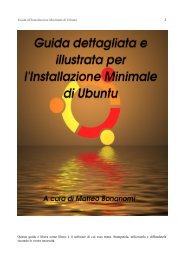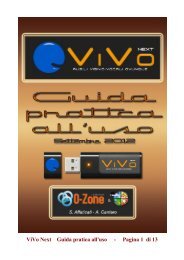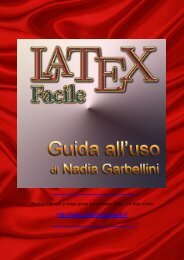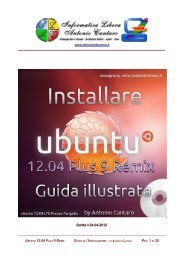Create successful ePaper yourself
Turn your PDF publications into a flip-book with our unique Google optimized e-Paper software.
Di G. Mazzone e P.R<br />
<strong>Rivista</strong> Tecnica nº 8<br />
Anno 2011<br />
Motivo n° 19 – Troppe finestre ? Usa gli ambienti di lavoro<br />
Reason n° 19 – Too many windows ? Use work areas<br />
Troppe finestre? Usa l'area di lavoro<br />
In Windows, iniziando ad aprire diversi programmi, ad<br />
esempio, Word, Internet Explorer, il client e-mail, il<br />
programma di messaggistica istantanea, l'esploratore<br />
di file e cartelle, come si fa a non perdersi nella<br />
confusione generata da tutte quelle finestre aperte?<br />
In Linux esistono gli ambienti di lavoro (detta area di<br />
lavoro, in inglese "workspace"). Hai probabilmente un<br />
solo monitor, giusto? Prova Linux e ne avrai due,<br />
quattro, venti, quanti tu ne vuoi. Certo, non puoi vederli<br />
tutti quanti insieme, ma questo poco importa, infatti, i<br />
tuo occhi non possono guardare contemporaneamente<br />
in direzioni diverse. Nel primo desktop (ambiente)<br />
mettiamoci il programma di scrittura. Nel secondo il tuo<br />
programma di messaggistica istantanea. Nel terzo il<br />
browser web (ad esempio Firefox). Così, mentre stai<br />
scrivendo e, magari, vuoi dare uno sguardo al web non<br />
c'è bisogno di scovare il browser tra tutte le finestre<br />
(magari è proprio dietro a tutte!). Basta un click per<br />
selezionare l'ambiente di lavoro in cui lo hai messo e<br />
voilà, eccolo immediatamente quà.<br />
Too many windows? Use the work areas<br />
In Windows, beginning to open several programs such<br />
Word, Internet Explorer, the client e-mail, instant<br />
messenger, files and folders explorers, how do you not<br />
get lost in the confusion generated by all those windows<br />
opened ?<br />
In Linux, there are work environments (called a<br />
workspace).<br />
You probably have only one monitor, right ? Try Linux<br />
and you will have two, four, twenty, how much you like.<br />
Sure, you can not see them all at once, never mind, in<br />
fact, your eyes can not look in different directions<br />
simultaneously. In the first desktop (environment) let the<br />
writing program. In the second your instant messaging<br />
program. In the third the web browser (eg. Firefox). So<br />
while you're typing and maybe want to look at the web<br />
you do not need to find among all the browser windows<br />
(maybe it is just behind them all!). Just click to select the<br />
work environment in which you put it, here it is.<br />
WWW.MAREASISTEMI.COM mareasistemi@gmail.com<br />
Pag 28