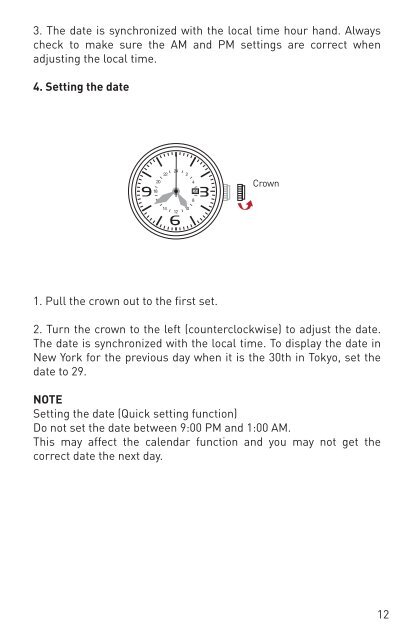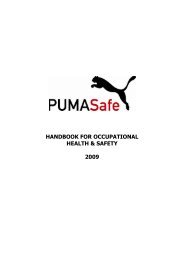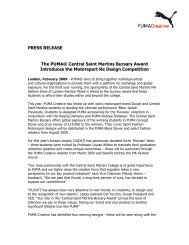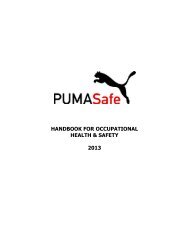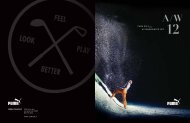You also want an ePaper? Increase the reach of your titles
YUMPU automatically turns print PDFs into web optimized ePapers that Google loves.
ouronne<br />
3. The date is synchronized with the local time hour hand. Always<br />
check to make sure the AM and PM settings are correct when<br />
adjusting the local time.<br />
4. Setting the date<br />
Crown<br />
Couronne<br />
1. Pull the crown out to the first set.<br />
2. Turn the crown to the left (counterclockwise) to adjust the date.<br />
The date is synchronized with the local time. To display the date in<br />
new York for the previous day when it is the 30th in Tokyo, set the<br />
date to 29.<br />
NOTE<br />
Setting the date (Quick setting function)<br />
Do not set the date between 9:00 PM and 1:00 AM.<br />
This may affect the calendar function and you may not get the<br />
correct date the next day.<br />
12