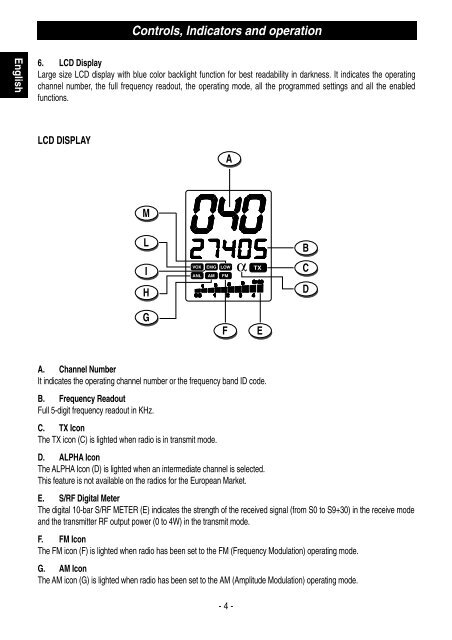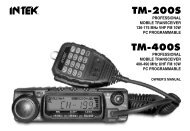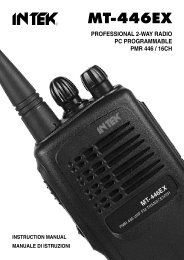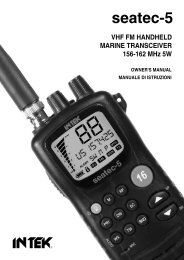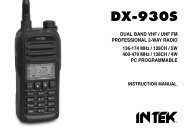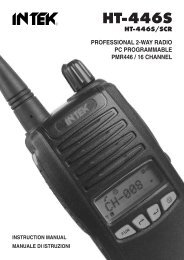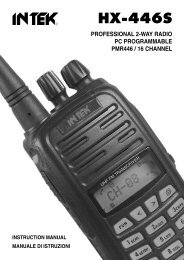USER MANUAL M-899 VOX - Intek
USER MANUAL M-899 VOX - Intek
USER MANUAL M-899 VOX - Intek
Create successful ePaper yourself
Turn your PDF publications into a flip-book with our unique Google optimized e-Paper software.
Controls, Indicators and operation<br />
English<br />
6. LCD Display<br />
Large size LCD display with blue color backlight function for best readability in darkness. It indicates the operating<br />
channel number, the full frequency readout, the operating mode, all the programmed settings and all the enabled<br />
functions.<br />
LCD DISPLAY<br />
A<br />
M<br />
L<br />
I<br />
H<br />
<strong>VOX</strong> EMG LOW<br />
ANL AM FM<br />
α<br />
TX<br />
B<br />
C<br />
D<br />
G<br />
F<br />
E<br />
A. Channel Number<br />
It indicates the operating channel number or the frequency band ID code.<br />
B. Frequency Readout<br />
Full 5-digit frequency readout in KHz.<br />
C. TX Icon<br />
The TX icon (C) is lighted when radio is in transmit mode.<br />
D. ALPHA Icon<br />
The ALPHA Icon (D) is lighted when an intermediate channel is selected.<br />
This feature is not available on the radios for the European Market.<br />
E. S/RF Digital Meter<br />
The digital 10-bar S/RF METER (E) indicates the strength of the received signal (from S0 to S9+30) in the receive mode<br />
and the transmitter RF output power (0 to 4W) in the transmit mode.<br />
F. FM Icon<br />
The FM icon (F) is lighted when radio has been set to the FM (Frequency Modulation) operating mode.<br />
G. AM Icon<br />
The AM icon (G) is lighted when radio has been set to the AM (Amplitude Modulation) operating mode.<br />
- 4 -