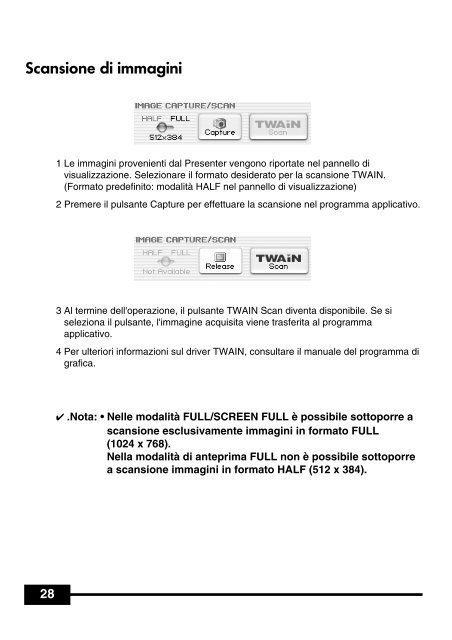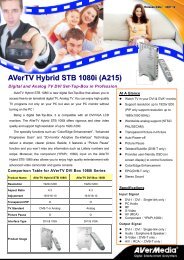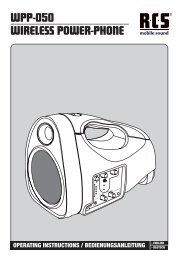Samsung Digital Presenter Manuale d'uso del software - Medium
Samsung Digital Presenter Manuale d'uso del software - Medium
Samsung Digital Presenter Manuale d'uso del software - Medium
You also want an ePaper? Increase the reach of your titles
YUMPU automatically turns print PDFs into web optimized ePapers that Google loves.
Scansione di immagini<br />
28<br />
1 Le immagini provenienti dal <strong>Presenter</strong> vengono riportate nel pannello di<br />
visualizzazione. Selezionare il formato desiderato per la scansione TWAIN.<br />
(Formato predefinito: modalità HALF nel pannello di visualizzazione)<br />
2 Premere il pulsante Capture per effettuare la scansione nel programma applicativo.<br />
3 Al termine <strong>del</strong>l'operazione, il pulsante TWAIN Scan diventa disponibile. Se si<br />
seleziona il pulsante, l'immagine acquisita viene trasferita al programma<br />
applicativo.<br />
4 Per ulteriori informazioni sul driver TWAIN, consultare il manuale <strong>del</strong> programma di<br />
grafica.<br />
✔ .Nota: • Nelle modalità FULL/SCREEN FULL è possibile sottoporre a<br />
scansione esclusivamente immagini in formato FULL<br />
(1024 x 768).<br />
Nella modalità di anteprima FULL non è possibile sottoporre<br />
a scansione immagini in formato HALF (512 x 384).