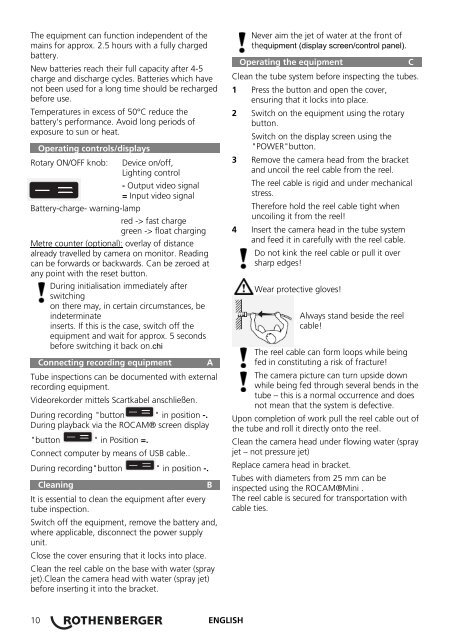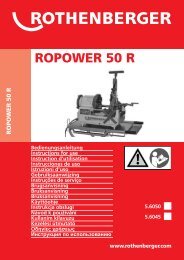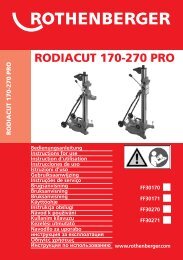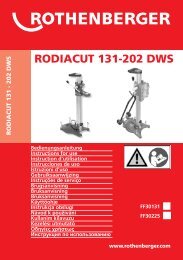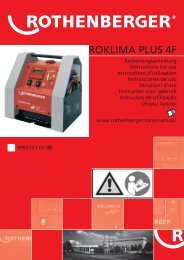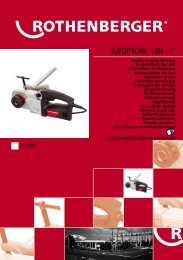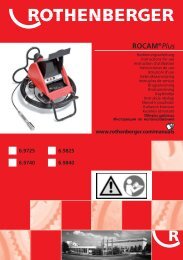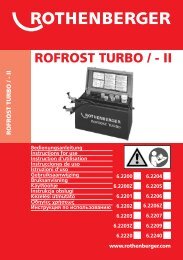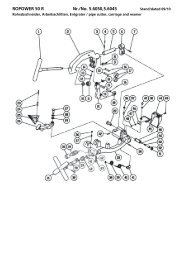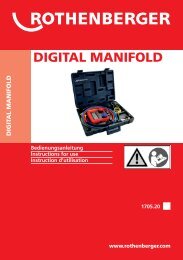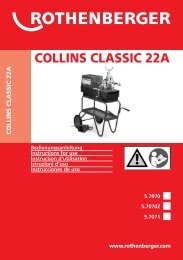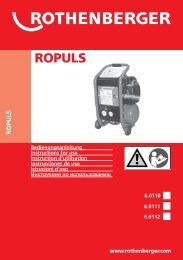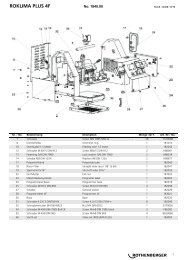BA ROCAM Mini Umschlag 6.9925_6.9125 C 0309.cdr - Rothenberger
BA ROCAM Mini Umschlag 6.9925_6.9125 C 0309.cdr - Rothenberger
BA ROCAM Mini Umschlag 6.9925_6.9125 C 0309.cdr - Rothenberger
Create successful ePaper yourself
Turn your PDF publications into a flip-book with our unique Google optimized e-Paper software.
The equipment can function independent of the<br />
mains for approx. 2.5 hours with a fully charged<br />
battery.<br />
New batteries reach their full capacity after 4-5<br />
charge and discharge cycles. Batteries which have<br />
not been used for a long time should be recharged<br />
before use.<br />
Temperatures in excess of 50°C reduce the<br />
battery's performance. Avoid long periods of<br />
exposure to sun or heat.<br />
Operating controls/displays<br />
Rotary ON/OFF knob: Device on/off,<br />
Lighting control<br />
- Output video signal<br />
= Input video signal<br />
Battery-charge- warning-lamp<br />
red -> fast charge<br />
green -> float charging<br />
Metre counter (optional): overlay of distance<br />
already travelled by camera on monitor. Reading<br />
can be forwards or backwards. Can be zeroed at<br />
any point with the reset button.<br />
During initialisation immediately after<br />
switching<br />
on there may, in certain circumstances, be<br />
indeterminate<br />
inserts. If this is the case, switch off the<br />
equipment and wait for approx. 5 seconds<br />
before switching it back on.chi<br />
Connecting recording equipment A<br />
Tube inspections can be documented with external<br />
recording equipment.<br />
Videorekorder mittels Scartkabel anschließen.<br />
During recording "button " in position -.<br />
During playback via the <strong>ROCAM</strong>® screen display<br />
"button " in Position =.<br />
Connect computer by means of USB cable..<br />
During recording"button " in position -.<br />
Cleaning B<br />
It is essential to clean the equipment after every<br />
tube inspection.<br />
Switch off the equipment, remove the battery and,<br />
where applicable, disconnect the power supply<br />
unit.<br />
Close the cover ensuring that it locks into place.<br />
Clean the reel cable on the base with water (spray<br />
jet).Clean the camera head with water (spray jet)<br />
before inserting it into the bracket.<br />
10 ENGLISH<br />
Never aim the jet of water at the front of<br />
thequipment (display screen/control panel).<br />
Operating the equipment C<br />
Clean the tube system before inspecting the tubes.<br />
1 Press the button and open the cover,<br />
ensuring that it locks into place.<br />
2 Switch on the equipment using the rotary<br />
button.<br />
Switch on the display screen using the<br />
"POWER"button.<br />
3 Remove the camera head from the bracket<br />
and uncoil the reel cable from the reel.<br />
The reel cable is rigid and under mechanical<br />
stress.<br />
Therefore hold the reel cable tight when<br />
uncoiling it from the reel!<br />
4 Insert the camera head in the tube system<br />
and feed it in carefully with the reel cable.<br />
Do not kink the reel cable or pull it over<br />
sharp edges!<br />
Wear protective gloves!<br />
Always stand beside the reel<br />
cable!<br />
The reel cable can form loops while being<br />
fed in constituting a risk of fracture!<br />
The camera picture can turn upside down<br />
while being fed through several bends in the<br />
tube – this is a normal occurrence and does<br />
not mean that the system is defective.<br />
Upon completion of work pull the reel cable out of<br />
the tube and roll it directly onto the reel.<br />
Clean the camera head under flowing water (spray<br />
jet – not pressure jet)<br />
Replace camera head in bracket.<br />
Tubes with diameters from 25 mm can be<br />
inspected using the <strong>ROCAM</strong>®<strong>Mini</strong> .<br />
The reel cable is secured for transportation with<br />
cable ties.