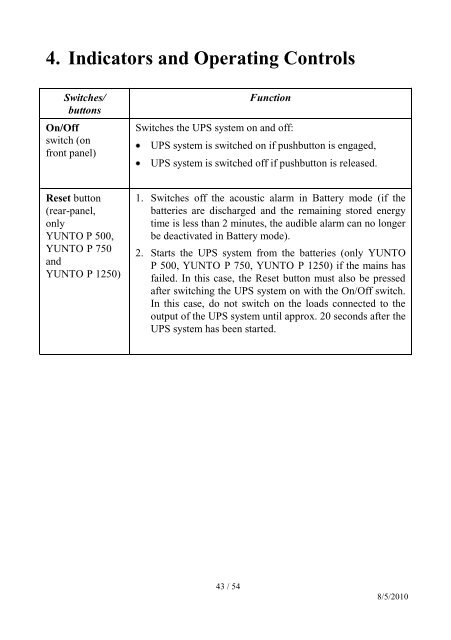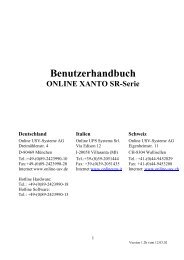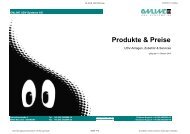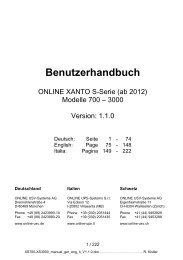Benutzerhandbuch - Online USV Systeme
Benutzerhandbuch - Online USV Systeme
Benutzerhandbuch - Online USV Systeme
Create successful ePaper yourself
Turn your PDF publications into a flip-book with our unique Google optimized e-Paper software.
4. Indicators and Operating ControlsSwitches/buttonsOn/Offswitch (onfront panel)FunctionSwitches the UPS system on and off:UPS system is switched on if pushbutton is engaged,UPS system is switched off if pushbutton is released.Reset button(rear-panel,onlyYUNTO P 500,YUNTO P 750andYUNTO P 1250)1. Switches off the acoustic alarm in Battery mode (if thebatteries are discharged and the remaining stored energytime is less than 2 minutes, the audible alarm can no longerbe deactivated in Battery mode).2. Starts the UPS system from the batteries (only YUNTOP 500, YUNTO P 750, YUNTO P 1250) if the mains hasfailed. In this case, the Reset button must also be pressedafter switching the UPS system on with the On/Off switch.In this case, do not switch on the loads connected to theoutput of the UPS system until approx. 20 seconds after theUPS system has been started.43 / 548/5/2010