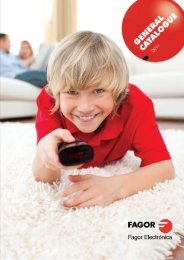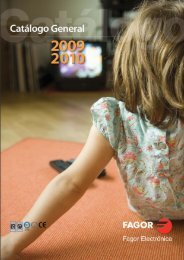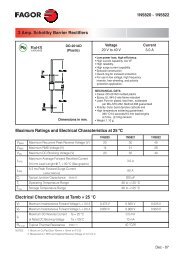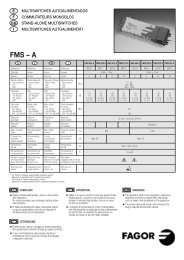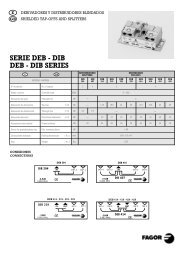Manual STT CI 8000(27-9-11) - Fagor Electrónica
Manual STT CI 8000(27-9-11) - Fagor Electrónica
Manual STT CI 8000(27-9-11) - Fagor Electrónica
- No tags were found...
You also want an ePaper? Increase the reach of your titles
YUMPU automatically turns print PDFs into web optimized ePapers that Google loves.
■ RF LEVEL ADJUSTMENT1. Remove the coaxial bridge from the RF channeloutput (8) of module 1 beside the power source.2. Adjust the output level to 75 dBµV via UCF 300(see point 2 Programming).3. Connect the 75 Ω axial bridge again.4. Taking the measurement at the SHA or SAC amplifieroutput, adjust the levels of the other modules so thatthey are equalised to the level of module 1,which has already been adjusted.5. Adjust the amplifier gain, taking into account itsmaximum output level and the reduction accordingto the number of the channels in the installation,as shown in Table 1.■ FAQs:● How many programs fit on an RF, DVB-C, 8 MHzchannel?The channel’s output capacity is measured in Mbps andthere is a direct relationship between the following:● Modulation: 16 < 32 < 64 < 128 < 256 QAM● Baud Rate: 1000 - 6960 KBaud(maximum capacity shown in bold).● For the maximum capacity mode, 6960 KBaudand 256 QAM, the net bitrate is 51 Mbps.● The number of programs depends on the amountof information contained in each one.Tab. 3UKNumber ofchannels QAM2 4 5 6 8 16 24 32 64Reduction of themaximum output 3 6 7 8 9 12 14 15 18level (dB)■ LED FUNCTIONS● Status LED:● Green color: Tuner tuned● Yellow color: Signal problems– Unsyncronized tuner.– Program not found.– Exceeded output BW > 92%.– Out RF: OFF.● Red color: Unit failure● Communication LED: Yelow: waiting for data.■ LNB CONFIGURATION● The LNB function allows SETTINGt the voltage, polarityand satellite of the 1 st IF input (number 1 on page 2).● In case of need to supply an LNB or an amplifier, use theLNB polarity parameter with the suitable voltage.● To set the polarity of a universal / twin / quad / octo andmonoblock LNB use LNB polarity parameter.● To set the satellite of a monoblock LNB, use SatelliteDiSEqC parameter.● To configure a multiswitch, select the satellite (if required)using Satellite DiSEqC parameter, and polarity with LNBPolarity parameter or DiSEqC Polarity according to thecharacteristics of the multiswitch.● If the input signal comes from the input loop of anotherequipment, we recommend setting the LNB Polarity to 0V.● If the equipment is not configuring any DiSEqC device,we recommend keeping the two DiSEqC parameters OFF.16