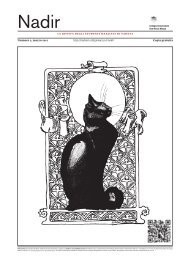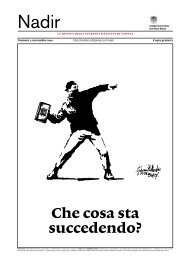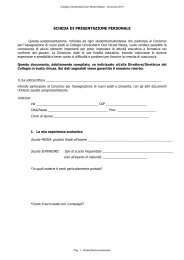Presentazione con il pacchetto Beamer
Presentazione con il pacchetto Beamer
Presentazione con il pacchetto Beamer
Create successful ePaper yourself
Turn your PDF publications into a flip-book with our unique Google optimized e-Paper software.
Sommario Introduzione Creare le slide Suddividere una slide Riferimenti incrociati Font Transizioni MultimediaAudioAudioPer inserire un suono si ut<strong>il</strong>izza <strong>il</strong> comando\sound[opzioni]{testo alternativo}{f<strong>il</strong>e audio}Si noti che• Il f<strong>il</strong>e audio può essere completamente embeddato nel f<strong>il</strong>e pdf• Più f<strong>il</strong>e audio possono essere riprodotti <strong>con</strong>temporaneamente• La riproduzione potrebbe <strong>con</strong>tinuare anche se ci si sposta dallapagina che <strong>con</strong>tiene <strong>il</strong> suono• I formati supportati dipendono fortemente dal software di letturaut<strong>il</strong>izzatologoPigato - RossiIl <strong>pacchetto</strong> <strong>Beamer</strong>Università di Padova