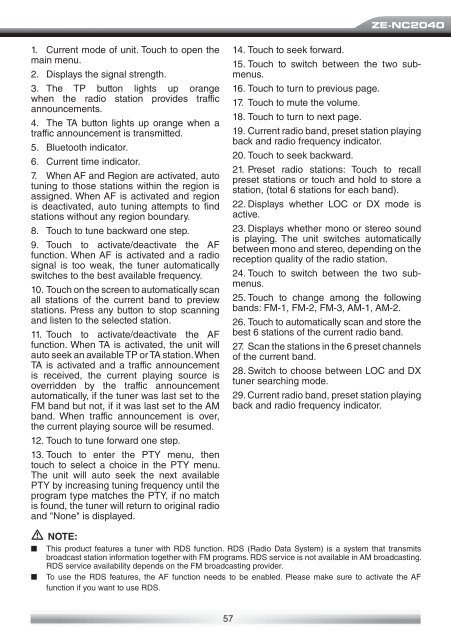naviricevitore specifico per auto vw modello manuale d'uso - Zenec
naviricevitore specifico per auto vw modello manuale d'uso - Zenec
naviricevitore specifico per auto vw modello manuale d'uso - Zenec
Create successful ePaper yourself
Turn your PDF publications into a flip-book with our unique Google optimized e-Paper software.
ZE-NC20401. Current mode of unit. Touch to open themain menu.2. Displays the signal strength.3. The TP button lights up orangewhen the radio station provides trafficannouncements.4. The TA button lights up orange when atraffic announcement is transmitted.5. Bluetooth indicator.6. Current time indicator.7. When AF and Region are activated, <strong>auto</strong>tuning to those stations within the region isassigned. When AF is activated and regionis deactivated, <strong>auto</strong> tuning attempts to fi ndstations without any region boundary.8. Touch to tune backward one step.9. Touch to activate/deactivate the AFfunction. When AF is activated and a radiosignal is too weak, the tuner <strong>auto</strong>maticallyswitches to the best available frequency.10. Touch on the screen to <strong>auto</strong>matically scanall stations of the current band to previewstations. Press any button to stop scanningand listen to the selected station.11. Touch to activate/deactivate the AFfunction. When TA is activated, the unit will<strong>auto</strong> seek an available TP or TA station. WhenTA is activated and a traffic announcementis received, the current playing source isoverridden by the traffic announcement<strong>auto</strong>matically, if the tuner was last set to theFM band but not, if it was last set to the AMband. When traffic announcement is over,the current playing source will be resumed.12. Touch to tune forward one step.13. Touch to enter the PTY menu, thentouch to select a choice in the PTY menu.The unit will <strong>auto</strong> seek the next availablePTY by increasing tuning frequency until theprogram type matches the PTY, if no matchis found, the tuner will return to original radioand "None" is displayed.14. Touch to seek forward.15. Touch to switch between the two submenus.16. Touch to turn to previous page.17. Touch to mute the volume.18. Touch to turn to next page.19. Current radio band, preset station playingback and radio frequency indicator.20. Touch to seek backward.21. Preset radio stations: Touch to recallpreset stations or touch and hold to store astation, (total 6 stations for each band).22. Displays whether LOC or DX mode isactive.23. Displays whether mono or stereo soundis playing. The unit switches <strong>auto</strong>maticallybetween mono and stereo, depending on thereception quality of the radio station.24. Touch to switch between the two submenus.25. Touch to change among the followingbands: FM-1, FM-2, FM-3, AM-1, AM-2.26. Touch to <strong>auto</strong>matically scan and store thebest 6 stations of the current radio band.27. Scan the stations in the 6 preset channelsof the current band.28. Switch to choose between LOC and DXtuner searching mode.29. Current radio band, preset station playingback and radio frequency indicator. NOTE:■ This product features a tuner with RDS function. RDS (Radio Data System) is a system that transmitsbroadcast station information together with FM programs. RDS service is not available in AM broadcasting.RDS service availability depends on the FM broadcasting provider.■ To use the RDS features, the AF function needs to be enabled. Please make sure to activate the AFfunction if you want to use RDS.57