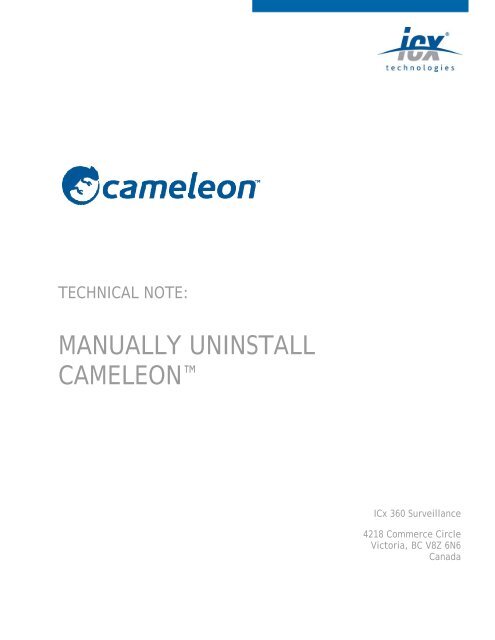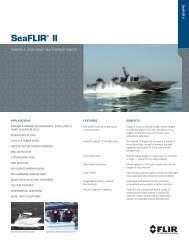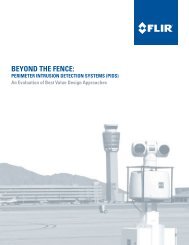MANUALLY UNINSTALL CAMELEON™ - FLIR.com
MANUALLY UNINSTALL CAMELEON™ - FLIR.com
MANUALLY UNINSTALL CAMELEON™ - FLIR.com
You also want an ePaper? Increase the reach of your titles
YUMPU automatically turns print PDFs into web optimized ePapers that Google loves.
Figure 1.6: Confirm Folder Delete6. Go to Control Panel > Add/Remove Programs and click Change or Remove Programs.7. Unregister and/or delete previously installed Cameleon files from C:\Program Files\CS_ProgramFiles\*.exe and c:\Windows\System32\CS_Components\COF\. Do not deletedatabase files from the COF folder.8. Run “regedit” and search on “SharedDLLs”. Find all Cameleon references within that folderand delete them. The files are listed per directory so it is only necessary to look in the winntor Windows and system32 directories, etc. All references to CS_Components files can bedeleted.9. Delete shortcuts from start menu (optional).a) Right click on the Start menu shortcut. Select Delete from the drop down menu.Cameleon5Manually Uninstall Cameleon