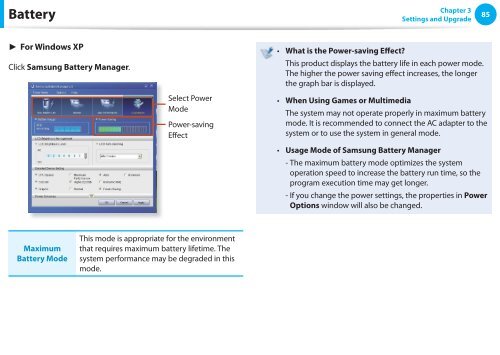Samsung NF310 A01 - User Manual (XP/Windows7)_17.5 MB, pdf, ENGLISH
Samsung NF310 A01 - User Manual (XP/Windows7)_17.5 MB, pdf, ENGLISH
Samsung NF310 A01 - User Manual (XP/Windows7)_17.5 MB, pdf, ENGLISH
You also want an ePaper? Increase the reach of your titles
YUMPU automatically turns print PDFs into web optimized ePapers that Google loves.
Battery<br />
Chapter 3<br />
Settings and Upgrade<br />
85<br />
► For Windows <strong>XP</strong><br />
Click <strong>Samsung</strong> Battery Manager.<br />
• What is the Power-saving Effect?<br />
This product displays the battery life in each power mode.<br />
The higher the power saving effect increases, the longer<br />
the graph bar is displayed.<br />
Select Power<br />
Mode<br />
Power-saving<br />
E ff e c t<br />
• When Using Games or Multimedia<br />
The system may not operate properly in maximum battery<br />
mode. It is recommended to connect the AC adapter to the<br />
system or to use the system in general mode.<br />
• Usage Mode of <strong>Samsung</strong> Battery Manager<br />
- The maximum battery mode optimizes the system<br />
operation speed to increase the battery run time, so the<br />
program execution time may get longer.<br />
- If you change the power settings, the properties in Power<br />
Options window will also be changed.<br />
Maximum<br />
Battery Mode<br />
This mode is appropriate for the environment<br />
that requires maximum battery lifetime. The<br />
system performance may be degraded in this<br />
mode.