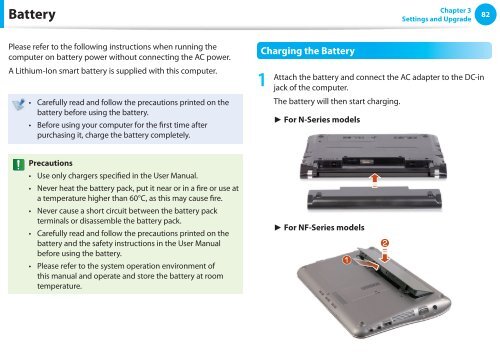Samsung N145 JP02 - User Manual (XP/Windows7)_17.5 MB, pdf, ENGLISH
Samsung N145 JP02 - User Manual (XP/Windows7)_17.5 MB, pdf, ENGLISH
Samsung N145 JP02 - User Manual (XP/Windows7)_17.5 MB, pdf, ENGLISH
You also want an ePaper? Increase the reach of your titles
YUMPU automatically turns print PDFs into web optimized ePapers that Google loves.
Battery<br />
Chapter 3<br />
Settings and Upgrade<br />
82<br />
Please refer to the following instructions when running the<br />
computer on battery power without connecting the AC power.<br />
A Lithium-Ion smart battery is supplied with this computer.<br />
• Carefully read and follow the precautions printed on the<br />
battery before using the battery.<br />
• Before using your computer for the first time after<br />
purchasing it, charge the battery completely.<br />
Charging the Battery<br />
1<br />
Attach the battery and connect the AC adapter to the DC-in<br />
jack of the computer.<br />
The battery will then start charging.<br />
► For N-Series models<br />
Precautions<br />
• Use only chargers specified in the <strong>User</strong> <strong>Manual</strong>.<br />
• Never heat the battery pack, put it near or in a fire or use at<br />
a temperature higher than 60°C, as this may cause fire.<br />
• Never cause a short circuit between the battery pack<br />
terminals or disassemble the battery pack.<br />
• Carefully read and follow the precautions printed on the<br />
battery and the safety instructions in the <strong>User</strong> <strong>Manual</strong><br />
before using the battery.<br />
• Please refer to the system operation environment of<br />
this manual and operate and store the battery at room<br />
temperature.<br />
► For NF-Series models<br />
z<br />
x