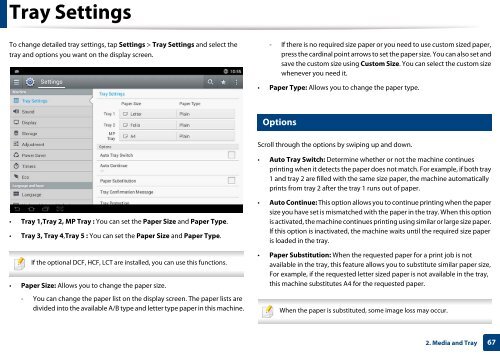Samsung Multifunzione a colori MultiXpress X7400GX (A3) (40ppm) - User Manual_36.16 MB, pdf, ENGLISH
Samsung Multifunzione a colori MultiXpress X7400GX (A3) (40ppm) - User Manual_36.16 MB, pdf, ENGLISH
Samsung Multifunzione a colori MultiXpress X7400GX (A3) (40ppm) - User Manual_36.16 MB, pdf, ENGLISH
Create successful ePaper yourself
Turn your PDF publications into a flip-book with our unique Google optimized e-Paper software.
Tray Settings<br />
To change detailed tray settings, tap Settings > Tray Settings and select the<br />
tray and options you want on the display screen.<br />
- If there is no required size paper or you need to use custom sized paper,<br />
press the cardinal point arrows to set the paper size. You can also set and<br />
save the custom size using Custom Size. You can select the custom size<br />
whenever you need it.<br />
• Paper Type: Allows you to change the paper type.<br />
13<br />
Options<br />
Scroll through the options by swiping up and down.<br />
• Auto Tray Switch: Determine whether or not the machine continues<br />
printing when it detects the paper does not match. For example, if both tray<br />
1 and tray 2 are filled with the same size paper, the machine automatically<br />
prints from tray 2 after the tray 1 runs out of paper.<br />
• Tray 1,Tray 2, MP Tray : You can set the Paper Size and Paper Type.<br />
• Tray 3, Tray 4,Tray 5 : You can set the Paper Size and Paper Type.<br />
If the optional DCF, HCF, LCT are installed, you can use this functions.<br />
• Paper Size: Allows you to change the paper size.<br />
- You can change the paper list on the display screen. The paper lists are<br />
divided into the available A/B type and letter type paper in this machine.<br />
• Auto Continue: This option allows you to continue printing when the paper<br />
size you have set is mismatched with the paper in the tray. When this option<br />
is activated, the machine continues printing using similar or large size paper.<br />
If this option is inactivated, the machine waits until the required size paper<br />
is loaded in the tray.<br />
• Paper Substitution: When the requested paper for a print job is not<br />
available in the tray, this feature allows you to substitute similar paper size,<br />
For example, if the requested letter sized paper is not available in the tray,<br />
this machine substitutes A4 for the requested paper.<br />
When the paper is substituted, some image loss may occur.<br />
2. Media and Tray<br />
67