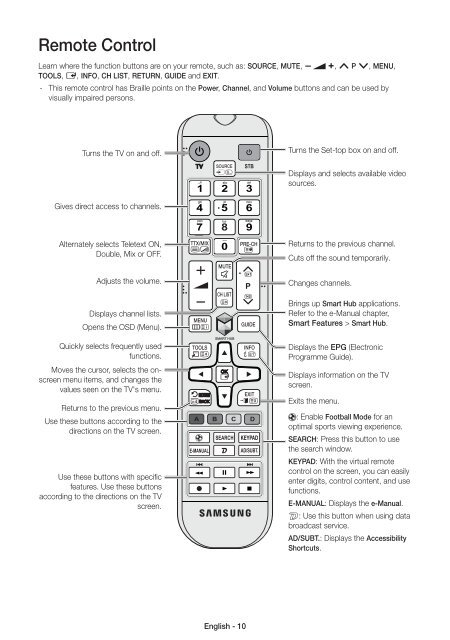Samsung TV 55" Full HD Curvo Smart H6800 Serie 6 - Quick Guide_10.38 MB, pdf, ENGLISH, GERMAN, ITALIAN
Samsung TV 55" Full HD Curvo Smart H6800 Serie 6 - Quick Guide_10.38 MB, pdf, ENGLISH, GERMAN, ITALIAN
Samsung TV 55" Full HD Curvo Smart H6800 Serie 6 - Quick Guide_10.38 MB, pdf, ENGLISH, GERMAN, ITALIAN
You also want an ePaper? Increase the reach of your titles
YUMPU automatically turns print PDFs into web optimized ePapers that Google loves.
Remote Control<br />
Learn where the function buttons are on your remote, such as: SOURCE, MUTE, Y, < P >, MENU,<br />
TOOLS, E, INFO, CH LIST, RETURN, GUIDE and EXIT.<br />
--<br />
This remote control has Braille points on the Power, Channel, and Volume buttons and can be used by<br />
visually impaired persons.<br />
Turns the <strong>TV</strong> on and off.<br />
Turns the Set-top box on and off.<br />
Displays and selects available video<br />
sources.<br />
Gives direct access to channels.<br />
Alternately selects Teletext ON,<br />
Double, Mix or OFF.<br />
Returns to the previous channel.<br />
Cuts off the sound temporarily.<br />
Adjusts the volume.<br />
Displays channel lists.<br />
Opens the OSD (Menu).<br />
<strong>Quick</strong>ly selects frequently used<br />
functions.<br />
Moves the cursor, selects the onscreen<br />
menu items, and changes the<br />
values seen on the <strong>TV</strong>'s menu.<br />
Returns to the previous menu.<br />
Use these buttons according to the<br />
directions on the <strong>TV</strong> screen.<br />
Use these buttons with specific<br />
features. Use these buttons<br />
according to the directions on the <strong>TV</strong><br />
screen.<br />
Changes channels.<br />
Brings up <strong>Smart</strong> Hub applications.<br />
Refer to the e-Manual chapter,<br />
<strong>Smart</strong> Features > <strong>Smart</strong> Hub.<br />
Displays the EPG (Electronic<br />
Programme <strong>Guide</strong>).<br />
Displays information on the <strong>TV</strong><br />
screen.<br />
Exits the menu.<br />
: Enable Football Mode for an<br />
optimal sports viewing experience.<br />
SEARCH: Press this button to use<br />
the search window.<br />
KEYPAD: With the virtual remote<br />
control on the screen, you can easily<br />
enter digits, control content, and use<br />
functions.<br />
E-MANUAL: Displays the e-Manual.<br />
A: Use this button when using data<br />
broadcast service.<br />
AD/SUBT.: Displays the Accessibility<br />
Shortcuts.<br />
English - 10