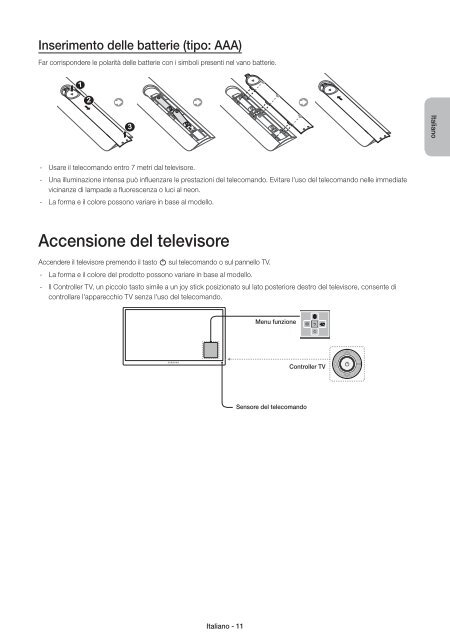Samsung TV 55" Full HD Curvo Smart H6800 Serie 6 - Quick Guide_10.38 MB, pdf, ENGLISH, GERMAN, ITALIAN
Samsung TV 55" Full HD Curvo Smart H6800 Serie 6 - Quick Guide_10.38 MB, pdf, ENGLISH, GERMAN, ITALIAN
Samsung TV 55" Full HD Curvo Smart H6800 Serie 6 - Quick Guide_10.38 MB, pdf, ENGLISH, GERMAN, ITALIAN
You also want an ePaper? Increase the reach of your titles
YUMPU automatically turns print PDFs into web optimized ePapers that Google loves.
Inserimento delle batterie (tipo: AAA)<br />
Far corrispondere le polarità delle batterie con i simboli presenti nel vano batterie.<br />
1<br />
2<br />
3<br />
Italiano<br />
--<br />
Usare il telecomando entro 7 metri dal televisore.<br />
--<br />
Una illuminazione intensa può influenzare le prestazioni del telecomando. Evitare l'uso del telecomando nelle immediate<br />
vicinanze di lampade a fluorescenza o luci al neon.<br />
--<br />
La forma e il colore possono variare in base al modello.<br />
Accensione del televisore<br />
Accendere il televisore premendo il tasto P sul telecomando o sul pannello <strong>TV</strong>.<br />
--<br />
La forma e il colore del prodotto possono variare in base al modello.<br />
--<br />
Il Controller <strong>TV</strong>, un piccolo tasto simile a un joy stick posizionato sul lato posteriore destro del televisore, consente di<br />
controllare l'apparecchio <strong>TV</strong> senza l'uso del telecomando.<br />
Menu funzione<br />
m<br />
R<br />
P<br />
Controller <strong>TV</strong><br />
Sensore del telecomando<br />
Italiano - 11