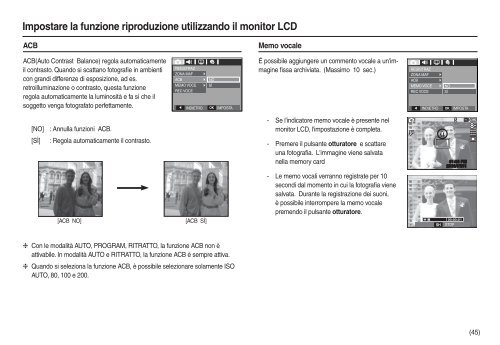Samsung L100 - User Manual_7.62 MB, pdf, ITALIAN
Samsung L100 - User Manual_7.62 MB, pdf, ITALIAN
Samsung L100 - User Manual_7.62 MB, pdf, ITALIAN
You also want an ePaper? Increase the reach of your titles
YUMPU automatically turns print PDFs into web optimized ePapers that Google loves.
Impostare la funzione riproduzione utilizzando il monitor LCD<br />
ACB<br />
Memo vocale<br />
ACB(Auto Contrast Balance) regola automaticamente<br />
il contrasto. Quando si scattano fotografie in ambienti<br />
con grandi differenze di esposizione, ad es.<br />
retroilluminazione o contrasto, questa funzione<br />
regola automaticamente la luminosità e fa sì che il<br />
soggetto venga fotografato perfettamente.<br />
REGISTRAZ<br />
ZONA MAF<br />
ACB<br />
MEMO VOCE<br />
REC VOCE<br />
INDIETRO<br />
NO<br />
SÌ<br />
IMPOSTA<br />
É possibile aggiungere un commento vocale a un'immagine<br />
fissa archiviata. (Massimo 10 sec.)<br />
REGISTRAZ<br />
ZONA MAF<br />
ACB<br />
MEMO VOCE<br />
REC VOCE<br />
INDIETRO<br />
NO<br />
SÌ<br />
IMPOSTA<br />
[NO] : Annulla funzioni ACB.<br />
- Se l'indicatore memo vocale è presente nel<br />
monitor LCD, l'impostazione è completa.<br />
[SÌ]<br />
: Regola automaticamente il contrasto.<br />
- Premere il pulsante otturatore e scattare<br />
una fotografia. L'immagine viene salvata<br />
nella memory card<br />
- Le memo vocali verranno registrate per 10<br />
secondi dal momento in cui la fotografia viene<br />
salvata. Durante la registrazione dei suoni,<br />
è possibile interrompere la memo vocale<br />
premendo il pulsante otturatore.<br />
[ACB NO]<br />
[ACB SÌ]<br />
STOP<br />
Con le modalità AUTO, PROGRAM, RITRATTO, la funzione ACB non è<br />
attivabile. In modalità AUTO e RITRATTO, la funzione ACB è sempre attiva.<br />
Quando si seleziona la funzione ACB, è possibile selezionare solamente ISO<br />
AUTO, 80, 100 e 200.<br />
(45)