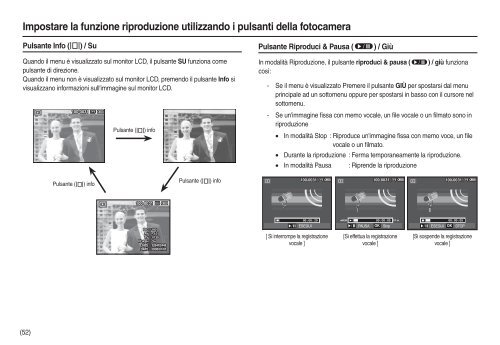Samsung L100 - User Manual_7.62 MB, pdf, ITALIAN
Samsung L100 - User Manual_7.62 MB, pdf, ITALIAN
Samsung L100 - User Manual_7.62 MB, pdf, ITALIAN
You also want an ePaper? Increase the reach of your titles
YUMPU automatically turns print PDFs into web optimized ePapers that Google loves.
Impostare la funzione riproduzione utilizzando i pulsanti della fotocamera<br />
Pulsante Info () / Su<br />
Quando il menu è visualizzato sul monitor LCD, il pulsante SU funziona come<br />
pulsante di direzione.<br />
Quando il menu non è visualizzato sul monitor LCD, premendo il pulsante Info si<br />
visualizzano informazioni sull'immagine sul monitor LCD.<br />
Pulsante () info<br />
Pulsante Riproduci & Pausa () / Giù<br />
In modalità Riproduzione, il pulsante riproduci & pausa () / giù funziona<br />
così:<br />
- Se il menu è visualizzato Premere il pulsante GIÙ per spostarsi dal menu<br />
principale ad un sottomenu oppure per spostarsi in basso con il cursore nel<br />
sottomenu.<br />
- Se un'immagine fissa con memo vocale, un file vocale o un filmato sono in<br />
riproduzione<br />
In modalità Stop : Riproduce un'immagine fissa con memo voce, un file<br />
vocale o un filmato.<br />
Durante la riproduzione : Ferma temporaneamente la riproduzione.<br />
In modalità Pausa : Riprende la riproduzione<br />
Pulsante () info<br />
Pulsante () info<br />
ESEGUI<br />
PAUSA Stop ESEGUI STOP<br />
[ Si interrompe la registrazione<br />
vocale ]<br />
[Si effettua la registrazione<br />
vocale ]<br />
[Si sospende la registrazione<br />
vocale ]<br />
(52)