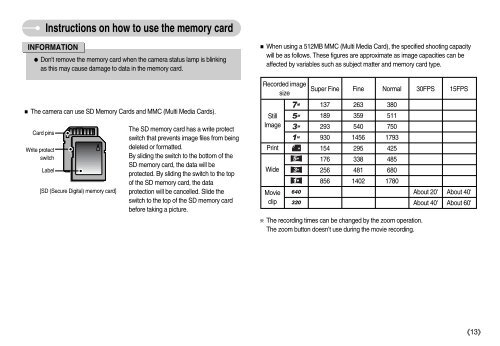Samsung i70 - User Manual_7.56 MB, pdf, ENGLISH
Samsung i70 - User Manual_7.56 MB, pdf, ENGLISH
Samsung i70 - User Manual_7.56 MB, pdf, ENGLISH
Create successful ePaper yourself
Turn your PDF publications into a flip-book with our unique Google optimized e-Paper software.
Instructions on how to use the memory card<br />
INFORMATION<br />
Don't remove the memory card when the camera status lamp is blinking<br />
as this may cause damage to data in the memory card.<br />
The camera can use SD Memory Cards and MMC (Multi Media Cards).<br />
Card pins<br />
Write protect<br />
switch<br />
Label<br />
[SD (Secure Digital) memory card]<br />
The SD memory card has a write protect<br />
switch that prevents image files from being<br />
deleted or formatted.<br />
By sliding the switch to the bottom of the<br />
SD memory card, the data will be<br />
protected. By sliding the switch to the top<br />
of the SD memory card, the data<br />
protection will be cancelled. Slide the<br />
switch to the top of the SD memory card<br />
before taking a picture.<br />
When using a 512<strong>MB</strong> MMC (Multi Media Card), the specified shooting capacity<br />
will be as follows. These figures are approximate as image capacities can be<br />
affected by variables such as subject matter and memory card type.<br />
Recorded image<br />
size<br />
Still<br />
Image<br />
Print<br />
Wide<br />
Movie<br />
clip<br />
Super Fine Fine Normal 30FPS 15FPS<br />
137 263 380<br />
189 359 511<br />
293 540 750<br />
930 1456 1793<br />
154 295 425<br />
176 338 485<br />
256 481 680<br />
856 1402 1780<br />
The recording times can be changed by the zoom operation.<br />
The zoom button doesn’t use during the movie recording.<br />
About 20' About 40'<br />
About 40' About 60'<br />
13