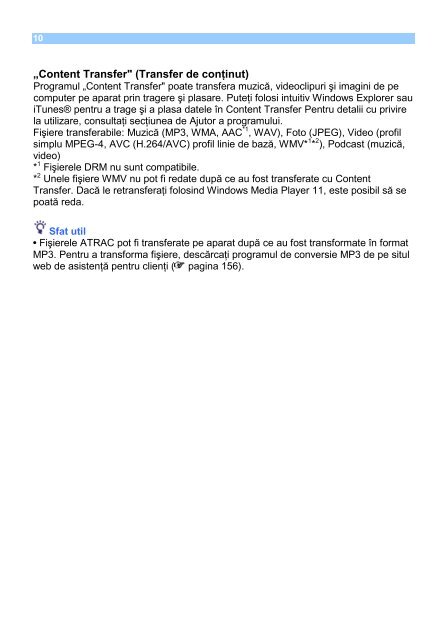Sony NWZ-S739F - NWZ-S739F Istruzioni per l'uso Rumeno
Sony NWZ-S739F - NWZ-S739F Istruzioni per l'uso Rumeno
Sony NWZ-S739F - NWZ-S739F Istruzioni per l'uso Rumeno
You also want an ePaper? Increase the reach of your titles
YUMPU automatically turns print PDFs into web optimized ePapers that Google loves.
10<br />
„Content Transfer" (Transfer de conţinut)<br />
Programul „Content Transfer" poate transfera muzică, videoclipuri şi imagini de pe<br />
computer pe aparat prin tragere şi plasare. Puteţi folosi intuitiv Windows Explorer sau<br />
iTunes® pentru a trage şi a plasa datele în Content Transfer Pentru detalii cu privire<br />
la utilizare, consultaţi secţiunea de Ajutor a programului.<br />
Fişiere transferabile: Muzică (MP3, WMA, AAC *1 , WAV), Foto (JPEG), Video (profil<br />
simplu MPEG-4, AVC (H.264/AVC) profil linie de bază, WMV* 1 * 2 ), Podcast (muzică,<br />
video)<br />
* 1 Fişierele DRM nu sunt compatibile.<br />
* 2 Unele fişiere WMV nu pot fi redate după ce au fost transferate cu Content<br />
Transfer. Dacă le retransferaţi folosind Windows Media Player 11, este posibil să se<br />
poată reda.<br />
Sfat util<br />
• Fişierele ATRAC pot fi transferate pe aparat după ce au fost transformate în format<br />
MP3. Pentru a transforma fişiere, descărcaţi programul de conversie MP3 de pe situl<br />
web de asistenţă pentru clienţi ( pagina 156).