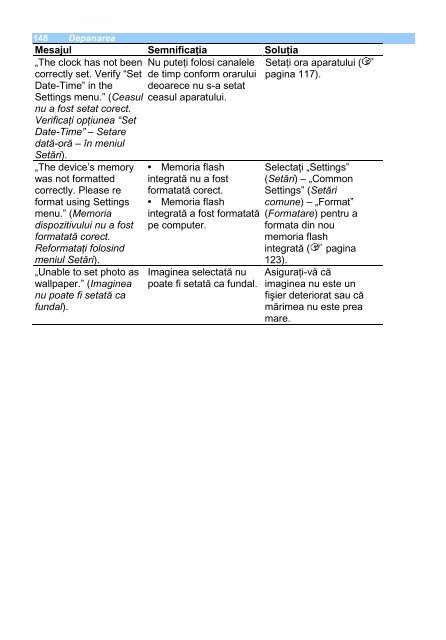Sony NWZ-S739F - NWZ-S739F Istruzioni per l'uso Rumeno
Sony NWZ-S739F - NWZ-S739F Istruzioni per l'uso Rumeno
Sony NWZ-S739F - NWZ-S739F Istruzioni per l'uso Rumeno
You also want an ePaper? Increase the reach of your titles
YUMPU automatically turns print PDFs into web optimized ePapers that Google loves.
148 Depanarea<br />
Mesajul Semnificaţia Soluţia<br />
„The clock has not been Nu puteţi folosi canalele<br />
correctly set. Verify ―Set de timp conform orarului<br />
Date-Time‖ in the deoarece nu s-a setat<br />
Settings menu.‖ (Ceasul ceasul aparatului.<br />
nu a fost setat corect.<br />
Verificaţi opţiunea “Set<br />
Date-Time” – Setare<br />
dată-oră – în meniul<br />
Setări).<br />
„The device’s memory<br />
was not formatted<br />
correctly. Please re<br />
format using Settings<br />
menu.‖ (Memoria<br />
dispozitivului nu a fost<br />
formatată corect.<br />
Reformataţi folosind<br />
meniul Setări).<br />
„Unable to set photo as<br />
wallpa<strong>per</strong>.‖ (Imaginea<br />
nu poate fi setată ca<br />
fundal).<br />
• Memoria flash<br />
integrată nu a fost<br />
formatată corect.<br />
• Memoria flash<br />
integrată a fost formatată<br />
pe computer.<br />
Imaginea selectată nu<br />
poate fi setată ca fundal.<br />
Setaţi ora aparatului (<br />
pagina 117).<br />
Selectaţi „Settings‖<br />
(Setări) – „Common<br />
Settings‖ (Setări<br />
comune) – „Format‖<br />
(Formatare) pentru a<br />
formata din nou<br />
memoria flash<br />
integrată ( pagina<br />
123).<br />
Asiguraţi-vă că<br />
imaginea nu este un<br />
fişier deteriorat sau că<br />
mărimea nu este prea<br />
mare.