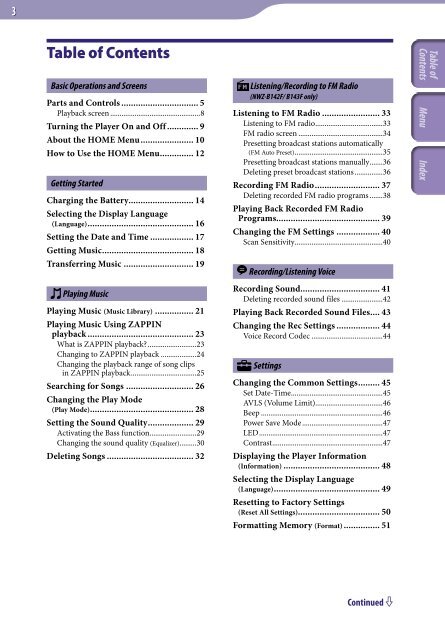Sony NWZ-B143F - NWZ-B143F Istruzioni per l'uso Inglese
Sony NWZ-B143F - NWZ-B143F Istruzioni per l'uso Inglese
Sony NWZ-B143F - NWZ-B143F Istruzioni per l'uso Inglese
You also want an ePaper? Increase the reach of your titles
YUMPU automatically turns print PDFs into web optimized ePapers that Google loves.
Table of Contents<br />
Basic O<strong>per</strong>ations and Screens<br />
Parts and Controls................................. 5<br />
Playback screen.................................................8<br />
Turning the Player On and Off.............. 9<br />
About the HOME Menu....................... 10<br />
How to Use the HOME Menu.............. 12<br />
Getting Started<br />
Charging the Battery........................... 14<br />
Selecting the Display Language<br />
(Language)............................................ 16<br />
Setting the Date and Time................... 17<br />
Getting Music...................................... 18<br />
Transferring Music.............................. 19<br />
Playing Music<br />
Playing Music (Music Library)................. 21<br />
Playing Music Using ZAPPIN<br />
playback............................................. 23<br />
What is ZAPPIN playback?...........................23<br />
Changing to ZAPPIN playback....................24<br />
Changing the playback range of song clips<br />
in ZAPPIN playback...................................25<br />
Searching for Songs............................. 26<br />
Changing the Play Mode<br />
(Play Mode)........................................... 28<br />
Setting the Sound Quality................... 29<br />
Activating the Bass function.........................29<br />
Changing the sound quality (Equalizer).........30<br />
Deleting Songs..................................... 32<br />
Listening/Recording to FM Radio<br />
(<strong>NWZ</strong>-B142F/ <strong>B143F</strong> only)<br />
Listening to FM Radio......................... 33<br />
Listening to FM radio....................................33<br />
FM radio screen..............................................34<br />
Presetting broadcast stations automatically<br />
(FM Auto Preset)...............................................35<br />
Presetting broadcast stations manually.......36<br />
Deleting preset broadcast stations................36<br />
Recording FM Radio........................... 37<br />
Deleting recorded FM radio programs........38<br />
Playing Back Recorded FM Radio<br />
Programs........................................... 39<br />
Changing the FM Settings................... 40<br />
Scan Sensitivity...............................................40<br />
Recording/Listening Voice<br />
Recording Sound................................. 41<br />
Deleting recorded sound files.......................42<br />
Playing Back Recorded Sound Files.... 43<br />
Changing the Rec Settings................... 44<br />
Voice Record Codec.......................................44<br />
Settings<br />
Changing the Common Settings......... 45<br />
Set Date-Time.................................................45<br />
AVLS (Volume Limit)....................................46<br />
Beep..................................................................46<br />
Power Save Mode............................................47<br />
LED...................................................................47<br />
Contrast...........................................................47<br />
Displaying the Player Information<br />
(Information)......................................... 48<br />
Selecting the Display Language<br />
(Language)............................................ 49<br />
Resetting to Factory Settings<br />
(Reset All Settings).................................. 50<br />
Formatting Memory (Format)................ 51<br />
Continued