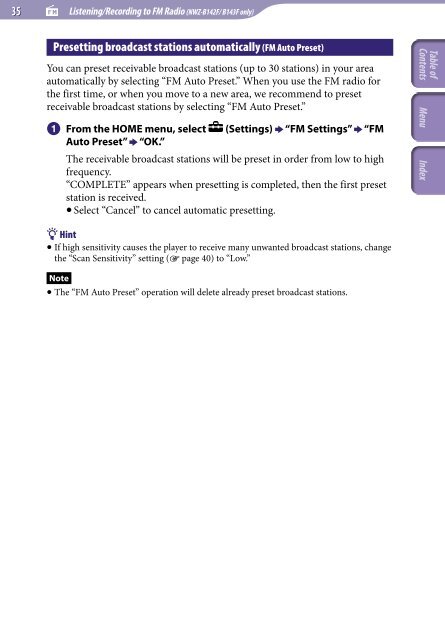Sony NWZ-B143F - NWZ-B143F Istruzioni per l'uso Inglese
Sony NWZ-B143F - NWZ-B143F Istruzioni per l'uso Inglese
Sony NWZ-B143F - NWZ-B143F Istruzioni per l'uso Inglese
You also want an ePaper? Increase the reach of your titles
YUMPU automatically turns print PDFs into web optimized ePapers that Google loves.
35<br />
Listening/Recording to FM Radio (<strong>NWZ</strong>-B142F/ <strong>B143F</strong> only)<br />
Presetting broadcast stations automatically (FM Auto Preset)<br />
You can preset receivable broadcast stations (up to 30 stations) in your area<br />
automatically by selecting “FM Auto Preset.” When you use the FM radio for<br />
the first time, or when you move to a new area, we recommend to preset<br />
receivable broadcast stations by selecting “FM Auto Preset.”<br />
From the HOME menu, select (Settings) “FM Settings” “FM<br />
Auto Preset” “OK.”<br />
The receivable broadcast stations will be preset in order from low to high<br />
frequency.<br />
“COMPLETE” appears when presetting is completed, then the first preset<br />
station is received.<br />
Select “Cancel” to cancel automatic presetting.<br />
Hint<br />
If high sensitivity causes the player to receive many unwanted broadcast stations, change<br />
the “Scan Sensitivity” setting ( page 40) to “Low.”<br />
Note<br />
The “FM Auto Preset” o<strong>per</strong>ation will delete already preset broadcast stations.