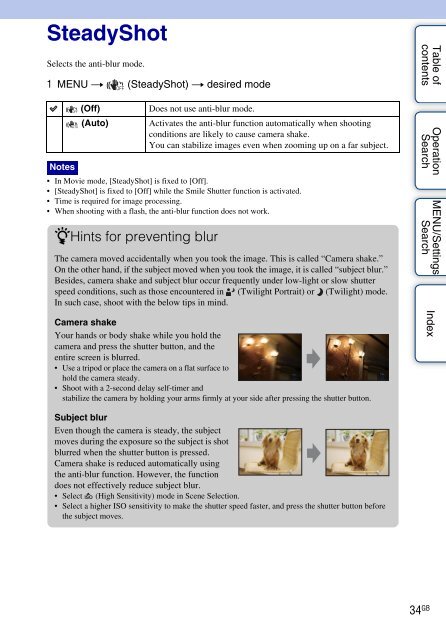Sony DSC-W180 - DSC-W180 Istruzioni per l'uso Inglese
Sony DSC-W180 - DSC-W180 Istruzioni per l'uso Inglese
Sony DSC-W180 - DSC-W180 Istruzioni per l'uso Inglese
Create successful ePaper yourself
Turn your PDF publications into a flip-book with our unique Google optimized e-Paper software.
SteadyShot<br />
Selects the anti-blur mode.<br />
1 MENU t (SteadyShot) t desired mode<br />
Notes<br />
(Off)<br />
(Auto)<br />
Does not use anti-blur mode.<br />
Activates the anti-blur function automatically when shooting<br />
conditions are likely to cause camera shake.<br />
You can stabilize images even when zooming up on a far subject.<br />
• In Movie mode, [SteadyShot] is fixed to [Off].<br />
• [SteadyShot] is fixed to [Off] while the Smile Shutter function is activated.<br />
• Time is required for image processing.<br />
• When shooting with a flash, the anti-blur function does not work.<br />
zHints for preventing blur<br />
The camera moved accidentally when you took the image. This is called “Camera shake.”<br />
On the other hand, if the subject moved when you took the image, it is called “subject blur.”<br />
Besides, camera shake and subject blur occur frequently under low-light or slow shutter<br />
speed conditions, such as those encountered in (Twilight Portrait) or (Twilight) mode.<br />
In such case, shoot with the below tips in mind.<br />
Camera shake<br />
Your hands or body shake while you hold the<br />
camera and press the shutter button, and the<br />
entire screen is blurred.<br />
• Use a tripod or place the camera on a flat surface to<br />
hold the camera steady.<br />
• Shoot with a 2-second delay self-timer and<br />
stabilize the camera by holding your arms firmly at your side after pressing the shutter button.<br />
Table of<br />
contents<br />
O<strong>per</strong>ation<br />
Search<br />
MENU/Settings<br />
Search<br />
Index<br />
Subject blur<br />
Even though the camera is steady, the subject<br />
moves during the exposure so the subject is shot<br />
blurred when the shutter button is pressed.<br />
Camera shake is reduced automatically using<br />
the anti-blur function. However, the function<br />
does not effectively reduce subject blur.<br />
• Select (High Sensitivity) mode in Scene Selection.<br />
• Select a higher ISO sensitivity to make the shutter speed faster, and press the shutter button before<br />
the subject moves.<br />
34 GB