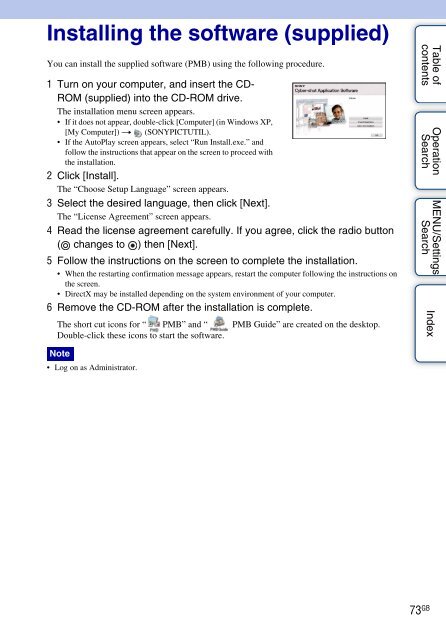Sony DSC-W180 - DSC-W180 Istruzioni per l'uso Inglese
Sony DSC-W180 - DSC-W180 Istruzioni per l'uso Inglese
Sony DSC-W180 - DSC-W180 Istruzioni per l'uso Inglese
You also want an ePaper? Increase the reach of your titles
YUMPU automatically turns print PDFs into web optimized ePapers that Google loves.
Installing the software (supplied)<br />
You can install the supplied software (PMB) using the following procedure.<br />
1 Turn on your computer, and insert the CD-<br />
ROM (supplied) into the CD-ROM drive.<br />
The installation menu screen appears.<br />
• If it does not appear, double-click [Computer] (in Windows XP,<br />
[My Computer]) t (SONYPICTUTIL).<br />
• If the AutoPlay screen appears, select “Run Install.exe.” and<br />
follow the instructions that appear on the screen to proceed with<br />
the installation.<br />
2 Click [Install].<br />
The “Choose Setup Language” screen appears.<br />
3 Select the desired language, then click [Next].<br />
The “License Agreement” screen appears.<br />
4 Read the license agreement carefully. If you agree, click the radio button<br />
( changes to ) then [Next].<br />
5 Follow the instructions on the screen to complete the installation.<br />
• When the restarting confirmation message appears, restart the computer following the instructions on<br />
the screen.<br />
• DirectX may be installed depending on the system environment of your computer.<br />
6 Remove the CD-ROM after the installation is complete.<br />
The short cut icons for “ PMB” and “ PMB Guide” are created on the desktop.<br />
Double-click these icons to start the software.<br />
Table of<br />
contents<br />
O<strong>per</strong>ation<br />
Search<br />
MENU/Settings<br />
Search<br />
Index<br />
Note<br />
• Log on as Administrator.<br />
73 GB