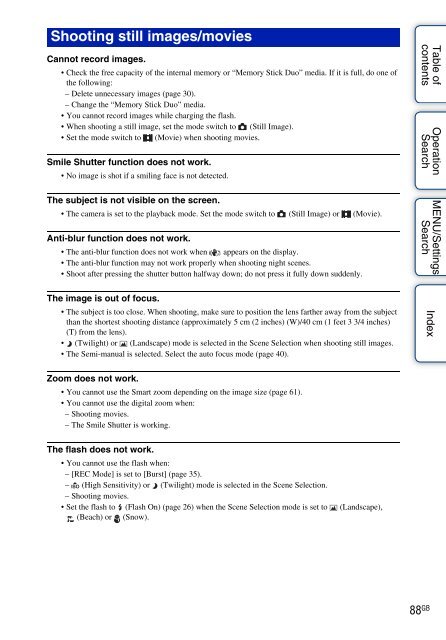Sony DSC-W180 - DSC-W180 Istruzioni per l'uso Inglese
Sony DSC-W180 - DSC-W180 Istruzioni per l'uso Inglese
Sony DSC-W180 - DSC-W180 Istruzioni per l'uso Inglese
You also want an ePaper? Increase the reach of your titles
YUMPU automatically turns print PDFs into web optimized ePapers that Google loves.
Shooting still images/movies<br />
Cannot record images.<br />
• Check the free capacity of the internal memory or “Memory Stick Duo” media. If it is full, do one of<br />
the following:<br />
– Delete unnecessary images (page 30).<br />
– Change the “Memory Stick Duo” media.<br />
• You cannot record images while charging the flash.<br />
• When shooting a still image, set the mode switch to (Still Image).<br />
• Set the mode switch to (Movie) when shooting movies.<br />
Smile Shutter function does not work.<br />
• No image is shot if a smiling face is not detected.<br />
The subject is not visible on the screen.<br />
• The camera is set to the playback mode. Set the mode switch to (Still Image) or (Movie).<br />
Anti-blur function does not work.<br />
• The anti-blur function does not work when appears on the display.<br />
• The anti-blur function may not work pro<strong>per</strong>ly when shooting night scenes.<br />
• Shoot after pressing the shutter button halfway down; do not press it fully down suddenly.<br />
The image is out of focus.<br />
• The subject is too close. When shooting, make sure to position the lens farther away from the subject<br />
than the shortest shooting distance (approximately 5 cm (2 inches) (W)/40 cm (1 feet 3 3/4 inches)<br />
(T) from the lens).<br />
• (Twilight) or (Landscape) mode is selected in the Scene Selection when shooting still images.<br />
• The Semi-manual is selected. Select the auto focus mode (page 40).<br />
Table of<br />
contents<br />
O<strong>per</strong>ation<br />
Search<br />
MENU/Settings<br />
Search<br />
Index<br />
Zoom does not work.<br />
• You cannot use the Smart zoom depending on the image size (page 61).<br />
• You cannot use the digital zoom when:<br />
– Shooting movies.<br />
– The Smile Shutter is working.<br />
The flash does not work.<br />
• You cannot use the flash when:<br />
– [REC Mode] is set to [Burst] (page 35).<br />
– (High Sensitivity) or (Twilight) mode is selected in the Scene Selection.<br />
– Shooting movies.<br />
• Set the flash to (Flash On) (page 26) when the Scene Selection mode is set to (Landscape),<br />
(Beach) or (Snow).<br />
88 GB