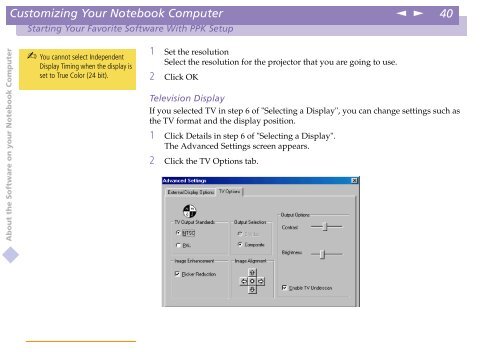Sony PCG-F409 - PCG-F409 Manuale software Inglese
Sony PCG-F409 - PCG-F409 Manuale software Inglese
Sony PCG-F409 - PCG-F409 Manuale software Inglese
You also want an ePaper? Increase the reach of your titles
YUMPU automatically turns print PDFs into web optimized ePapers that Google loves.
Customizing Your Notebook Computer<br />
n<br />
N<br />
40<br />
Starting Your Favorite Software With PPK Setup<br />
About the Software on your Notebook Computer<br />
✍ You cannot select Independent<br />
Display Timing when the display is<br />
set to True Color (24 bit).<br />
1 Set the resolution<br />
Select the resolution for the projector that you are going to use.<br />
2 Click OK<br />
Television Display<br />
If you selected TV in step 6 of "Selecting a Display", you can change settings such as<br />
the TV format and the display position.<br />
1 Click Details in step 6 of "Selecting a Display".<br />
The Advanced Settings screen appears.<br />
2 Click the TV Options tab.