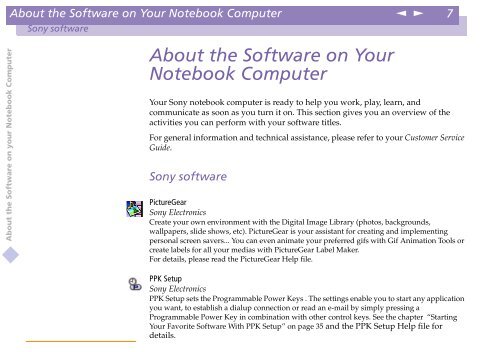Sony PCG-F409 - PCG-F409 Manuale software Inglese
Sony PCG-F409 - PCG-F409 Manuale software Inglese
Sony PCG-F409 - PCG-F409 Manuale software Inglese
Create successful ePaper yourself
Turn your PDF publications into a flip-book with our unique Google optimized e-Paper software.
About the Software on Your Notebook Computer<br />
n<br />
N<br />
7<br />
<strong>Sony</strong> <strong>software</strong><br />
About the Software on your Notebook Computer<br />
About the Software on Your<br />
Notebook Computer<br />
Your <strong>Sony</strong> notebook computer is ready to help you work, play, learn, and<br />
communicate as soon as you turn it on. This section gives you an overview of the<br />
activities you can perform with your <strong>software</strong> titles.<br />
For general information and technical assistance, please refer to your Customer Service<br />
Guide.<br />
<strong>Sony</strong> <strong>software</strong><br />
PictureGear<br />
<strong>Sony</strong> Electronics<br />
Create your own environment with the Digital Image Library (photos, backgrounds,<br />
wallpapers, slide shows, etc). PictureGear is your assistant for creating and implementing<br />
personal screen savers... You can even animate your preferred gifs with Gif Animation Tools or<br />
create labels for all your medias with PictureGear Label Maker.<br />
For details, please read the PictureGear Help file.<br />
PPK Setup<br />
<strong>Sony</strong> Electronics<br />
PPK Setup sets the Programmable Power Keys . The settings enable you to start any application<br />
you want, to establish a dialup connection or read an e-mail by simply pressing a<br />
Programmable Power Key in combination with other control keys. See the chapter “Starting<br />
Your Favorite Software With PPK Setup” on page 35 and the PPK Setup Help file for<br />
details.