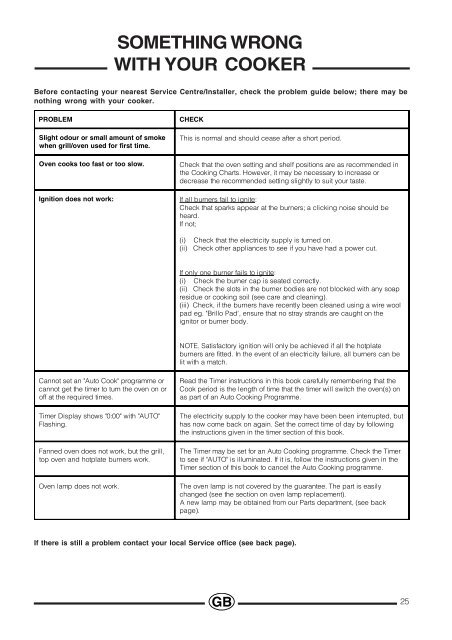KitchenAid 10450GF - Cooker - 10450GF - Cooker EN (F064457) Istruzioni per l'Uso
KitchenAid 10450GF - Cooker - 10450GF - Cooker EN (F064457) Istruzioni per l'Uso
KitchenAid 10450GF - Cooker - 10450GF - Cooker EN (F064457) Istruzioni per l'Uso
You also want an ePaper? Increase the reach of your titles
YUMPU automatically turns print PDFs into web optimized ePapers that Google loves.
SOMETHING WRONG<br />
WITH YOUR COOKER<br />
Before contacting your nearest Service Centre/Installer, check the problem guide below; there may be<br />
nothing wrong with your cooker.<br />
PROBLEM<br />
Slight odour or small amount of smoke<br />
when grill/oven used for first time.<br />
Oven cooks too fast or too slow.<br />
Ignition does not work:<br />
CHECK<br />
This is normal and should cease after a short <strong>per</strong>iod.<br />
Check that the oven setting and shelf positions are as recommended in<br />
the Cooking Charts. However, it may be necessary to increase or<br />
decrease the recommended setting slightly to suit your taste.<br />
If all burners fail to ignite:<br />
Check that sparks appear at the burners; a clicking noise should be<br />
heard.<br />
If not;<br />
(i) Check that the electricity supply is turned on.<br />
(ii) Check other appliances to see if you have had a power cut.<br />
If only one burner fails to ignite:<br />
(i) Check the burner cap is seated correctly.<br />
(ii) Check the slots in the burner bodies are not blocked with any soap<br />
residue or cooking soil (see care and cleaning).<br />
(iii) Check, if the burners have recently been cleaned using a wire wool<br />
pad eg. "Brillo Pad', ensure that no stray strands are caught on the<br />
ignitor or burner body.<br />
NOTE. Satisfactory ignition will only be achieved if all the hotplate<br />
burners are fitted. In the event of an electricity failure, all burners can be<br />
lit with a match.<br />
Cannot set an "Auto Cook" programme or<br />
cannot get the timer to turn the oven on or<br />
off at the required times.<br />
Timer Display shows "0:00" with "AUTO"<br />
lashing.<br />
anned oven does not work, but the grill,<br />
top oven and hotplate burners work.<br />
Oven lamp does not work.<br />
Read the Timer instructions in this book carefully remembering that the<br />
Cook <strong>per</strong>iod is the length of time that the timer will switch the oven(s) on<br />
as part of an Auto Cooking Programme.<br />
The electricity supply to the cooker may have been been interrupted, but<br />
has now come back on again. Set the correct time of day by following<br />
the instructions given in the timer section of this book.<br />
The Timer may be set for an Auto Cooking programme. Check the Timer<br />
to see if "AUTO" is illuminated. If it is, follow the instructions given in the<br />
Timer section of this book to cancel the Auto Cooking programme.<br />
The oven lamp is not covered by the guarantee. The part is easily<br />
changed (see the section on oven lamp replacement).<br />
A new lamp may be obtained from our Parts department, (see back<br />
page).<br />
If there is still a problem contact your local Service office (see back page).<br />
25