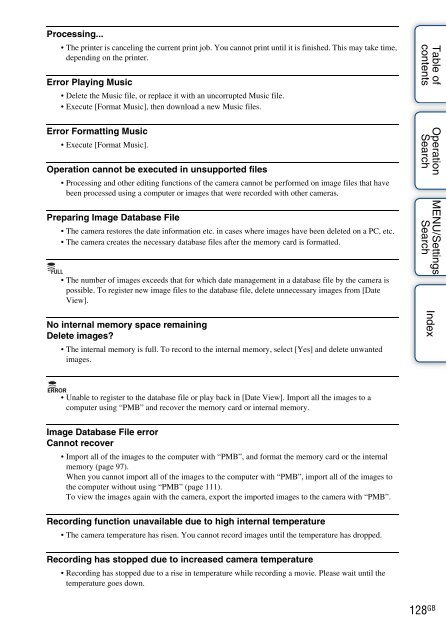Sony DSC-W350 - DSC-W350 Guida all’uso Inglese
Sony DSC-W350 - DSC-W350 Guida all’uso Inglese
Sony DSC-W350 - DSC-W350 Guida all’uso Inglese
Create successful ePaper yourself
Turn your PDF publications into a flip-book with our unique Google optimized e-Paper software.
Processing...<br />
• The printer is canceling the current print job. You cannot print until it is finished. This may take time,<br />
depending on the printer.<br />
Error Playing Music<br />
• Delete the Music file, or replace it with an uncorrupted Music file.<br />
• Execute [Format Music], then download a new Music files.<br />
Error Formatting Music<br />
• Execute [Format Music].<br />
Operation cannot be executed in unsupported files<br />
• Processing and other editing functions of the camera cannot be performed on image files that have<br />
been processed using a computer or images that were recorded with other cameras.<br />
Preparing Image Database File<br />
• The camera restores the date information etc. in cases where images have been deleted on a PC, etc.<br />
• The camera creates the necessary database files after the memory card is formatted.<br />
• The number of images exceeds that for which date management in a database file by the camera is<br />
possible. To register new image files to the database file, delete unnecessary images from [Date<br />
View].<br />
No internal memory space remaining<br />
Delete images?<br />
• The internal memory is full. To record to the internal memory, select [Yes] and delete unwanted<br />
images.<br />
Table of<br />
contents<br />
Operation<br />
Search<br />
MENU/Settings<br />
Search<br />
Index<br />
• Unable to register to the database file or play back in [Date View]. Import all the images to a<br />
computer using “PMB” and recover the memory card or internal memory.<br />
Image Database File error<br />
Cannot recover<br />
• Import all of the images to the computer with “PMB”, and format the memory card or the internal<br />
memory (page 97).<br />
When you cannot import all of the images to the computer with “PMB”, import all of the images to<br />
the computer without using “PMB” (page 111).<br />
To view the images again with the camera, export the imported images to the camera with “PMB”.<br />
Recording function unavailable due to high internal temperature<br />
• The camera temperature has risen. You cannot record images until the temperature has dropped.<br />
Recording has stopped due to increased camera temperature<br />
• Recording has stopped due to a rise in temperature while recording a movie. Please wait until the<br />
temperature goes down.<br />
128 GB