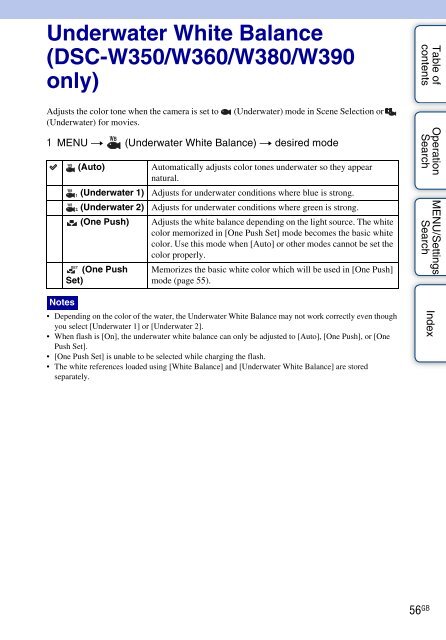Sony DSC-W350 - DSC-W350 Guida all’uso Inglese
Sony DSC-W350 - DSC-W350 Guida all’uso Inglese
Sony DSC-W350 - DSC-W350 Guida all’uso Inglese
Create successful ePaper yourself
Turn your PDF publications into a flip-book with our unique Google optimized e-Paper software.
Underwater White Balance<br />
(<strong>DSC</strong>-<strong>W350</strong>/W360/W380/W390<br />
only)<br />
Adjusts the color tone when the camera is set to<br />
(Underwater) for movies.<br />
(Underwater) mode in Scene Selection or<br />
1 MENU t (Underwater White Balance) t desired mode<br />
(Auto)<br />
(Underwater 1)<br />
(Underwater 2)<br />
(One Push)<br />
(One Push<br />
Set)<br />
Automatically adjusts color tones underwater so they appear<br />
natural.<br />
Adjusts for underwater conditions where blue is strong.<br />
Adjusts for underwater conditions where green is strong.<br />
Adjusts the white balance depending on the light source. The white<br />
color memorized in [One Push Set] mode becomes the basic white<br />
color. Use this mode when [Auto] or other modes cannot be set the<br />
color properly.<br />
Memorizes the basic white color which will be used in [One Push]<br />
mode (page 55).<br />
Notes<br />
• Depending on the color of the water, the Underwater White Balance may not work correctly even though<br />
you select [Underwater 1] or [Underwater 2].<br />
• When flash is [On], the underwater white balance can only be adjusted to [Auto], [One Push], or [One<br />
Push Set].<br />
• [One Push Set] is unable to be selected while charging the flash.<br />
• The white references loaded using [White Balance] and [Underwater White Balance] are stored<br />
separately.<br />
Table of<br />
contents<br />
Operation<br />
Search<br />
MENU/Settings<br />
Search<br />
Index<br />
56 GB