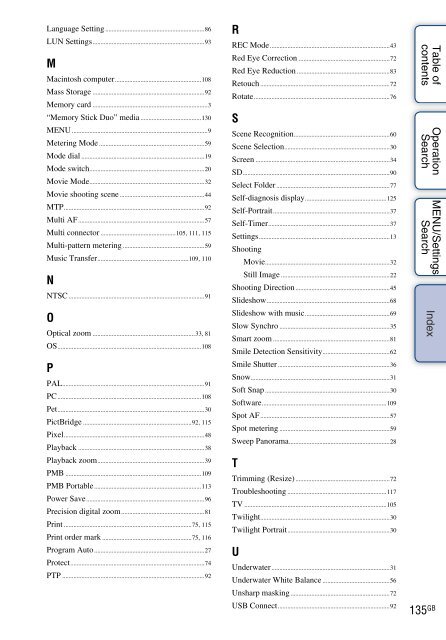Sony DSC-W350 - DSC-W350 Guida all’uso Inglese
Sony DSC-W350 - DSC-W350 Guida all’uso Inglese
Sony DSC-W350 - DSC-W350 Guida all’uso Inglese
Create successful ePaper yourself
Turn your PDF publications into a flip-book with our unique Google optimized e-Paper software.
Language Setting ..............................................................86<br />
LUN Settings......................................................................93<br />
M<br />
Macintosh computer......................................................108<br />
Mass Storage ......................................................................92<br />
Memory card ........................................................................3<br />
“Memory Stick Duo” media ......................................130<br />
MENU .....................................................................................9<br />
Metering Mode ..................................................................59<br />
Mode dial .............................................................................19<br />
Mode switch........................................................................20<br />
Movie Mode........................................................................32<br />
Movie shooting scene .....................................................44<br />
MTP........................................................................................92<br />
Multi AF...............................................................................57<br />
Multi connector ...............................................105, 111, 115<br />
Multi-pattern metering ...................................................59<br />
Music Transfer.........................................................109, 110<br />
N<br />
NTSC .....................................................................................91<br />
O<br />
Optical zoom ................................................................33, 81<br />
OS..........................................................................................108<br />
P<br />
PAL.........................................................................................91<br />
PC..........................................................................................108<br />
Pet............................................................................................30<br />
PictBridge ....................................................................92, 115<br />
Pixel........................................................................................48<br />
Playback ...............................................................................38<br />
Playback zoom...................................................................39<br />
PMB .....................................................................................109<br />
PMB Portable ...................................................................113<br />
Power Save..........................................................................96<br />
Precision digital zoom....................................................81<br />
Print ................................................................................75, 115<br />
Print order mark ........................................................75, 116<br />
Program Auto .....................................................................27<br />
Protect....................................................................................74<br />
PTP .........................................................................................92<br />
R<br />
REC Mode ...........................................................................43<br />
Red Eye Correction .........................................................72<br />
Red Eye Reduction ..........................................................83<br />
Retouch .................................................................................72<br />
Rotate.....................................................................................76<br />
S<br />
Scene Recognition............................................................60<br />
Scene Selection..................................................................30<br />
Screen ....................................................................................34<br />
SD............................................................................................90<br />
Select Folder .......................................................................77<br />
Self-diagnosis display...................................................125<br />
Self-Portrait.........................................................................37<br />
Self-Timer............................................................................37<br />
Settings..................................................................................13<br />
Shooting<br />
Movie..............................................................................32<br />
Still Image ....................................................................22<br />
Shooting Direction...........................................................45<br />
Slideshow.............................................................................68<br />
Slideshow with music.....................................................69<br />
Slow Synchro .....................................................................35<br />
Smart zoom .........................................................................81<br />
Smile Detection Sensitivity..........................................62<br />
Smile Shutter ......................................................................36<br />
Snow.......................................................................................31<br />
Soft Snap ..............................................................................30<br />
Software..............................................................................109<br />
Spot AF.................................................................................57<br />
Spot metering .....................................................................59<br />
Sweep Panorama...............................................................28<br />
T<br />
Trimming (Resize) ...........................................................72<br />
Troubleshooting ..............................................................117<br />
TV .........................................................................................105<br />
Twilight.................................................................................30<br />
Twilight Portrait................................................................30<br />
U<br />
Underwater..........................................................................31<br />
Underwater White Balance ..........................................56<br />
Unsharp masking ..............................................................72<br />
USB Connect......................................................................92<br />
Table of<br />
contents<br />
Operation<br />
Search<br />
MENU/Settings<br />
Search<br />
Index<br />
135 GB