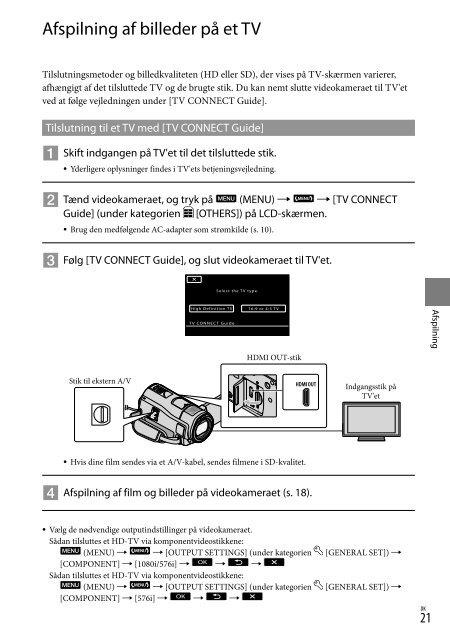Sony HDR-CX505VE - HDR-CX505VE Istruzioni per l'uso Danese
Sony HDR-CX505VE - HDR-CX505VE Istruzioni per l'uso Danese
Sony HDR-CX505VE - HDR-CX505VE Istruzioni per l'uso Danese
Create successful ePaper yourself
Turn your PDF publications into a flip-book with our unique Google optimized e-Paper software.
Sådan tilsluttes et 4:3-TV:<br />
(MENU) [OUTPUT SETTINGS] (under kategorien [GENERAL SET]) <br />
[TV TYPE] [4:3] <br />
Sådan aktiveres "BRAVIA" Sync:<br />
(MENU) [OUTPUT SETTINGS] (under kategorien [GENERAL SET]) <br />
[CTRL FOR HDMI] [ON] (standardindstillingen) <br />
Om "Photo TV HD"<br />
Videokameraet er kompatibelt med standarden "Photo TV HD". "Photo TV HD" tillader en<br />
meget detaljeret, fotolignende afbildning af fine teksturer og farver. Tilslut <strong>Sony</strong>s Photo TV<br />
HD-kompatible enheder med et HDMI-kabel* eller et komponent-A/V-kabel**, og oplev en<br />
helt ny verden af billeder i Full HD-kvalitet.<br />
* TV'et skifter automatisk til den korrekte tilstand, når der vises billeder.<br />
** Kræver indstilling af TV'et. Yderligere oplysninger om Photo TV HD-kompatible TV findes i din<br />
betjeningsvejledning.