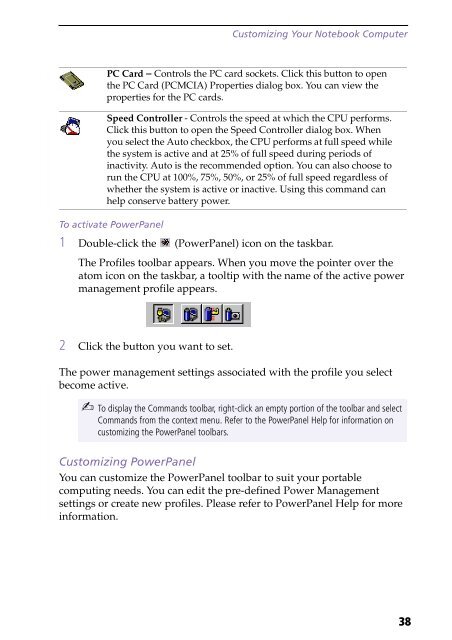Sony PCG-C1F - PCG-C1F Manuale software Inglese
Sony PCG-C1F - PCG-C1F Manuale software Inglese
Sony PCG-C1F - PCG-C1F Manuale software Inglese
You also want an ePaper? Increase the reach of your titles
YUMPU automatically turns print PDFs into web optimized ePapers that Google loves.
Customizing Your Notebook Computer<br />
PC Card – Controls the PC card sockets. Click this button to open<br />
the PC Card (PCMCIA) Properties dialog box. You can view the<br />
properties for the PC cards.<br />
Speed Controller - Controls the speed at which the CPU performs.<br />
Click this button to open the Speed Controller dialog box. When<br />
you select the Auto checkbox, the CPU performs at full speed while<br />
the system is active and at 25% of full speed during periods of<br />
inactivity. Auto is the recommended option. You can also choose to<br />
run the CPU at 100%, 75%, 50%, or 25% of full speed regardless of<br />
whether the system is active or inactive. Using this command can<br />
help conserve battery power.<br />
To activate PowerPanel<br />
1 Double-click the (PowerPanel) icon on the taskbar.<br />
The Profiles toolbar appears. When you move the pointer over the<br />
atom icon on the taskbar, a tooltip with the name of the active power<br />
management profile appears.<br />
2 Click the button you want to set.<br />
The power management settings associated with the profile you select<br />
become active.<br />
✍ To display the Commands toolbar, right-click an empty portion of the toolbar and select<br />
Commands from the context menu. Refer to the PowerPanel Help for information on<br />
customizing the PowerPanel toolbars.<br />
Customizing PowerPanel<br />
You can customize the PowerPanel toolbar to suit your portable<br />
computing needs. You can edit the pre-defined Power Management<br />
settings or create new profiles. Please refer to PowerPanel Help for more<br />
information.<br />
38