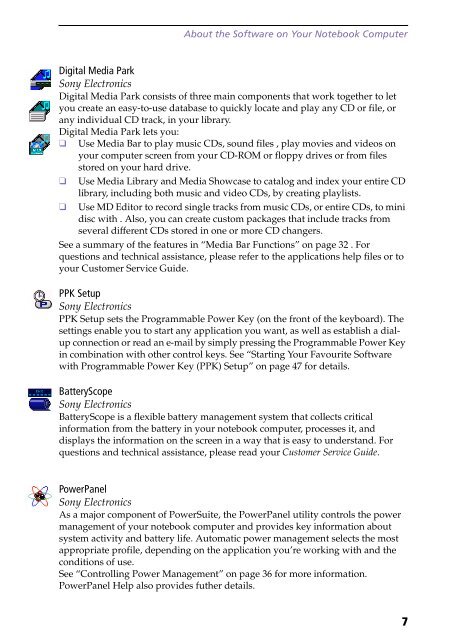Sony PCG-C1F - PCG-C1F Manuale software Inglese
Sony PCG-C1F - PCG-C1F Manuale software Inglese
Sony PCG-C1F - PCG-C1F Manuale software Inglese
You also want an ePaper? Increase the reach of your titles
YUMPU automatically turns print PDFs into web optimized ePapers that Google loves.
About the Software on Your Notebook Computer<br />
Digital Media Park<br />
<strong>Sony</strong> Electronics<br />
Digital Media Park consists of three main components that work together to let<br />
you create an easy-to-use database to quickly locate and play any CD or file, or<br />
any individual CD track, in your library.<br />
Digital Media Park lets you:<br />
❑ Use Media Bar to play music CDs, sound files , play movies and videos on<br />
your computer screen from your CD-ROM or floppy drives or from files<br />
stored on your hard drive.<br />
❑ Use Media Library and Media Showcase to catalog and index your entire CD<br />
library, including both music and video CDs, by creating playlists.<br />
❑ Use MD Editor to record single tracks from music CDs, or entire CDs, to mini<br />
disc with . Also, you can create custom packages that include tracks from<br />
several different CDs stored in one or more CD changers.<br />
See a summary of the features in “Media Bar Functions” on page 32 . For<br />
questions and technical assistance, please refer to the applications help files or to<br />
your Customer Service Guide.<br />
PPK Setup<br />
<strong>Sony</strong> Electronics<br />
PPK Setup sets the Programmable Power Key (on the front of the keyboard). The<br />
settings enable you to start any application you want, as well as establish a dialup<br />
connection or read an e-mail by simply pressing the Programmable Power Key<br />
in combination with other control keys. See “Starting Your Favourite Software<br />
with Programmable Power Key (PPK) Setup” on page 47 for details.<br />
BatteryScope<br />
<strong>Sony</strong> Electronics<br />
BatteryScope is a flexible battery management system that collects critical<br />
information from the battery in your notebook computer, processes it, and<br />
displays the information on the screen in a way that is easy to understand. For<br />
questions and technical assistance, please read your Customer Service Guide.<br />
PowerPanel<br />
<strong>Sony</strong> Electronics<br />
As a major component of PowerSuite, the PowerPanel utility controls the power<br />
management of your notebook computer and provides key information about<br />
system activity and battery life. Automatic power management selects the most<br />
appropriate profile, depending on the application you’re working with and the<br />
conditions of use.<br />
See “Controlling Power Management” on page 36 for more information.<br />
PowerPanel Help also provides futher details.<br />
7