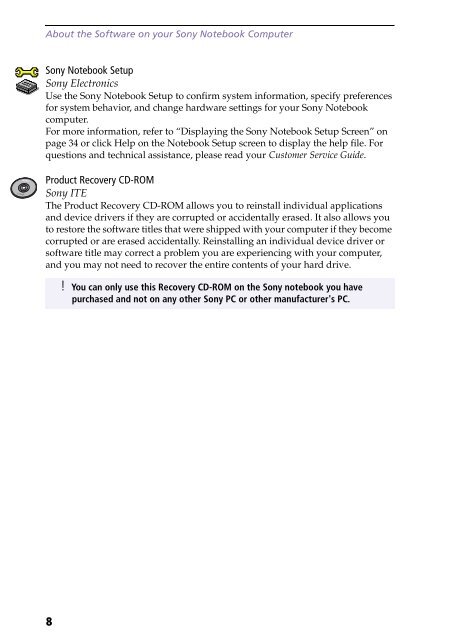Sony PCG-C1F - PCG-C1F Manuale software Inglese
Sony PCG-C1F - PCG-C1F Manuale software Inglese
Sony PCG-C1F - PCG-C1F Manuale software Inglese
You also want an ePaper? Increase the reach of your titles
YUMPU automatically turns print PDFs into web optimized ePapers that Google loves.
About the Software on your <strong>Sony</strong> Notebook Computer<br />
<strong>Sony</strong> Notebook Setup<br />
<strong>Sony</strong> Electronics<br />
Use the <strong>Sony</strong> Notebook Setup to confirm system information, specify preferences<br />
for system behavior, and change hardware settings for your <strong>Sony</strong> Notebook<br />
computer.<br />
For more information, refer to “Displaying the <strong>Sony</strong> Notebook Setup Screen” on<br />
page 34 or click Help on the Notebook Setup screen to display the help file. For<br />
questions and technical assistance, please read your Customer Service Guide.<br />
Product Recovery CD-ROM<br />
<strong>Sony</strong> ITE<br />
The Product Recovery CD-ROM allows you to reinstall individual applications<br />
and device drivers if they are corrupted or accidentally erased. It also allows you<br />
to restore the <strong>software</strong> titles that were shipped with your computer if they become<br />
corrupted or are erased accidentally. Reinstalling an individual device driver or<br />
<strong>software</strong> title may correct a problem you are experiencing with your computer,<br />
and you may not need to recover the entire contents of your hard drive.<br />
! You can only use this Recovery CD-ROM on the <strong>Sony</strong> notebook you have<br />
purchased and not on any other <strong>Sony</strong> PC or other manufacturer's PC.<br />
8