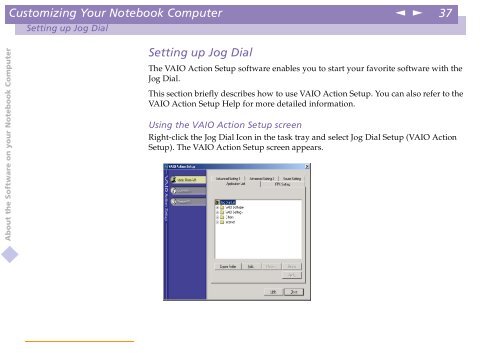Sony PCG-Z600NE - PCG-Z600NE Manuale software Inglese
Sony PCG-Z600NE - PCG-Z600NE Manuale software Inglese
Sony PCG-Z600NE - PCG-Z600NE Manuale software Inglese
Create successful ePaper yourself
Turn your PDF publications into a flip-book with our unique Google optimized e-Paper software.
Customizing Your Notebook Computer<br />
n<br />
N<br />
37<br />
Setting up Jog Dial<br />
About the Software on your Notebook Computer<br />
Setting up Jog Dial<br />
The VAIO Action Setup <strong>software</strong> enables you to start your favorite <strong>software</strong> with the<br />
Jog Dial.<br />
This section briefly describes how to use VAIO Action Setup. You can also refer to the<br />
VAIO Action Setup Help for more detailed information.<br />
Using the VAIO Action Setup screen<br />
Right-click the Jog Dial Icon in the task tray and select Jog Dial Setup (VAIO Action<br />
Setup). The VAIO Action Setup screen appears.