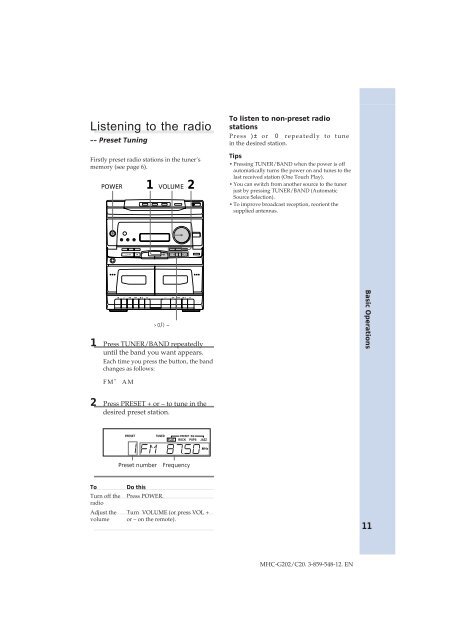Sony MHC-C20 - MHC-C20 Istruzioni per l'uso Inglese
Sony MHC-C20 - MHC-C20 Istruzioni per l'uso Inglese
Sony MHC-C20 - MHC-C20 Istruzioni per l'uso Inglese
Create successful ePaper yourself
Turn your PDF publications into a flip-book with our unique Google optimized e-Paper software.
Listening to the radio<br />
–– Preset Tuning<br />
Firstly preset radio stations in the tuner’s<br />
memory (see page 6).<br />
POWER 1 VOLUME 2<br />
To listen to non-preset radio<br />
stations<br />
Press )± or 0 repeatedly to tune<br />
in the desired station.<br />
Tips<br />
• Pressing TUNER/BAND when the power is off<br />
automatically turns the power on and tunes to the<br />
last received station (One Touch Play).<br />
• You can switch from another source to the tuner<br />
just by pressing TUNER/BAND (Automatic<br />
Source Selection).<br />
• To improve broadcast reception, reorient the<br />
supplied antennas.<br />
›0/)–<br />
1 Press TUNER/BAND repeatedly<br />
until the band you want appears.<br />
Each time you press the button, the band<br />
changes as follows:<br />
Basic O<strong>per</strong>ations<br />
FM˜ AM<br />
2 Press PRESET + or – to tune in the<br />
desired preset station.<br />
PRESET TUNED PRESET EQ<br />
FLAT ROCK POPS JAZZ<br />
MHz<br />
Preset number<br />
Frequency<br />
To<br />
Turn off the<br />
radio<br />
Adjust the<br />
volume<br />
Do this<br />
Press POWER.<br />
Turn VOLUME (or press VOL +<br />
or – on the remote).<br />
11<br />
<strong>MHC</strong>-G202/<strong>C20</strong>. 3-859-548-12. EN