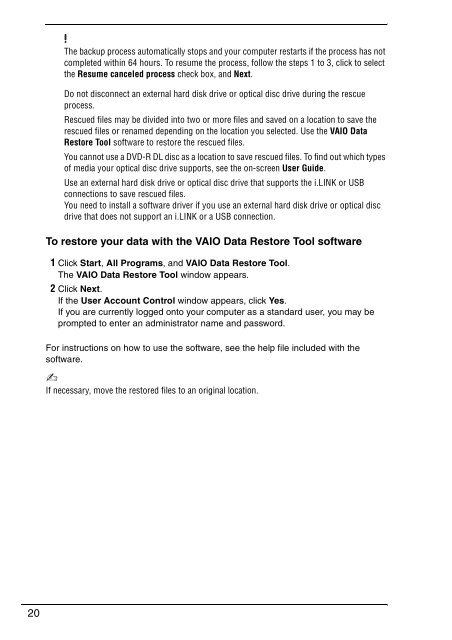Sony VPCEC1A4E - VPCEC1A4E Guida alla risoluzione dei problemi Inglese
Sony VPCEC1A4E - VPCEC1A4E Guida alla risoluzione dei problemi Inglese
Sony VPCEC1A4E - VPCEC1A4E Guida alla risoluzione dei problemi Inglese
Create successful ePaper yourself
Turn your PDF publications into a flip-book with our unique Google optimized e-Paper software.
The backup process automatically stops and your computer restarts if the process has not<br />
completed within 64 hours. To resume the process, follow the steps 1 to 3, click to select<br />
the Resume canceled process check box, and Next.<br />
Do not disconnect an external hard disk drive or optical disc drive during the rescue<br />
process.<br />
Rescued files may be divided into two or more files and saved on a location to save the<br />
rescued files or renamed depending on the location you selected. Use the VAIO Data<br />
Restore Tool software to restore the rescued files.<br />
You cannot use a DVD-R DL disc as a location to save rescued files. To find out which types<br />
of media your optical disc drive supports, see the on-screen User Guide.<br />
Use an external hard disk drive or optical disc drive that supports the i.LINK or USB<br />
connections to save rescued files.<br />
You need to install a software driver if you use an external hard disk drive or optical disc<br />
drive that does not support an i.LINK or a USB connection.<br />
To restore your data with the VAIO Data Restore Tool software<br />
1 Click Start, All Programs, and VAIO Data Restore Tool.<br />
The VAIO Data Restore Tool window appears.<br />
2 Click Next.<br />
If the User Account Control window appears, click Yes.<br />
If you are currently logged onto your computer as a standard user, you may be<br />
prompted to enter an administrator name and password.<br />
For instructions on how to use the software, see the help file included with the<br />
software.<br />
If necessary, move the restored files to an original location.<br />
20