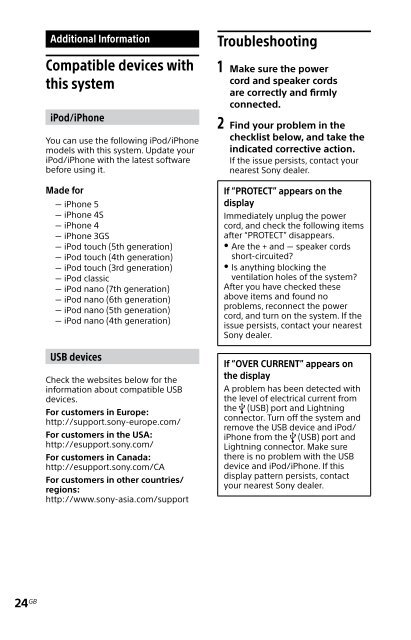Sony MHC-EC719iP - MHC-EC719IP Istruzioni per l'uso Inglese
Sony MHC-EC719iP - MHC-EC719IP Istruzioni per l'uso Inglese
Sony MHC-EC719iP - MHC-EC719IP Istruzioni per l'uso Inglese
Create successful ePaper yourself
Turn your PDF publications into a flip-book with our unique Google optimized e-Paper software.
Additional Information<br />
Compatible devices with<br />
this system<br />
iPod/iPhone<br />
You can use the following iPod/iPhone<br />
models with this system. Update your<br />
iPod/iPhone with the latest software<br />
before using it.<br />
Made for<br />
iPhone 5<br />
iPhone 4S<br />
iPhone 4<br />
iPhone 3GS<br />
iPod touch (5th generation)<br />
iPod touch (4th generation)<br />
iPod touch (3rd generation)<br />
iPod classic<br />
iPod nano (7th generation)<br />
iPod nano (6th generation)<br />
iPod nano (5th generation)<br />
iPod nano (4th generation)<br />
USB devices<br />
Check the websites below for the<br />
information about compatible USB<br />
devices.<br />
For customers in Europe:<br />
http://support.sony-europe.com/<br />
For customers in the USA:<br />
http://esupport.sony.com/<br />
For customers in Canada:<br />
http://esupport.sony.com/CA<br />
For customers in other countries/<br />
regions:<br />
http://www.sony-asia.com/support<br />
24 GB<br />
Troubleshooting<br />
1 Make sure the power<br />
cord and speaker cords<br />
are correctly and firmly<br />
connected.<br />
2 Find your problem in the<br />
checklist below, and take the<br />
indicated corrective action.<br />
If the issue <strong>per</strong>sists, contact your<br />
nearest <strong>Sony</strong> dealer.<br />
If “PROTECT” appears on the<br />
display<br />
Immediately unplug the power<br />
cord, and check the following items<br />
after “PROTECT” disappears.<br />
Are the + and speaker cords<br />
short-circuited?<br />
Is anything blocking the<br />
ventilation holes of the system?<br />
After you have checked these<br />
above items and found no<br />
problems, reconnect the power<br />
cord, and turn on the system. If the<br />
issue <strong>per</strong>sists, contact your nearest<br />
<strong>Sony</strong> dealer.<br />
If “OVER CURRENT” appears on<br />
the display<br />
A problem has been detected with<br />
the level of electrical current from<br />
the (USB) port and Lightning<br />
connector. Turn off the system and<br />
remove the USB device and iPod/<br />
iPhone from the (USB) port and<br />
Lightning connector. Make sure<br />
there is no problem with the USB<br />
device and iPod/iPhone. If this<br />
display pattern <strong>per</strong>sists, contact<br />
your nearest <strong>Sony</strong> dealer.