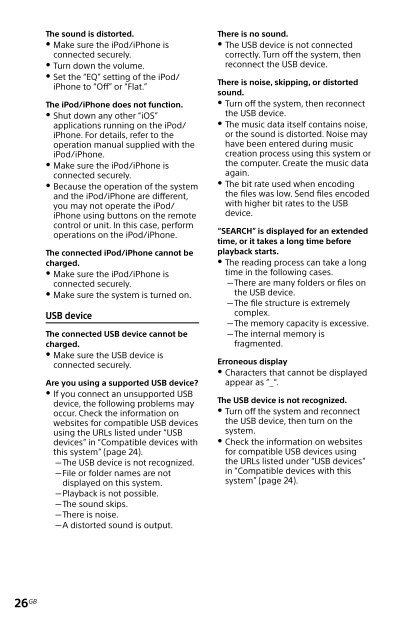Sony MHC-EC719iP - MHC-EC719IP Istruzioni per l'uso Inglese
Sony MHC-EC719iP - MHC-EC719IP Istruzioni per l'uso Inglese
Sony MHC-EC719iP - MHC-EC719IP Istruzioni per l'uso Inglese
Create successful ePaper yourself
Turn your PDF publications into a flip-book with our unique Google optimized e-Paper software.
Make sure the iPod/iPhone is<br />
connected securely.<br />
Turn down the volume.<br />
Set the “EQ” setting of the iPod/<br />
iPhone to “Off” or “Flat.”<br />
The iPod/iPhone does not function.<br />
Shut down any other “iOS”<br />
applications running on the iPod/<br />
iPhone. For details, refer to the<br />
o<strong>per</strong>ation manual supplied with the<br />
iPod/iPhone.<br />
Make sure the iPod/iPhone is<br />
connected securely.<br />
Because the o<strong>per</strong>ation of the system<br />
and the iPod/iPhone are different,<br />
you may not o<strong>per</strong>ate the iPod/<br />
iPhone using buttons on the remote<br />
control or unit. In this case, <strong>per</strong>form<br />
o<strong>per</strong>ations on the iPod/iPhone.<br />
The connected iPod/iPhone cannot be<br />
charged.<br />
Make sure the iPod/iPhone is<br />
connected securely.<br />
Make sure the system is turned on.<br />
The sound is distorted.<br />
USB device<br />
26 GB<br />
The connected USB device cannot be<br />
charged.<br />
Make sure the USB device is<br />
connected securely.<br />
Are you using a supported USB device?<br />
If you connect an unsupported USB<br />
device, the following problems may<br />
occur. Check the information on<br />
websites for compatible USB devices<br />
using the URLs listed under “USB<br />
devices” in “Compatible devices with<br />
this system” (page 24).<br />
The USB device is not recognized.<br />
File or folder names are not<br />
displayed on this system.<br />
Playback is not possible.<br />
The sound skips.<br />
There is noise.<br />
A distorted sound is output.<br />
There is no sound.<br />
The USB device is not connected<br />
correctly. Turn off the system, then<br />
reconnect the USB device.<br />
There is noise, skipping, or distorted<br />
sound.<br />
Turn off the system, then reconnect<br />
the USB device.<br />
The music data itself contains noise,<br />
or the sound is distorted. Noise may<br />
have been entered during music<br />
creation process using this system or<br />
the computer. Create the music data<br />
again.<br />
The bit rate used when encoding<br />
the files was low. Send files encoded<br />
with higher bit rates to the USB<br />
device.<br />
“SEARCH” is displayed for an extended<br />
time, or it takes a long time before<br />
playback starts.<br />
The reading process can take a long<br />
time in the following cases.<br />
There are many folders or files on<br />
the USB device.<br />
The file structure is extremely<br />
complex.<br />
The memory capacity is excessive.<br />
The internal memory is<br />
fragmented.<br />
Erroneous display<br />
Characters that cannot be displayed<br />
appear as “_“.<br />
The USB device is not recognized.<br />
Turn off the system and reconnect<br />
the USB device, then turn on the<br />
system.<br />
Check the information on websites<br />
for compatible USB devices using<br />
the URLs listed under “USB devices”<br />
in “Compatible devices with this<br />
system” (page 24).