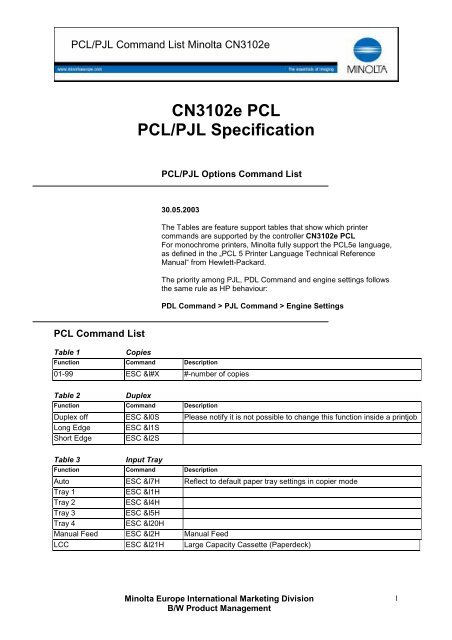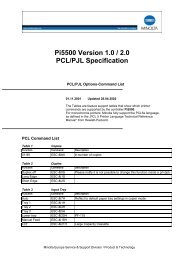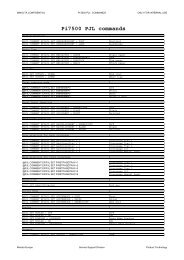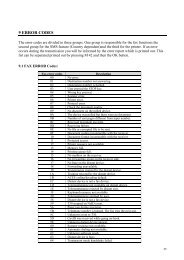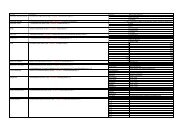CN3102e PCL PCL/PJL Specification
CN3102e PCL PCL/PJL Specification
CN3102e PCL PCL/PJL Specification
Create successful ePaper yourself
Turn your PDF publications into a flip-book with our unique Google optimized e-Paper software.
<strong>PCL</strong>/<strong>PJL</strong> Command List Minolta <strong>CN3102e</strong><br />
<strong>PCL</strong> Command List<br />
<strong>CN3102e</strong> <strong>PCL</strong><br />
<strong>PCL</strong>/<strong>PJL</strong> <strong>Specification</strong><br />
<strong>PCL</strong>/<strong>PJL</strong> Options Command List<br />
30.05.2003<br />
Table 1 Copies<br />
Function Command Description<br />
01-99 ESC &l#X #-number of copies<br />
The Tables are feature support tables that show which printer<br />
commands are supported by the controller <strong>CN3102e</strong> <strong>PCL</strong><br />
For monochrome printers, Minolta fully support the <strong>PCL</strong>5e language,<br />
as defined in the „<strong>PCL</strong> 5 Printer Language Technical Reference<br />
Manual“ from Hewlett-Packard.<br />
The priority among <strong>PJL</strong>, PDL Command and engine settings follows<br />
the same rule as HP behaviour:<br />
PDL Command > <strong>PJL</strong> Command > Engine Settings<br />
Table 2 Duplex<br />
Function Command Description<br />
Duplex off ESC &l0S Please notify it is not possible to change this function inside a printjob<br />
Long Edge ESC &l1S<br />
Short Edge ESC &l2S<br />
Table 3 Input Tray<br />
Function Command Description<br />
Auto ESC &l7H Reflect to default paper tray settings in copier mode<br />
Tray 1 ESC &l1H<br />
Tray 2 ESC &l4H<br />
Tray 3 ESC &l5H<br />
Tray 4 ESC &l20H<br />
Manual Feed ESC &l2H Manual Feed<br />
LCC ESC &l21H Large Capacity Cassette (Paperdeck)<br />
Minolta Europe International Marketing Division<br />
B/W Product Management<br />
1
<strong>PCL</strong>/<strong>PJL</strong> Command List Minolta <strong>CN3102e</strong><br />
Table 4 Orientation<br />
Function Command Description<br />
Portrait ESC &l0O<br />
Landscape ESC &l1O<br />
Table 5 Page Size<br />
Function Command Description<br />
A3 ESC &l27A<br />
A4 ESC &l26A<br />
A5 ESC &l25A<br />
A6 ESC &l24A<br />
JIS B4 ESC &l46A<br />
JIS B5 ESC &l45A<br />
JIS B6 ESC &l44A<br />
JPOST ESC &l71A<br />
MA3W ESC &l49A<br />
LEDGERW ESC &l918A<br />
LEDGER ESC &l6A<br />
11BY14 ESC &l23A<br />
LEGAL ESC &l3A<br />
F ESC &l12A<br />
FOLIO ESC &l13A<br />
FOOLSCAP ESC &l14A<br />
FLS4 ESC &l15A<br />
LETTER ESC &l2A<br />
EXEC ESC &l1A<br />
US-INVOICE ESC &l11A<br />
POSTCARD ESC &l10A<br />
B5 ESC &l100A<br />
COM10 ESC &l81A<br />
C5 ESC &l91A<br />
DL ESC &l90A<br />
MONARCH ESC &l80A<br />
CUSTOM ESC &l101A<br />
<strong>PJL</strong> Command List<br />
Table 1 Rendermode<br />
Command Description<br />
@<strong>PJL</strong> SET RENDERMODE=COLOR Color<br />
@<strong>PJL</strong> SET RENDERMODE=GREYSCALE Greyscale<br />
Table 2 Paper Type<br />
Minolta Europe International Marketing Division<br />
B/W Product Management<br />
2
<strong>PCL</strong>/<strong>PJL</strong> Command List Minolta <strong>CN3102e</strong><br />
Command Description<br />
@ <strong>PJL</strong> SET MEDIATYPE=PAPER Normal Paper<br />
@ <strong>PJL</strong> SET MEDIATYPE=HEAVY Thick Paper<br />
@ <strong>PJL</strong> SET MEDIATYPE=EXTRAHEAVY Thick Paper<br />
@ <strong>PJL</strong> SET MEDIATYPE=SPECIAL Thick Paper<br />
@ <strong>PJL</strong> SET MEDIATYPE=PREPRINTED Preprinted<br />
@ <strong>PJL</strong> SET MEDIATYPE=RECYCLED Recycled<br />
@ <strong>PJL</strong> SET MEDIATYPE=TRANSPARENCY OHP<br />
@ <strong>PJL</strong> SET MEDIATYPE=ENVELOPE Envelopes<br />
@ <strong>PJL</strong> SET MEDIATYPE=CARDSTOCK Cardstock<br />
@ <strong>PJL</strong> SET MEDIATYPE=2NDSIDE<br />
@ <strong>PJL</strong> SET MEDIATYPE=HEAVY2NDSIDE<br />
@ <strong>PJL</strong> SET MEDIATYPE=TABSTOCK<br />
@ <strong>PJL</strong> SET MEDIATYPE=USER1<br />
@ <strong>PJL</strong> SET MEDIATYPE=USER2<br />
@ <strong>PJL</strong> SET MEDIATYPE=USER3<br />
@ <strong>PJL</strong> SET MEDIATYPE=USER4<br />
Table 3 Duplex<br />
Command Description<br />
@<strong>PJL</strong> SET DUPLEX=OFF Off<br />
@<strong>PJL</strong> SET DUPLEX=ON On<br />
@<strong>PJL</strong> SET BINDING=LONGEDGE Longedge Binding (Duplex On)<br />
@<strong>PJL</strong> SET BINDING=SHORTEDGE Shortedge Binding (Duplex On)<br />
Table 4 Store Raster<br />
@<strong>PJL</strong> COMMENT EFI<strong>PJL</strong> SET StoreRaster=0<br />
@<strong>PJL</strong> COMMENT EFI<strong>PJL</strong> SET StoreRaster=1<br />
Table 5 Proofprint<br />
Command Description<br />
@<strong>PJL</strong> COMMENT EFI<strong>PJL</strong> SET PROOFPRINT=GENERICOFF Off<br />
@<strong>PJL</strong> COMMENT EFI<strong>PJL</strong> SET PROOFPRINT=GENERICON On<br />
Table 6 Storedprint<br />
Command Description<br />
@<strong>PJL</strong> COMMENT EFI<strong>PJL</strong> SET STOREDPRINT=GENERICOFF Off<br />
@<strong>PJL</strong> COMMENT EFI<strong>PJL</strong> SET STOREDPRINT=MEMORY Memory<br />
@<strong>PJL</strong> COMMENT EFI<strong>PJL</strong> SET STOREDPRINT=DISK Disk<br />
Table 7 Glossadjust<br />
Command Description<br />
Minolta Europe International Marketing Division<br />
B/W Product Management<br />
3
<strong>PCL</strong>/<strong>PJL</strong> Command List Minolta <strong>CN3102e</strong><br />
@<strong>PJL</strong> COMMENT EFI<strong>PJL</strong> SET GLOSSADJUST=STANDARD<br />
@<strong>PJL</strong> COMMENT EFI<strong>PJL</strong> SET GLOSSADJUST=Glossy<br />
Table 8 Sorter<br />
Command Description<br />
@<strong>PJL</strong> COMMENT EFI<strong>PJL</strong> SET SORTERMODE=GENERICOFF<br />
@<strong>PJL</strong> COMMENT EFI<strong>PJL</strong> SET SORTERMODE=GENERICON<br />
Table 9 Punch<br />
Command Description<br />
@<strong>PJL</strong> COMMENT EFI<strong>PJL</strong> SET PUNCH=GENERICOFF Off<br />
@<strong>PJL</strong> COMMENT EFI<strong>PJL</strong> SET PUNCH=LONGEDGE Longedge<br />
@<strong>PJL</strong> COMMENT EFI<strong>PJL</strong> SET PUNCH=SHORTEDGE Shortedge<br />
@<strong>PJL</strong> COMMENT EFI<strong>PJL</strong> SET PUNCHHOLES=3 Punch 3 holes<br />
@<strong>PJL</strong> COMMENT EFI<strong>PJL</strong> SET PUNCHHOLES=2 Punch 2 holes<br />
Table 10 Staple<br />
Command Description<br />
@<strong>PJL</strong> COMMENT EFI<strong>PJL</strong> SET STAPLE=GENERICOFF Off<br />
@<strong>PJL</strong> COMMENT EFI<strong>PJL</strong> SET STAPLE=ONEUPLEFT Corner Left<br />
@<strong>PJL</strong> COMMENT EFI<strong>PJL</strong> SET STAPLE=TWO_SHORTEDGE Two shortedge<br />
@<strong>PJL</strong> COMMENT EFI<strong>PJL</strong> SET STAPLE=TWO_LONGEDGE Two Longedge<br />
@<strong>PJL</strong> SET FINISH=CENTER Centre staple (Booklet)<br />
Table 11 Booklet<br />
Command Description<br />
@<strong>PJL</strong> COMMENT EFI<strong>PJL</strong> SET BOOKLET=GENERICON On<br />
@<strong>PJL</strong> COMMENT EFI<strong>PJL</strong> SET BOOKLET=GENERICOFF Off<br />
Table 12 Diston Pages<br />
Command Description<br />
@<strong>PJL</strong> COMMENT EFI<strong>PJL</strong> SET DISTONPAGES=GENERICOFF Off<br />
@<strong>PJL</strong> COMMENT EFI<strong>PJL</strong> SET DISTONPAGES=FIRST First<br />
@<strong>PJL</strong> COMMENT EFI<strong>PJL</strong> SET DISTONPAGES=ALL All<br />
Table 13 Distribution Number<br />
Command Description<br />
@<strong>PJL</strong> COMMENT EFI<strong>PJL</strong> SET<br />
DIST_START_NUM=<br />
@<strong>PJL</strong> COMMENT EFI<strong>PJL</strong> SET DIST_DENSITY=LIGHT Light<br />
@<strong>PJL</strong> COMMENT EFI<strong>PJL</strong> SET DIST_DENSITY=MEDIUM Medium<br />
@<strong>PJL</strong> COMMENT EFI<strong>PJL</strong> SET DIST_DENSITY=DARK Dark<br />
@<strong>PJL</strong> COMMENT EFI<strong>PJL</strong> SET DIST_COLOR=BLACK Black<br />
@<strong>PJL</strong> COMMENT EFI<strong>PJL</strong> SET DIST_COLOR=RED Red<br />
Minolta Europe International Marketing Division<br />
B/W Product Management<br />
4
<strong>PCL</strong>/<strong>PJL</strong> Command List Minolta <strong>CN3102e</strong><br />
@<strong>PJL</strong> COMMENT EFI<strong>PJL</strong> SET DIST_COLOR=BLUE Blue<br />
Table 14 Department Code (Accounting)<br />
Command Description<br />
@<strong>PJL</strong> COMMENT EFI<strong>PJL</strong> SET EN_ACCOUNT_NUM=GENERICOFF Off<br />
@<strong>PJL</strong> COMMENT EFI<strong>PJL</strong> SET EN_ACCOUNT_NUM=GENERICON On<br />
@<strong>PJL</strong> COMMENT EFI<strong>PJL</strong> SET<br />
ACCOUNT_NUM=<br />
Minolta Europe International Marketing Division<br />
B/W Product Management<br />
Account Number<br />
Table 15 Confidential Print (Lock Job)<br />
Command Description<br />
@<strong>PJL</strong> COMMENT EFI<strong>PJL</strong> SET EN_LOCK_JOB=GENERICOFF Off<br />
@<strong>PJL</strong> COMMENT EFI<strong>PJL</strong> SET EN_LOCK_JOB=GENERICON On<br />
@<strong>PJL</strong> COMMENT EFI<strong>PJL</strong> SET PASSWORD= Password<br />
Table 16 Transparency Interleaving<br />
Command Description<br />
@<strong>PJL</strong> COMMENT EFI<strong>PJL</strong> SET INTERLEAVE=GENERICOFF Off<br />
@<strong>PJL</strong> COMMENT EFI<strong>PJL</strong> SET INTERLEAVE=BLANK without Image<br />
Default <strong>PJL</strong> commands<br />
Table 17 PDL<br />
Command Description<br />
@<strong>PJL</strong> ENTER LANGUAGE=POSTSCRIPT Postscript<br />
@<strong>PJL</strong> ENTER LANGUAGE=<strong>PCL</strong> <strong>PCL</strong>5e and <strong>PCL</strong>XL<br />
5