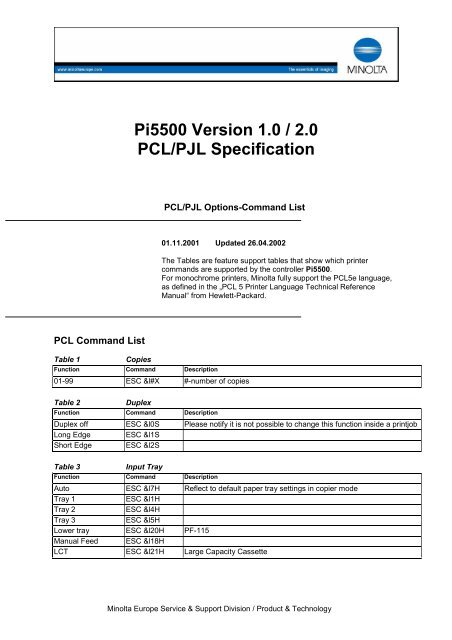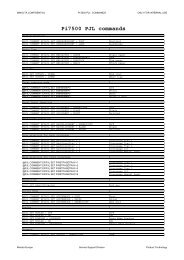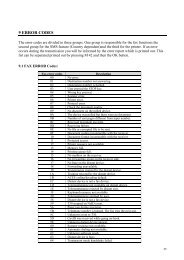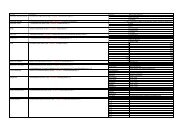Pi5500 Version 1.0 / 2.0 PCL/PJL Specification - Konica Minolta
Pi5500 Version 1.0 / 2.0 PCL/PJL Specification - Konica Minolta
Pi5500 Version 1.0 / 2.0 PCL/PJL Specification - Konica Minolta
Create successful ePaper yourself
Turn your PDF publications into a flip-book with our unique Google optimized e-Paper software.
<strong>PCL</strong> Command List<br />
<strong>Pi5500</strong> <strong>Version</strong> <strong>1.0</strong> / <strong>2.0</strong><br />
<strong>PCL</strong>/<strong>PJL</strong> <strong>Specification</strong><br />
<strong>PCL</strong>/<strong>PJL</strong> Options-Command List<br />
01.11.2001 Updated 26.04.2002<br />
Table 1 Copies<br />
Function Command Description<br />
01-99 ESC &l#X #-number of copies<br />
The Tables are feature support tables that show which printer<br />
commands are supported by the controller <strong>Pi5500</strong>.<br />
For monochrome printers, <strong>Minolta</strong> fully support the <strong>PCL</strong>5e language,<br />
as defined in the „<strong>PCL</strong> 5 Printer Language Technical Reference<br />
Manual“ from Hewlett-Packard.<br />
Table 2 Duplex<br />
Function Command Description<br />
Duplex off ESC &l0S Please notify it is not possible to change this function inside a printjob<br />
Long Edge ESC &l1S<br />
Short Edge ESC &l2S<br />
Table 3 Input Tray<br />
Function Command Description<br />
Auto ESC &l7H Reflect to default paper tray settings in copier mode<br />
Tray 1 ESC &l1H<br />
Tray 2 ESC &l4H<br />
Tray 3 ESC &l5H<br />
Lower tray ESC &l20H PF-115<br />
Manual Feed ESC &l18H<br />
LCT ESC &l21H Large Capacity Cassette<br />
<strong>Minolta</strong> Europe Service & Support Division / Product & Technology
<strong>PCL</strong>/<strong>PJL</strong> Command List <strong>Minolta</strong> <strong>Pi5500</strong> <strong>Version</strong> <strong>2.0</strong><br />
Table 5 Orientation<br />
Function Command Description<br />
Portrait ESC &l0O<br />
Landscape ESC &l1O<br />
Table 6 Page Size<br />
Function Command Description<br />
Executive ESC &l3A<br />
Letter ESC &0A<br />
Legal ESC &l1A<br />
Ledger ESC &l16A<br />
US-Invoice ESC &l7A<br />
A6 ESC &l17A<br />
A5 ESC &l16A<br />
A4 ESC &l2A<br />
A3 ESC &l5A<br />
JIS B6 ESC &l18A<br />
JIS B5 ESC &l45A<br />
JIS B4 ESC &l46A<br />
<strong>PJL</strong> Command List<br />
Table 1 PDL<br />
Command Description<br />
@<strong>PJL</strong> ENTER LANGUAGE=POSTSCRIPT Postscript<br />
@<strong>PJL</strong> ENTER LANGUAGE=<strong>PCL</strong> <strong>PCL</strong>5e and <strong>PCL</strong>XL<br />
Table 2 Paper Type<br />
Command Description<br />
@ <strong>PJL</strong> SET MEDIATYPE=MEDTYPEPAPER Normal Paper<br />
@ <strong>PJL</strong> SET MEDIATYPE=MEDYTYPEINTERLEAVED OHP<br />
Table 3 Outbin<br />
Command Description<br />
@<strong>PJL</strong> SET OUTBIN=OPTIONALOUTBIN1 Bin 1<br />
@<strong>PJL</strong> SET OUTBIN=OPTIONALOUTBIN2 Bin 2<br />
@<strong>PJL</strong> SET OUTBIN=OPTIONALOUTBIN3 Bin 3<br />
@<strong>PJL</strong> SET OUTBIN=OPTIONALOUTBIN4 Bin 4<br />
@<strong>PJL</strong> SET DUPLEX=LOWER Lower tray<br />
<strong>Minolta</strong> Europe Service & Support Division / Product & Technology 2
<strong>PCL</strong>/<strong>PJL</strong> Command List <strong>Minolta</strong> <strong>Pi5500</strong> <strong>Version</strong> <strong>2.0</strong><br />
Table 4 Duplex<br />
Command Description<br />
@<strong>PJL</strong> SET DUPLEX=OFF Single Sided<br />
@<strong>PJL</strong> SET DUPLEX=ON Duplex (Please refer to table 6)<br />
Table 5 Print Type<br />
Command Description<br />
@<strong>PJL</strong> SET BINDING=LONGEDGE This command needs<br />
DUPLEX=ON<br />
@<strong>PJL</strong> SET BINDING=SHORTEDGE This command needs<br />
DUPLEX=ON<br />
Table 6 Punch<br />
Command Description<br />
@<strong>PJL</strong> COMMENT EFI<strong>PJL</strong> SET PUNCH=GENERICON Off<br />
@<strong>PJL</strong> COMMENT EFI<strong>PJL</strong> SET PUNCH=LEFT Left side<br />
@<strong>PJL</strong> COMMENT EFI<strong>PJL</strong> SET PUNCH=RIGHT Right side<br />
@<strong>PJL</strong> COMMENT EFI<strong>PJL</strong> SET PUNCH=TOP Top<br />
Table 7 Booklet<br />
Command Description<br />
@<strong>PJL</strong> COMMENT EFI<strong>PJL</strong> SET BOOKLET=GENERICON On<br />
@<strong>PJL</strong> COMMENT EFI<strong>PJL</strong> SET BOOKLET=GENERICOFF Off<br />
Table 8 Staple<br />
Command Description<br />
@<strong>PJL</strong> COMMENT EFI<strong>PJL</strong> SET STAPLE=GENERICOFF Off<br />
@<strong>PJL</strong> COMMENT EFI<strong>PJL</strong> SET STAPLE=ONEUPLEFT Corner left<br />
@<strong>PJL</strong> COMMENT EFI<strong>PJL</strong> SET STAPLE=TWOUP Centre staple (Booklet)<br />
@<strong>PJL</strong> COMMENT EFI<strong>PJL</strong> SET STAPLE=TWOLEFT Two left<br />
Table 9 Folding<br />
Command Description<br />
@<strong>PJL</strong> COMMENT EFI<strong>PJL</strong> SET ZFOLD=GENERICOFF Off<br />
@<strong>PJL</strong> COMMENT EFI<strong>PJL</strong> SET ZFOLD=GENERICON Centre fold (Booklet)<br />
Table 10 Sort Mode<br />
Command Description<br />
@<strong>PJL</strong> SET SORTING=NONE Non-Sort<br />
@<strong>PJL</strong> SET SORTING=SORT Sort<br />
@<strong>PJL</strong> SET SORTING=GROUP Group<br />
<strong>Minolta</strong> Europe Service & Support Division / Product & Technology 3
<strong>PCL</strong>/<strong>PJL</strong> Command List <strong>Minolta</strong> <strong>Pi5500</strong> <strong>Version</strong> <strong>2.0</strong><br />
Table 11 Sort Mode<br />
Command Description<br />
@<strong>PJL</strong> COMMENT EFI<strong>PJL</strong> SET SORTERMODE=GENERICOFF Non-Sort<br />
@<strong>PJL</strong> COMMENT EFI<strong>PJL</strong> SET SORTERMODE=SORT Sort<br />
@<strong>PJL</strong> COMMENT EFI<strong>PJL</strong> SET SORTERMODE=GROUP Group<br />
Table 12 Confidential Print (Lock Job)1<br />
Command Description<br />
@<strong>PJL</strong> COMMENT EFI<strong>PJL</strong> SET PASSWORDUSE=0 Without Password<br />
@<strong>PJL</strong> COMMENT EFI<strong>PJL</strong> SET PASSWORDUSE=1 With Password<br />
Table 13 Confidential Print (Lock Job)2<br />
Command Description<br />
@<strong>PJL</strong> COMMENT EFI<strong>PJL</strong> SET PassWord="####" Parameter 0--9999<br />
Table 14 Accounting 1<br />
Command Description<br />
@<strong>PJL</strong> COMMENT EFI<strong>PJL</strong> SET ACCOUNTNUMBERING=0 Without accounting<br />
@<strong>PJL</strong> COMMENT EFI<strong>PJL</strong> SET ACCOUNTNUMBERING=1 With accounting<br />
Table 15 Accounting 2<br />
Command Description<br />
@<strong>PJL</strong> COMMENT EFI<strong>PJL</strong> SET AccountNumber=#### 2~9999<br />
Table 16 Document name<br />
Command Description<br />
@<strong>PJL</strong> COMMENT EFI<strong>PJL</strong> SET DOCNAME="####" e.g. <strong>Minolta</strong>.doc<br />
Table 17 Punch<br />
Command Description<br />
@<strong>PJL</strong> COMMENT EFI<strong>PJL</strong> SET PUNCH=GERICOFF Off<br />
@<strong>PJL</strong> COMMENT EFI<strong>PJL</strong> SET PUNCH=RIGHT Right<br />
@<strong>PJL</strong> COMMENT EFI<strong>PJL</strong> SET PUNCH=LEFT Left<br />
Table 18 Cover Insertion<br />
Command Description<br />
@<strong>PJL</strong> COMMENT EFI<strong>PJL</strong> SET SLIPSHEET=GENERICOFF Off<br />
@<strong>PJL</strong> COMMENT EFI<strong>PJL</strong> SET SLIPSHEET=BLANK Printed without image<br />
@<strong>PJL</strong> COMMENT EFI<strong>PJL</strong> SET SLIPSHEET=PRINT Printed without image<br />
Table 19 Backcover Insertion<br />
Command Description<br />
@<strong>PJL</strong> COMMENT EFI<strong>PJL</strong> SET BACKSLIPSHEET=GENERICOFF Off<br />
@<strong>PJL</strong> COMMENT EFI<strong>PJL</strong> SET BACKSLIPSHEET=BLANK Printed without image<br />
@<strong>PJL</strong> COMMENT EFI<strong>PJL</strong> SET BACKSLIPSHEET=PRINT Printed without image<br />
<strong>Minolta</strong> Europe Service & Support Division / Product & Technology 4