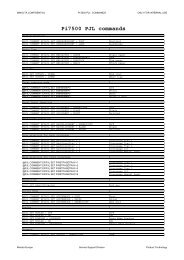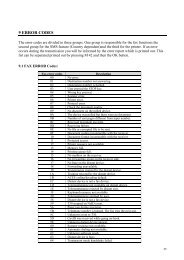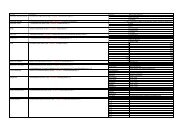Pi5500 Version 1.0 / 2.0 PCL/PJL Specification - Konica Minolta
Pi5500 Version 1.0 / 2.0 PCL/PJL Specification - Konica Minolta
Pi5500 Version 1.0 / 2.0 PCL/PJL Specification - Konica Minolta
You also want an ePaper? Increase the reach of your titles
YUMPU automatically turns print PDFs into web optimized ePapers that Google loves.
<strong>PCL</strong>/<strong>PJL</strong> Command List <strong>Minolta</strong> <strong>Pi5500</strong> <strong>Version</strong> <strong>2.0</strong><br />
Table 11 Sort Mode<br />
Command Description<br />
@<strong>PJL</strong> COMMENT EFI<strong>PJL</strong> SET SORTERMODE=GENERICOFF Non-Sort<br />
@<strong>PJL</strong> COMMENT EFI<strong>PJL</strong> SET SORTERMODE=SORT Sort<br />
@<strong>PJL</strong> COMMENT EFI<strong>PJL</strong> SET SORTERMODE=GROUP Group<br />
Table 12 Confidential Print (Lock Job)1<br />
Command Description<br />
@<strong>PJL</strong> COMMENT EFI<strong>PJL</strong> SET PASSWORDUSE=0 Without Password<br />
@<strong>PJL</strong> COMMENT EFI<strong>PJL</strong> SET PASSWORDUSE=1 With Password<br />
Table 13 Confidential Print (Lock Job)2<br />
Command Description<br />
@<strong>PJL</strong> COMMENT EFI<strong>PJL</strong> SET PassWord="####" Parameter 0--9999<br />
Table 14 Accounting 1<br />
Command Description<br />
@<strong>PJL</strong> COMMENT EFI<strong>PJL</strong> SET ACCOUNTNUMBERING=0 Without accounting<br />
@<strong>PJL</strong> COMMENT EFI<strong>PJL</strong> SET ACCOUNTNUMBERING=1 With accounting<br />
Table 15 Accounting 2<br />
Command Description<br />
@<strong>PJL</strong> COMMENT EFI<strong>PJL</strong> SET AccountNumber=#### 2~9999<br />
Table 16 Document name<br />
Command Description<br />
@<strong>PJL</strong> COMMENT EFI<strong>PJL</strong> SET DOCNAME="####" e.g. <strong>Minolta</strong>.doc<br />
Table 17 Punch<br />
Command Description<br />
@<strong>PJL</strong> COMMENT EFI<strong>PJL</strong> SET PUNCH=GERICOFF Off<br />
@<strong>PJL</strong> COMMENT EFI<strong>PJL</strong> SET PUNCH=RIGHT Right<br />
@<strong>PJL</strong> COMMENT EFI<strong>PJL</strong> SET PUNCH=LEFT Left<br />
Table 18 Cover Insertion<br />
Command Description<br />
@<strong>PJL</strong> COMMENT EFI<strong>PJL</strong> SET SLIPSHEET=GENERICOFF Off<br />
@<strong>PJL</strong> COMMENT EFI<strong>PJL</strong> SET SLIPSHEET=BLANK Printed without image<br />
@<strong>PJL</strong> COMMENT EFI<strong>PJL</strong> SET SLIPSHEET=PRINT Printed without image<br />
Table 19 Backcover Insertion<br />
Command Description<br />
@<strong>PJL</strong> COMMENT EFI<strong>PJL</strong> SET BACKSLIPSHEET=GENERICOFF Off<br />
@<strong>PJL</strong> COMMENT EFI<strong>PJL</strong> SET BACKSLIPSHEET=BLANK Printed without image<br />
@<strong>PJL</strong> COMMENT EFI<strong>PJL</strong> SET BACKSLIPSHEET=PRINT Printed without image<br />
<strong>Minolta</strong> Europe Service & Support Division / Product & Technology 4