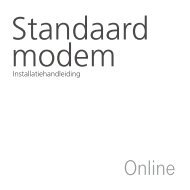Apple TV - Online.nl
Apple TV - Online.nl
Apple TV - Online.nl
You also want an ePaper? Increase the reach of your titles
YUMPU automatically turns print PDFs into web optimized ePapers that Google loves.
Thuisdeling in iTunes instellen<br />
1 Open iTunes op de computer.<br />
2 Kies 'Geavanceerd' > 'Schakel thuisdeling in' (Mac) of 'Thuisdeling inschakelen'<br />
(Windows).<br />
3 Geef uw <strong>Apple</strong> ID en wachtwoord op en klik vervolgens op 'Stel thuisdeling in'<br />
(Mac) of 'Thuisdeling instellen' (Windows).<br />
4 Herhaal stap 1 tot en met 3 op elke computer die u hiervoor wilt gebruiken.<br />
Voor informatie over iTunes opent u iTunes en kiest u 'Help' > 'iTunes Help'.<br />
Thuisdeling op de <strong>Apple</strong> <strong>TV</strong> instellen<br />
1 Selecteer op de <strong>Apple</strong> <strong>TV</strong> 'Instellingen' > 'Computers'.<br />
2 Kies 'Schakel thuisdeling in' en geef dezelfde <strong>Apple</strong> ID en hetzelfde wachtwoord<br />
op als op de computer.<br />
18 Hoofdstuk 2 Configureren.