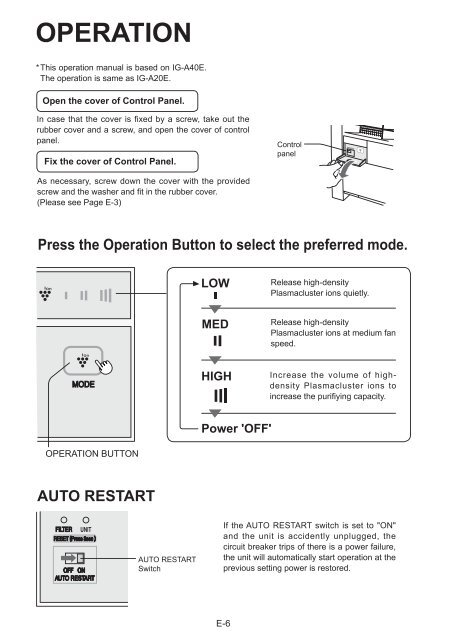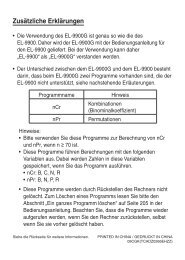Plasmacluster Ion Generating Unit for Replacement - Sharp
Plasmacluster Ion Generating Unit for Replacement - Sharp
Plasmacluster Ion Generating Unit for Replacement - Sharp
You also want an ePaper? Increase the reach of your titles
YUMPU automatically turns print PDFs into web optimized ePapers that Google loves.
OPERATION<br />
* This operation manual is based on IG-A40E.<br />
The operation is same as IG-A20E.<br />
Open the cover of Control Panel.<br />
In case that the cover is fixed by a screw, take out the<br />
rubber cover and a screw, and open the cover of control<br />
panel.<br />
Fix the cover of Control Panel.<br />
Control<br />
panel<br />
As necessary, screw down the cover with the provided<br />
screw and the washer and fi t in the rubber cover.<br />
(Please see Page E-3)<br />
Press the Operation Button to select the preferred mode.<br />
LOW<br />
MED<br />
Release high-density<br />
<strong>Plasmacluster</strong> ions quietly.<br />
Release high-density<br />
<strong>Plasmacluster</strong> ions at medium fan<br />
speed.<br />
HIGH<br />
Increase the volume of highdensity<br />
<strong>Plasmacluster</strong> ions to<br />
increase the purifi ying capacity.<br />
Power 'OFF'<br />
OPERATION BUTTON<br />
AUTO RESTART<br />
AUTO RESTART<br />
Switch<br />
If the AUTO RESTART switch is set to "ON"<br />
and the unit is accidently unplugged, the<br />
circuit breaker trips of there is a power failure,<br />
the unit will automatically start operation at the<br />
previous setting power is restored.<br />
E-6